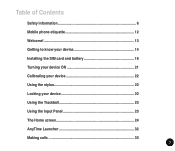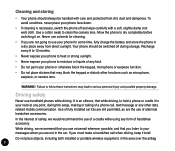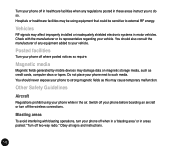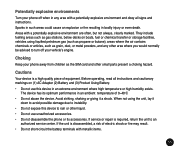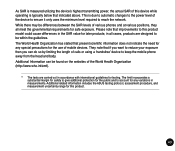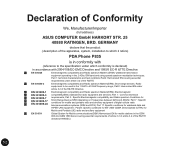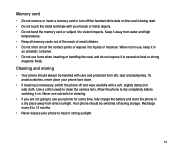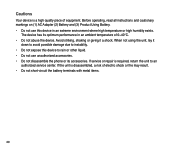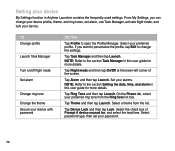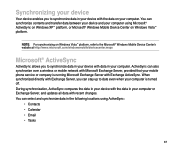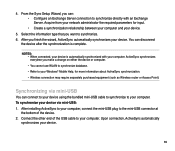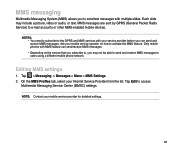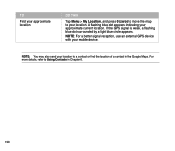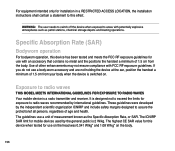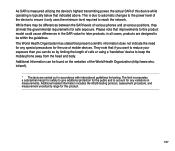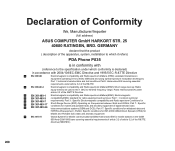Asus P835 Support Question
Find answers below for this question about Asus P835.Need a Asus P835 manual? We have 2 online manuals for this item!
Question posted by keneth1981 on November 20th, 2012
Win Mobile Device Center Unable To Sync
win mobile device centre is unable to sync with my asus p835 galaxy. im using win 7 6 bit. everything was working fine until i did a clean install of the os.
Current Answers
Answer #1: Posted by cljeffrey on November 21st, 2012 5:48 PM
Here is a link below that should assist you with your phone.
http://support.asus.com/knowledge.aspx?SLanguage=en&p=12&m=P835
Related Asus P835 Manual Pages
Similar Questions
How Do I Transfer Music From My Android Phone To My Android Tablet
I have music on my Samsung android phone I would like to transfer/download/upload to my asus tablet
I have music on my Samsung android phone I would like to transfer/download/upload to my asus tablet
(Posted by kevnard1 9 years ago)
How Unlock The Asus M930
dear sir, My phone ASUSM930 was locked by the devices system, I dont remember the password was, do...
dear sir, My phone ASUSM930 was locked by the devices system, I dont remember the password was, do...
(Posted by togamei 11 years ago)
Boot Setup
i can not onen start option when my phone star than show a diloag box. in that box show me reset or ...
i can not onen start option when my phone star than show a diloag box. in that box show me reset or ...
(Posted by orindamorin 11 years ago)
Align Screen
in my mobile there is showing align screen option but not working properly now what we have to do?
in my mobile there is showing align screen option but not working properly now what we have to do?
(Posted by joysshalini 11 years ago)
Battery Sbp-11
Where we bay battery SBP-11 for ASUS Mobile M930? Thank You
Where we bay battery SBP-11 for ASUS Mobile M930? Thank You
(Posted by gatot10 11 years ago)