Asus P7F-X SATA Support and Manuals
Get Help and Manuals for this Asus item
This item is in your list!

View All Support Options Below
Free Asus P7F-X SATA manuals!
Problems with Asus P7F-X SATA?
Ask a Question
Free Asus P7F-X SATA manuals!
Problems with Asus P7F-X SATA?
Ask a Question
Popular Asus P7F-X SATA Manual Pages
User Manual - Page 6


... in the BIOS Setup Utility 5-14
5.3 Marvell® 88SE6145 RAID BIOS configuration utility (P7F-X/SATA model only 5-15
5.3.1 Creating a RAID set (RAID 0, RAID 1, RAID 10, or RAID 5 5-16
5.3.2 Deleting an array 5-19
Chapter 6: Driver installation 6.1 RAID driver installation 6-3
6.1.1 Creating a RAID driver disk 6-3 6.1.2 Installing the RAID controller driver 6-5 6.2 Intel® chipset...
User Manual - Page 9
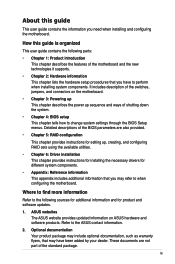
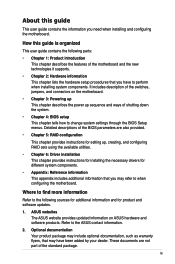
... Setup menus. Where to find more information
Refer to the ASUS contact information.
2. ASUS websites The ASUS website provides updated information on the motherboard.
• Chapter 3: Powering up This chapter describes the power up , creating, and configuring RAID sets using the available utilities.
• Chapter 6: Driver installation This chapter provides instructions for installing...
User Manual - Page 15


... package for the following items.
Standard Gift Box Pack
Cables
SATA data cable
6
Accessories
IO shield
1
Plate for buying an ASUS® P7F-X motherboard! Optional items ASUS MIO audio card
Description
Discrete 8 channel audio card provides clearest high quality sounds
ASUS P7F-X Series
1-3 Thank you start installing the motherboard, and hardware devices on it another standout...
User Manual - Page 35
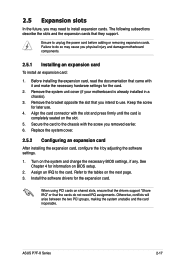
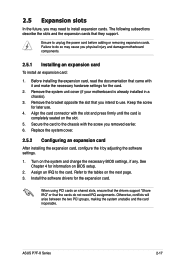
.... Secure the card to use .
4. See Chapter 4 for later use . ASUS P7F-X Series
2-17 Keep the screw for information on shared slots, ensure that the drivers support "Share IRQ" or that came with it by adjusting the software settings.
1. When using PCI cards on BIOS setup.
2. The following subsections describe the slots and the expansion cards that...
User Manual - Page 67


...Select Item +-
Configuration options: [Not Installed] [Auto] [CDROM] [ARMD]
LBA/Large Mode [Auto] Enables or disables the LBA mode.
Setting to display the SATA device information. These values are not user-configurable. Configuration options: [Auto] [0] [1] [2] [3] [4]
ASUS P7F-X Series
4-11 4.3.3 SATA1-6
While entering Setup, the BIOS automatically detects the presence...
User Manual - Page 69
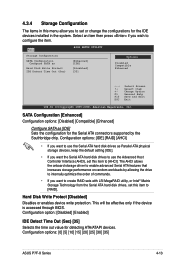
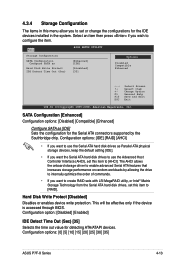
... SATA as [IDE] Sets the configuration for the IDE devices installed in this menu allow you to set or change the configurations for the Serial ATA connectors supported by allowing the drive to internally optimize the order of commands.
• If you want the Serial ATA hard disk drives to use the Serial ATA hard disk drives as [IDE]
Hard Disk...
User Manual - Page 72
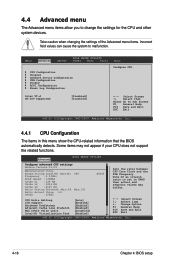
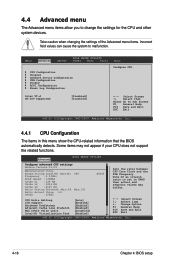
... SETUP UTILITY Power Boot Tools
CPU Configuration Chipset Onboard Device Configuration USB Configuration PCIPnP ACPI Configuration Event Log Configuration
Exit Configure CPU. Advanced
BIOS SETUP UTILITY
Configure advanced CPU settings... not appear if your CPU does not support the related functions.
Some items may differ. Note:If an invalid ratio is set in this menu show the CPU-related...
User Manual - Page 92
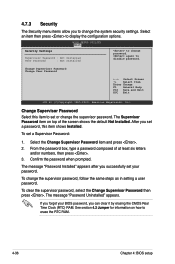
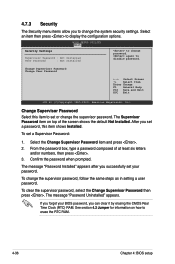
..., follow the same steps as in setting a user password.
See section 4.2 Jumper for information on top of at least six letters
and/or numbers, then press . 3.
To set or change the system security settings.
BIOS SETUP UTILITY Boot
Security Settings
Supervisor Password : Not Installed
User Password
: Not Installed
to set a Supervisor Password:
1. Select an item then press to...
User Manual - Page 93


... does not allow you to change other security settings. Change User Password Select this item shows Installed. To set a User Password:
1. Limited allows changes only to selected fields, such as in the Setup utility. Confirm the password when prompted.
Configuration options: [Setup] [Always]
ASUS P7F-X Series
4-37 again to change the user password, follow the same steps as Date and Time...
User Manual - Page 100
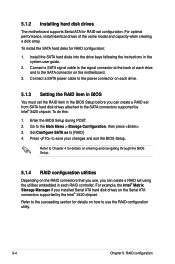
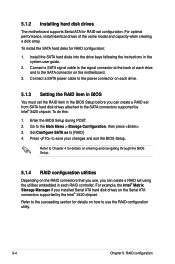
... exit the BIOS Setup. Install the SATA hard disks into the drive bays following the instructions in each RAID controller. For optimal performance, install identical drives of each drive.
5.1.3 Setting the RAID item in BIOS
You must set from SATA hard disk drives attached to the SATA connectors supported by the Intel® 3420 chipset. Connect a SATA power cable to the power connector on...
User Manual - Page 101


... 5 set(s) from Serial ATA hard disk drives that are for RAID configuration. All Rights Reserved.
[ MAIN MENU ]
1. Recovery Volume Options
RAID Volumes: None defined. Exit
3.
Reset Disks to move through the menus and select the menu options.
ASUS P7F-X Series
5-5
The RAID BIOS setup screens shown in this section are connected to the Serial ATA connectors supported...
User Manual - Page 111


... connected to enter the utility main menu.
Install all the Serial ATA hard disk drives at Red SATA Connector. 2. During POST, press + to the Serial ATA connectors supported by the Southbridge. ENTER/SPACE:Select, ESC:Back/Exit [Adapter] [Create] [Delete] Select Adapter Adapter 1
Marvell BIOS Setup (c) 2006 Marvell Technology, Ltd. ASUS P7F-X Series
5-15 To enter the Marvell...
User Manual - Page 121


.... Currently, Setup will load support for the following mass storage devices(s):
* To specify additional SCSI adapters, DVD-ROM drives, or special disk controllers for use with Windows, including those for which you do not want to specify an additional device. S=Specify Additional Device ENTER=Continue F3=Exit
ASUS P7F-X Series
6-5 6.1.2 Installing the RAID controller driver Windows®...
User Manual - Page 122
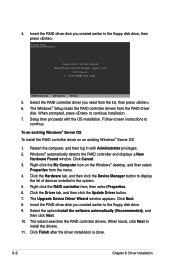
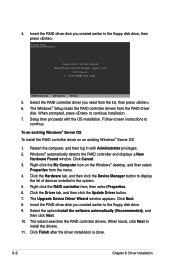
... after the driver installation is done.
6-6
Chapter 6: Driver installation 4.
When prompted, press to
continue. Click the Driver tab, and then click the Update Driver button. 7. When found, click Next to display
the list of devices installed in with the OS installation. Windows Setup
Please insert the disk labeled Manufacturer-supplied hardware support disk
into Drive A: * Press...
User Manual - Page 130
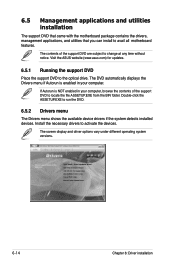
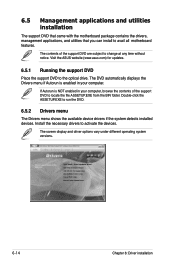
....
6.5.2 Drivers menu
The Drivers menu shows the available device drivers if the system detects installed devices. The contents of the support DVD to the optical drive. If Autorun is enabled in your computer.
Double-click the ASSETUP.EXE to change at any time without notice. Visit the ASUS website (www.asus.com) for updates.
6.5.1 Running the support DVD
Place the support...
Asus P7F-X SATA Reviews
Do you have an experience with the Asus P7F-X SATA that you would like to share?
Earn 750 points for your review!
We have not received any reviews for Asus yet.
Earn 750 points for your review!
