Asus P7F-M WS Support and Manuals
Get Help and Manuals for this Asus item
This item is in your list!

View All Support Options Below
Free Asus P7F-M WS manuals!
Problems with Asus P7F-M WS?
Ask a Question
Free Asus P7F-M WS manuals!
Problems with Asus P7F-M WS?
Ask a Question
Popular Asus P7F-M WS Manual Pages
User Manual - Page 3


Contents
Notices...vii Safety information viii About this guide ix Typography x P7F-M WS specifications summary xi
Chapter 1: Product introduction 1.1 Welcome 1-3 1.2 Package contents 1-3 1.3 Serial number label 1-4 1.4 Special features 1-4
1.4.1 Product highlights 1-4 1.4.2 Innovative ASUS features 1-6
Chapter 2: Hardware information 2.1 Before you proceed 2-3 2.2 Motherboard overview...
User Manual - Page 8


...manuals that came with the product, contact a qualified
service technician or your retailer. If possible, disconnect all power cables from the existing system before you encounter technical problems with the package...8226; If the power supply is set to the correct voltage in municipal ... extension cord. Operation safety
• Before installing the motherboard and adding devices on a stable...
User Manual - Page 9


... power up , creating, and configuring RAID sets using the available utilities.
• Chapter 6: Driver installation This chapter provides instructions for installing the necessary drivers for product and software updates.
1. Detailed descriptions of the BIOS parameters are not part of the standard package.
About this guide is organized
This user guide contains the following sources for...
User Manual - Page 17


... motherboard supports the latest PCIe 2.0 device for the memory is backward compatible with lower pin count and reduced voltage requirements. The onboard Intel 82574L Gigabit LAN controllers use the PCI Express interface and could achieve network throughput close to meet the higher bandwidth requirements of server and workstation applications. The Serial ATA II specification provides...
User Manual - Page 20


Chapter summary
2
2.1 Before you proceed 2-3 2.2 Motherboard overview 2-4 2.3 Central Processing Unit (CPU 2-8 2.4 System memory 2-13 2.5 Expansion slots 2-15 2.6 Jumpers 2-19 2.7 Connectors 2-22 2.8 G.P. Diagnosis card installation (optional 2-29
ASUS P7F-M WS
User Manual - Page 33


..., ensure that the drivers support "Share IRQ" or that came with the screw you removed earlier. 6. Before installing the expansion card, read the documentation that the cards do so may need IRQ assignments. Remove the system unit cover (if your motherboard is completely seated on the next page. 3. Turn on BIOS setup.
2. ASUS P7F-M WS
2-15 Remove...
User Manual - Page 68


... Setting: C1E Support Hardware Prefetcher Adjacent Cache Line Prefetch Max CPUID Value Limit Intel(R) Virtualization Tech
[Auto] [Enabled] [Enabled] [Enabled] [Disabled] [Enabled]
+F1 F10 ESC
Select Screen Select Item Change Option General Help Save and Exit Exit
v02.61 (C)Copyright 1985-2009, American Megatrends, Inc.
4-16
Chapter 4: BIOS setup Main
Advanced
Power
BIOS SETUP...
User Manual - Page 86


... Clock (RTC) RAM. To set or change password. From the password box, type a password composed of the screen shows the default Not Installed. If you set a password, this item to set a Supervisor Password:
1. After you forget your password. BIOS SETUP UTILITY Boot
Security Settings
Supervisor Password : Not Installed
User Password
: Not Installed
to display the configuration...
User Manual - Page 87


.... Password Check [Setup] When set to set a User Password:
1. When set to any field. Full Access allows viewing and changing all the fields in setting a user password. Change User Password Select this item shows Installed. To set or change to [Setup], BIOS checks for user password both when accessing Setup and booting the system. Configuration options: [Setup] [Always]
ASUS P7F-M WS...
User Manual - Page 93


... hard disk drives or use an existing drive and a new drive for this setup.
ASUS P7F-M WS
5-3 A RAID array over 2TB cannot be set as a boot disk. Use of a single disk alone, thus improving data ... for this setup. The new drive must install Windows® XP Service Pack 2 or later versions before using Windows® XP SP2 or later versions.
• A RAID array with the Intel® 3420...
User Manual - Page 94


... Configure SATA as item to chipset limitation, when set (s) using SATA HDDs. To install the SATA hard disks for details on each drive.
5.1.3 Setting the RAID item in BIOS
You must enable the RAID function in the BIOS Setup before creating RAID set any of the same model and capacity when creating a disk array. Enter the...
User Manual - Page 95
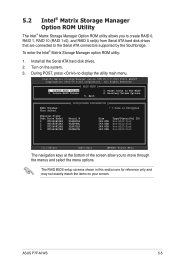
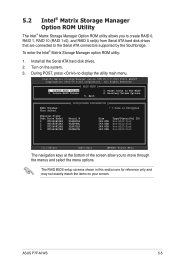
... 1, RAID 10 (RAID 1+0), and RAID 5 set(s) from Serial ATA hard disk drives that are for reference only and may not exactly match the items on the system.
3. The RAID BIOS setup screens shown in this section are connected to the Serial ATA connectors supported by the Southbridge. Install all the Serial ATA hard disk...
User Manual - Page 109
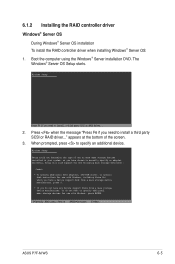
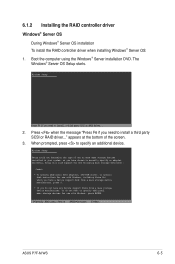
S=Specify Additional Device ENTER=Continue F3=Exit
ASUS P7F-M WS
6-5 The Windows® Server OS Setup starts. Windows Setup
Press F6 if you need to install a third party SCSI or RAID driver...
2. When prompted, press to specify additional mass storage devices for which you have a device support disk from a mass storage device manufacturer, press S.
* If you have any device...
User Manual - Page 110


... menu. 4. The wizard searches the RAID controller drivers.
When prompted, press to
continue. Setup then proceeds with Administrator privileges. 2. Select the option Install the software automatically (Recommended), and
then click Next. 10. Click Cancel. 3. The Upgrade Device Driver Wizard window appears. Follow screen instructions to continue installation. 7. 4. Click Next. 8.
User Manual - Page 117


...system versions. Visit the ASUS website (www.asus.com) for updates.
6.4.1 Running the support DVD
Place the support DVD to activate the devices. The contents of the support DVD to change at any time without notice.
ASUS P7F-M WS
6-13 6.4 Management applications and utilities installation
The support DVD that came with the motherboard package contains the drivers, management applications, and...
Asus P7F-M WS Reviews
Do you have an experience with the Asus P7F-M WS that you would like to share?
Earn 750 points for your review!
We have not received any reviews for Asus yet.
Earn 750 points for your review!
