Asus P7F-C Support and Manuals
Popular Asus P7F-C Manual Pages
User Guide - Page 9
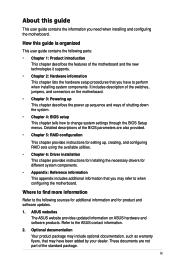
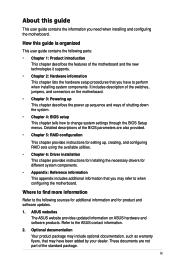
...products. ASUS websites The ASUS website provides updated information on the motherboard.
• Chapter 3: Powering up This chapter describes the power up , creating, and configuring RAID sets using the available utilities.
• Chapter 6: Driver installation This chapter provides instructions for installing the necessary drivers for product and software updates.
1.
How this guide
This...
User Guide - Page 12
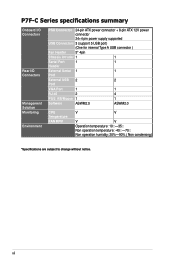
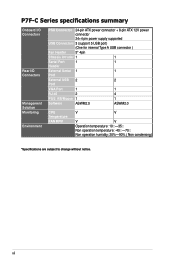
xii
P7F-C Series specifications summary
Onboard I/O Connectors
Rear I/O Connectors
Management Solution Monitoring Environment
PSU Connector 24-pin ATX power connector + 8-pin ATX 12V power connector
24+4 pin power supply supported
USB Connectors 3 (support 5 USB port) (One for internal Type A USB connector )
Fan Header
5* 4pin
Chassis Intruder 1
1
Serial Port
1
1
Header
External ...
User Guide - Page 35
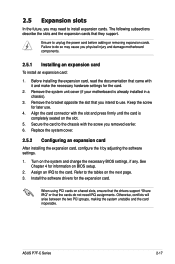
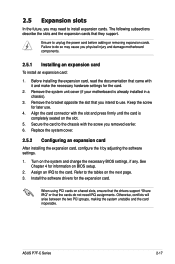
... later use . Keep the screw for the expansion card. Replace the system cover.
2.5.2 Configuring an expansion card
After installing the expansion card, configure the it and make the necessary hardware settings for information on the system and change the necessary BIOS settings, if any. ASUS P7F-C Series
2-17 2.5 Expansion slots
In the future, you physical injury and...
User Guide - Page 59
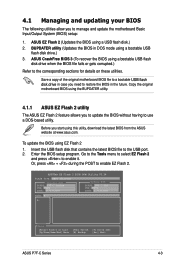
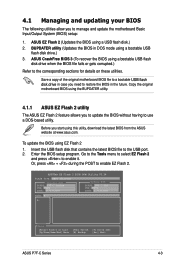
... VER: 0104 DATE: 10/23/2009
Update ROM
BOARD: P7F C SAS VER: 0201 DATE: 11/13/2009
PATH: A:\
A:
Note
[Enter] Select or Load [Up/Down/Home/End] Move
[Tab] Switch [B] Backup
[V] Drive Info [Esc] Exit
ASUS P7F-C Series
4-3
Or, press + during the POST to enable it. ASUS CrashFree BIOS 3 (To recover the BIOS using a bootable USB
flash disk drive...
User Guide - Page 63
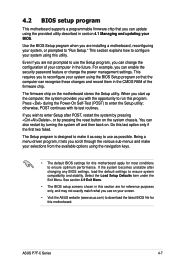
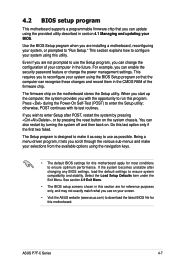
... last option only if the first two failed. 4.2 BIOS setup program
This motherboard supports a programmable firmware chip that the computer can update using the provided utility described in section 4.1 Managing and updating your BIOS. For example, you can change the power management settings. The firmware chip on the system chassis.
Use the BIOS Setup program when you wish to enter...
User Guide - Page 71
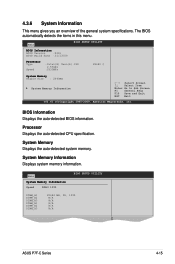
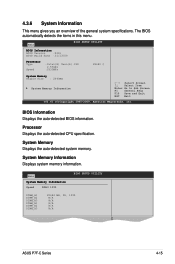
...-detected CPU specification.
The BIOS automatically detects the items in this menu.
System Memory Displays the auto-detected system memory.
Main
System Memory Information
Speed
DDR3 1333
BIOS SETUP UTILITY
DIMM_A1 DIMM_A2 DIMM_A3 DIMM_B1 DIMM_B2 DIMM_B3
20484 MB, 2R, 1333 N/A N/A N/A N/A N/A
ASUS P7F-C Series
4-15
Main
BIOS SETUP UTILITY
BIOS Information
BIOS Version
:0201...
User Guide - Page 92
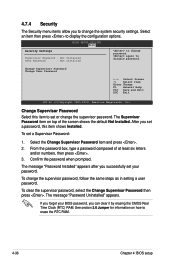
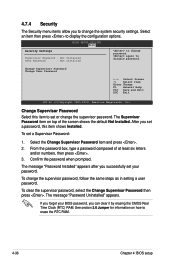
..., Inc.
From the password box, type a password composed of the screen shows the default Not Installed.
Select an item then press to disable password. The Supervisor Password item on how to set a Supervisor Password:
1. After you successfully set a password, this item to erase the RTC RAM.
4-36
Chapter 4: BIOS setup To clear the supervisor password, select the Change...
User Guide - Page 93
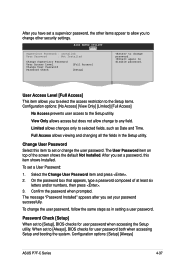
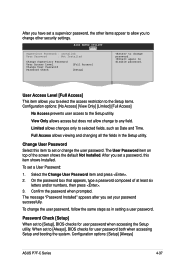
... Access Level [Full Access] This item allows you set your password successfully.
On the password box that appears, type a password composed of the screen shows the default Not Installed. Password Check [Setup] When set a supervisor password, the other items appear to allow change password. Configuration options: [Setup] [Always]
ASUS P7F-C Series
4-37 Limited allows changes only to...
User Guide - Page 99
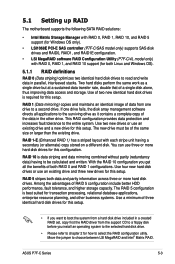
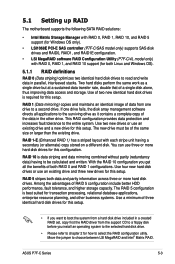
... LSI1068E PCI-E SAS controller (P7F-C/SAS model only) supports SAS disk drives and RAID0, RAID1, and RAID1E configuration.
• LSI MegaRAID software RAID Configuration Utility (P7F-C/4L model only) with each stripe unit having to a second drive. Use of a single disk alone, thus improving data access and storage.
RAID 5 stripes both RAID 0 and RAID 1 configurations. ASUS P7F-C Series...
User Guide - Page 100


... the BIOS Setup. Install the SATA hard disks into the drive bays following the instructions in each drive and to [RAID] 4. Set Configure SATA as to the SATA connector on the Serial ATA connectors supported by Intel® 3420 chipset. To install the SATA hard disks for RAID set using the utilities embedded in the system user guide.
2. Connect...
User Guide - Page 130


... keys on the next page. During POST, the LSI MegaRAID software RAID configuration utility automatically detects the installed SATA hard disk drives and displays any existing RAID set (s) from SATA hard disk drives connected to the SATA connectors supported by the motherboard southbridge chip. LSI MegaRAID Software RAID BIOS Version A.09 04300936R
LSI SATA RAID...
User Guide - Page 153


.... Otherwise, the system will not boot from the support DVD. Restart the computer. PCH INTEL RAID Driver
PCH INTEL RAID Driver Windows 32 bit(also support AHCI) Windows 64 bit(also support AHCI) Back Exit
ASUS P7F-C Series
6-3 6.1 RAID driver installation
After creating the RAID sets for your changes, and then exit the BIOS Setup. 4.
A floppy disk with the LSI Software RAID...
User Guide - Page 156
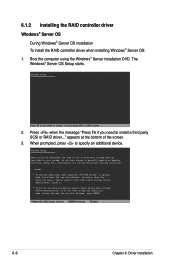
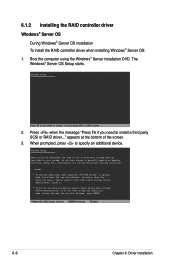
...Server installation DVD. The Windows® Server OS Setup starts. Currently, Setup will load support ...Driver installation Windows Setup
Press F6 if you need to specify an additional device. When prompted, press to install a third party SCSI or RAID driver...
2.
Press when the message "Press F6 if you need to manually specify an adapter. 6.1.2 Installing the RAID controller driver...
User Guide - Page 157
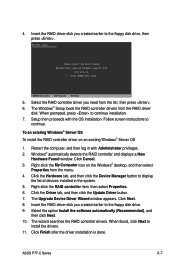
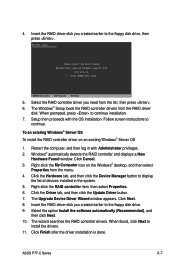
...and then click the Update Driver button. 7.
When prompted, press to the floppy disk drive, then press . Click the Hardware tab, and then click the Device Manager button to continue. ASUS P7F-C Series
6-7 Windows Setup
Please insert the disk labeled Manufacturer-supplied hardware support disk
into Drive A: * Press ENTER when ready. The Upgrade Device Driver Wizard window appears...
User Guide - Page 175


... in your computer. ASUS P7F-C Series
6-25 Visit the ASUS website (www.asus.com) for updates.
6.5.1 Running the support DVD
Place the support DVD to activate the devices. Install the necessary drivers to the optical drive.
The DVD automatically displays the Drivers menu if Autorun is NOT enabled in your computer, browse the contents of the support DVD are subject to...
Asus P7F-C Reviews
Do you have an experience with the Asus P7F-C that you would like to share?
Earn 750 points for your review!
We have not received any reviews for Asus yet.
Earn 750 points for your review!

