Asus ESC4000 G3S Support and Manuals
Get Help and Manuals for this Asus item
This item is in your list!

View All Support Options Below
Free Asus ESC4000 G3S manuals!
Problems with Asus ESC4000 G3S?
Ask a Question
Free Asus ESC4000 G3S manuals!
Problems with Asus ESC4000 G3S?
Ask a Question
Popular Asus ESC4000 G3S Manual Pages
User Guide - Page 6
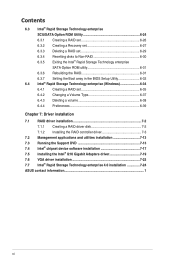
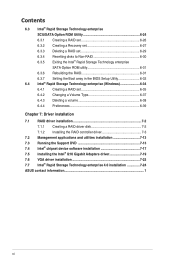
... Setting the Boot array in the BIOS Setup Utility 6-33 6.4 Intel® Rapid Storage Technology enterprise (Windows 6-34
6.4.1 Creating a RAID set 6-35
6.4.2 Changing a Volume Type 6-37
6.4.3 Deleting a volume 6-38
6.4.4 Preferences 6-39
Chapter 7: Driver installation
7.1 RAID driver installation 7-2 7.1.1 Creating a RAID driver disk 7-2 7.1.2 Installing the RAID controller driver...
User Guide - Page 10
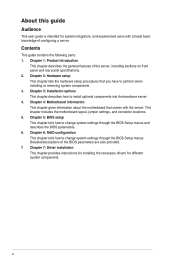
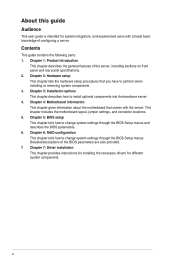
... system settings through the BIOS Setup menus and describes the BIOS parameters. 6.
Chapter 1: Product Introduction
This chapter describes the general features of the BIOS parameters are also provided. 7 Chapter 7: Driver installation This chapter provides instructions for installing the necessary drivers for system integrators, and experienced users with the server. Chapter 5: BIOS setup...
User Guide - Page 11


... the command line: format A:/S
References
Refer to emphasize a word or a phrase. ASUS Server Web-based Management (ASWM) user guide
This manual tells how to select. xi
Typography
Bold text Italics
++
Command
Indicates a menu or an item to set up and use the proprietary ASUS server management utility. 2.
Example: ++
Means that you must press the Enter or Return...
User Guide - Page 14
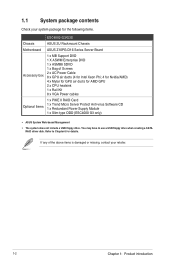
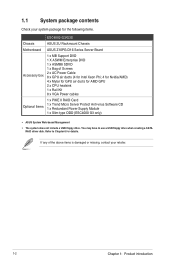
... floppy drive when creating a SATA RAID driver disk. You may have to Chapter 6 for AMD GPU 2 x CPU heatsink 1 x Rail Kit 8 x VGA Power cables
Optional Items
1 x PIKE II RAID Card 1 x Trend Micro Server Protect Anti-virus Software CD 1 x Redundant Power Supply Module 1 x Slim-type ODD (ESC4000 G3 only)
• ASUS System Web-based Management
• The system...
User Guide - Page 49
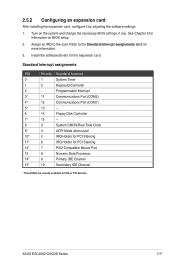
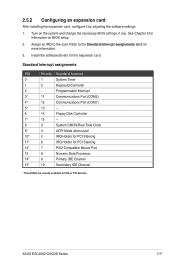
... Interrupt assignments table for information on the system and change the necessary BIOS settings, if any. Install the software drivers for ISA or PCI devices. Programmable Interrupt
3*
11
Communications Port (...ASUS ESC4000 G3/G3S Series
2-21 Turn on BIOS setup.
2. 2.5.2 Configuring an expansion card
After installing the expansion card, configure it by adjusting the software settings...
User Guide - Page 69
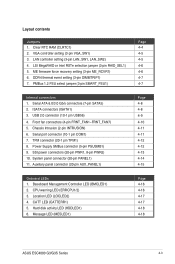
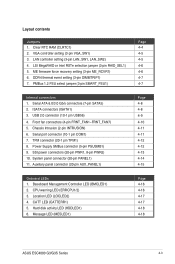
... 4-11 4-12 4-12 4-13 4-14 4-15
Page 4-16 4-16 4-17 4-17 4-18 4-18
ASUS ESC4000 G3/G3S Series
4-3 PMBus 1.2 PSU select jumper (3-pin SMART_PSU1)
Internal connectors 1. Front fan connectors (4-pin FRNT_FAN1-FRNT_FAN7) 5. Clear RTC RAM (CLRTC1) 2. ME firmware force recovery setting (3-pin ME_RCVR1) 6. Hard disk activity LED (HDDLED1) 6. LSI MegaRAID or Intel RSTe selection jumper...
User Guide - Page 122


... by unlocking MSR 0x790. Configuration options: [Disabled] [Enabled]
Memory Error Enabling
Memory corrected Error enabling [Disabled] This item allows you to enable or disable the WHEA Memory corrected errors Configuration options: [Disabled] [Enabled]
5-38
Chapter 5: BIOS setup Configuration options: [Disabled] [Enabled]
Whea Settings
Whea Support [Enabled] This item allows you to enable or...
User Guide - Page 139


...the back of the same model and capacity when creating a disk array. ASUS ESC4000 G3/G3S Series
6-3 6.1.2 Installing hard disk drives
The motherboard supports Serial ATA for RAID set using the utilities embedded in each RAID controller. To do this: 1.
For optimal performance, install identical drives of each drive and to [RAID Mode] 4. Enter the BIOS Setup during POST. 2. For...
User Guide - Page 173
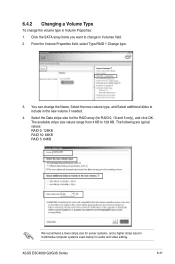
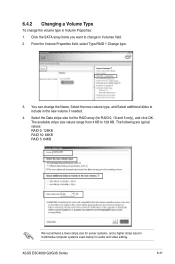
... Volume Properties field, select Type:RAID 1 Change type.
3. ASUS ESC4000 G3/G3S Series
6-37
The available stripe size values range from 4 KB to include in Volume Properties: 1. The following are typical values: RAID 0: 128KB RAID 10: 64KB RAID 5: 64KB
We recommend a lower stripe size for server systems, and a higher stripe size for multimedia computer systems...
User Guide - Page 179


.... Follow the
screen instructions to choose a type of installation, click Custom (advanced).
3. When prompted to start installing Windows Server 2008 R2. 2.
Click Load Driver. ASUS ESC4000 G3/G3S Series
7-3 7.1.2 Installing the RAID controller driver
During Windows® Server 2008 R2 OS installation To install the RAID controller driver when installing Windows® Server 2008 R2 OS...
User Guide - Page 180


... screen instructions to continue.
6. Locate the driver in your system, eject the Windows OS installation disc and replace with the motherboard Support DVD into the optical drive. Setup then proceeds with the Windows Server installation disc. Click Browse to install Windows and click Next.
8. Select the drive to continue.
5. When the system finishes loading the RAID driver, replace the...
User Guide - Page 187


Press . Press , then select Yes from the Boot Options menu.
3. ASUS ESC4000 G3/G3S Series
7-11 Use the arrow keys to select Installation from the menu. Boot the system from the SUSE OS installation CD. 2. Installing SUSE 11 Linux OS To install the LSI MegaRAID controller driver when installing SUSE Linux Enterprise Server OS: 1.
User Guide - Page 189


... ASSETUP.EXE from the BIN folder. Utilities 3. ASUS ESC4000 G3/G3S Series
7-13 If Autorun is enabled in your computer. Visit the ASUS website (www.asus.com) for the latest updates on software and utilities.
• The support DVD is supported on the Windows® Server 2012 Operating System (OS). By default, the Drivers tab is bundled with your motherboard contains...
User Guide - Page 190
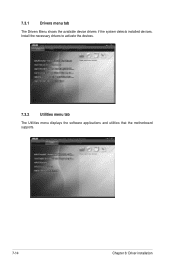
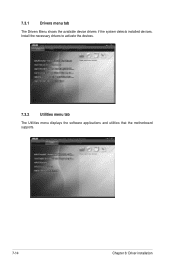
Install the necessary drivers to activate the devices.
7.3.2
Utilities menu tab
The Utilities menu displays the software applications and utilities that the motherboard supports.
7-14
Chapter 6: Driver installation 7.3.1
Drivers menu tab
The Drivers Menu shows the available device drivers if the system detects installed devices.
User Guide - Page 191
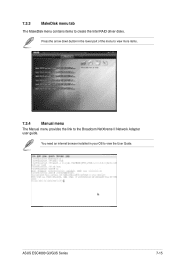
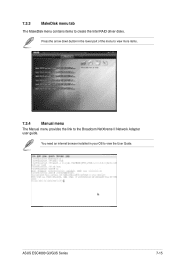
ASUS ESC4000 G3/G3S Series
7-15 7.3.3
MakeDisk menu tab
The MakeDisk menu contains items to view the User Guide.
You need an internet browser installed in the lower part of the menu to view more items.
7.3.4
Manual menu
The Manual menu provides the link to the Broadcom NetXtreme II Network Adapter user guide. Press the arrow down button in your OS...
Asus ESC4000 G3S Reviews
Do you have an experience with the Asus ESC4000 G3S that you would like to share?
Earn 750 points for your review!
We have not received any reviews for Asus yet.
Earn 750 points for your review!
