Asus ESC4000 G2 Support and Manuals
Get Help and Manuals for this Asus item
This item is in your list!

View All Support Options Below
Free Asus ESC4000 G2 manuals!
Problems with Asus ESC4000 G2?
Ask a Question
Free Asus ESC4000 G2 manuals!
Problems with Asus ESC4000 G2?
Ask a Question
Asus ESC4000 G2 Videos
Popular Asus ESC4000 G2 Manual Pages
User Guide - Page 10


... the motherboard layout, jumper settings, and connector locations. 5. Detailed descriptions of the BIOS parameters are also provided. 7 Chapter 7: Driver installation This chapter provides instructions for installing the necessary drivers for system integrators, and experienced users with the server. Chapter 2: Hardware setup This chapter lists the hardware setup procedures that comes with at...
User Guide - Page 11


...ASUS websites The ASUS websites worldwide provide updated information for product and software updates.
1.
Typography
Bold text
Indicates a menu or an item to set up and use the proprietary ASUS ...sources for additional information, and for all ASUS hardware and software products.
ASUS Server Web-based Management (ASWM) user guide This manual tells how to select. Example: means...
User Guide - Page 35


Turn on the next page. 3. ASUS ESC4000 Series
2-13
Programmable Interrupt
3*
11
Communications Port (COM2)
4*
12
Communications Port (COM1)
5*
13
--
6... information on BIOS setup.
2. Assign an IRQ to the tables on the system and change the necessary BIOS settings, if any. Refer to the card. See Chapter 5 for ISA or PCI devices.
Install the software drivers for the ...
User Guide - Page 57


...4-9 4-10 4-10 4-12 4-12 4-13 4-13 4-14 4-15 4-16
ASUS ESC4000 Series
4-3 Clear RTC RAM (CLRTC1)
2. Serial ATA connectors (7-pin SATA1-4 [red], SATA5-6 [black])
2. LVDDR3_SEL2
6.
USB connector (10-1 pin USB45, A-Type USB3)
3.
Power Supply SMBus connector (5-pin JP1)
8. DDR3 voltage control setting
(4-pin LVDDR3_SEL1;
Front fan connectors (4-pin FRNT_FAN1-7)
4.
LAN controller...
User Guide - Page 75


... default settings to download the latest BIOS file for this last option only if the first two failed. 5.2 BIOS setup program
This motherboard supports a programmable firmware chip that the computer can recognize these changes and record them in the CMOS RAM of your computer in the future. Use the BIOS Setup program when you can enable the security password...
User Guide - Page 79


... DMA-5
S.M.A.R.T.:Supported
LBA/Large Mode [Auto] Block(Multi-Sector Transfer)M [Auto] PIO Mode [Auto] DMA Mode [Auto] SMART Monitoring [Auto] 32Bit Data Transfer [Enabled]
Select the type of device connected to select the data transfer mode.
There is installed in the system. Configuration options: [Auto] [0] [1] [2] [3] [4]
ASUS ESC4000 Series
5-9 5.3.3 SATA1-6
The BIOS...
User Guide - Page 83


... values may not appear if your CPU does not support the related functions. Advanced
BIOS SETUP UTILITY
Configure advanced CPU settings Module Version:01.0A
Manufacturer:Intel
Brand String:Intel(R)...CPUID
:206C1
Sets the ratio between CPU Core Clock and the FSB Frequency.
ASUS ESC4000 Series
5-13 5.4 Advanced menu
The Advanced menu items allow you to change the settings for more...
User Guide - Page 91


... Mode [HiSpeed] Allows you set the USB 2.0 controller to enable or disable support for legacy USB. Configuration options: [FullSpeed] [HiSpeed]
BIOS EHCI Hand-Off [Enabled] Enables or disables the BIOS EHCI hand-off support. If detected, the USB controller legacy mode is disabled.
Configuration options: [Disabled] [Enabled]
ASUS ESC4000 Series
5-21 Configuration options: [Disabled...
User Guide - Page 102


...Uninstalled" appears. again to erase the RTC RAM.
5-32
Chapter 5: BIOS setup
To set a Supervisor Password:
1.
If you forget your BIOS password, you successfully set your password.
Select the Change Supervisor Password item and press . 2.
Confirm the password when prompted.
The message "Password Installed" appears after you can clear it by erasing the CMOS Real Time...
User Guide - Page 103


... prevents user access to disable password.
Configuration options: [Setup] [Always]
ASUS ESC4000 Series
5-33 The User Password item on top of at least six
letters and/or numbers, then press . 3. Confirm the password when prompted. User Access Level [Full Access] This item allows you set a password, this item to set to change the user password. View Only allows access but...
User Guide - Page 127


...BIOS setup screens shown in this section are connected to the Serial ATA connectors supported by the Southbridge.
Install all the Serial ATA hard disk drives. 2.
Delete RAID Volume
5.
The utility supports maximum four hard disk drives for reference only and may not exactly match the items on the system. 3. ASUS ESC4000 Series... Disks: Port Drive Model 0 ST3160812AS 1 ST3160812AS...
User Guide - Page 138


This part provides instructions on a hard disk drive that is required when installing Windows® XP / Server 2003 or Linux operating system on how to be manually adjusted. You have created RAID sets with the RAID driver is included in the support DVD).
To create a RAID driver disk in the optical drive. 2. Place the motherboard support DVD in DOS environment...
User Guide - Page 141


...Windows Setup
Press F6 if you have a device support disk from a mass storage device manufacturer, press S.
* If you need to specify additional mass storage devices for use with Windows, including those for use with Windows, press ENTER.
The next screen appears. S=Specify Additional Device ENTER=Continue F3=Exit
ASUS ESC4000 Series
7-5 7.1.2 Installing the RAID controller driver
During...
User Guide - Page 144


... driver, replace the motherboard
Support DVD with the OS installation. Follow screen instructions to install Windows and click Next.
8. Select the drive to continue.
7-8
Chapter 7: Driver installation Select the RAID controller driver you need from the list and click Next. 7. Locate the driver in the corresponding folder of the Support DVD, and then click OK to continue.
6. 5. Setup...
User Guide - Page 158
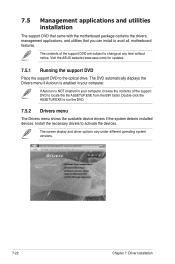
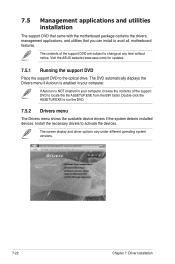
... devices. Install the necessary drivers to run the DVD.
7.5.2 Drivers menu
The Drivers menu shows the available device drivers if the system detects installed devices. If Autorun is enabled in your computer. The contents of the support DVD to change at any time without notice. Visit the ASUS website (www.asus.com) for updates.
7.5.1 Running the support DVD
Place the support DVD...
Asus ESC4000 G2 Reviews
Do you have an experience with the Asus ESC4000 G2 that you would like to share?
Earn 750 points for your review!
We have not received any reviews for Asus yet.
Earn 750 points for your review!

