Asus ESC500 G2 Support and Manuals
Get Help and Manuals for this Asus item
This item is in your list!

View All Support Options Below
Free Asus ESC500 G2 manuals!
Problems with Asus ESC500 G2?
Ask a Question
Free Asus ESC500 G2 manuals!
Problems with Asus ESC500 G2?
Ask a Question
Popular Asus ESC500 G2 Manual Pages
User Manual - Page 5


... ASUS Update utility 4-37 4.10.2 ASUS EZ Flash 2 utility 4-40 4.10.3 ASUS CrashFree BIOS 3 utility 4-41 4.10.4 ASUS BIOS Updater 4-42
Chapter 5: RAID configuration 5.1 RAID configurations 5-2
5.1.1 RAID definitions 5-2 5.1.2 Installing Serial ATA hard disks 5-3 5.1.3 Setting the RAID item in BIOS 5-3 5.1.4 Intel® Rapid Storage Technology Option ROM utility....... 5-3
Chapter 6: Driver...
User Manual - Page 12


... contents
Check your system package for the following items.
Model Name Chassis Motherboard Component
ESC500 G2 ASUS T10A Pedestal Chassis ASUS P8C WS 1 x 500W/700W 80Plus Single Power Supply, Bronze/Silver
1 x 120x120mm System Fan
Accessories
1 x Intel® LGA1155 CPU Cooler 1 x ASUS ESC500 G2 User's Guide
1 x ESC500 G2 Support DVD
1 x Windows 7 Professional Recovery DVD 32-Bit (for OS...
User Manual - Page 17


ASUS P8C WS motherboard 4. Smart card reader (optional) 8. Optical drive (optional) 6. 5.25-inch drive bays 7. 1.6 Internal features
The barebone workstation includes the basic components as shown.
1
2
4
3
5 6 78 9
1. Front I/O board 9. CPU heatsink and fan assembly 5. Internal HDD bays
ASUS ESC500 G2
1-7 Power supply unit 2. 120mm system fan 3.
User Manual - Page 37
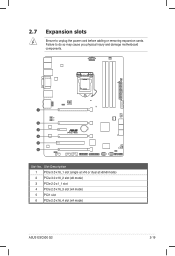
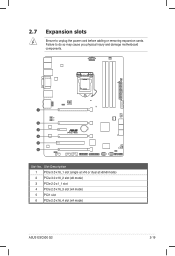
... dual at x8/x8 mode) 2 PCIe 3.0 x16_2 slot (x8 mode) 3 PCIe 2.0 x1_1 slot 4 PCIe 2.0 x16_3 slot (x4 mode) 5 PCI1 slot 6 PCIe 2.0 x16_4 slot (x4 mode)
ASUS ESC500 G2
2-19
Failure to unplug the power cord before adding or removing expansion cards. 2.7
Expansion slots
Ensure to do so may cause you physical injury and...
User Manual - Page 39


... BIOS setup.
2. 2.7.3 Configuring an expansion card
After installing the expansion card, configure it by adjusting the software settings.
1. See Chapter 4 for details.
• By default, if you install a discrete graphics card on the next page. 3. Install the software drivers for PCI Steering
12
7
Reserved
13
8
Numeric Data Processor
14
9
Primary IDE Channel
ASUS ESC500 G2
2-21...
User Manual - Page 41
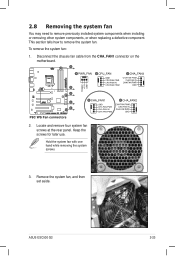
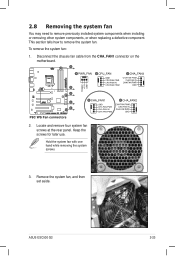
....
2.
To remove the system fan:
1. ASUS ESC500 G2
2-23 Keep the screws for later use. 2.8 Removing the system fan
You may need to remove the system fan. This section tells how to remove previously installed system components when installing or removing other system components, or when replacing a defective component.
Remove the system fan, and then set aside.
User Manual - Page 43


ASUS ESC500 G2
3-
This chapter includes the motherboard layout, jumper settings, and connector locations. Motherboard info
Chapter 3
This chapter gives information about the motherboard that comes with the workstation.
User Manual - Page 45


... 3.0 connector (20-1 pin USB3_12) 7. Intel® C216 Serial ATA 6.0 Gb/s connectors
(7-pin SATA6G_1-2 [gray]) 8. Intel® C216 Serial ATA 3.0 Gb/s connectors
(7-pin SATA3G_3-6 [blue]) ...control setting (3-pin CHAFAN_SEL) 21. Front panel audio connector (10-1 pin AAFP)
Page 2-5 3-21 2-11 3-17
3-6 3-15 3-12
3-13
3-7 3-22 3-10 3-14
3-15 3-19 3-18 3-16 3-16 3-5 3-4 3-11 3-18
ASUS ESC500 G2
3-3...
User Manual - Page 47
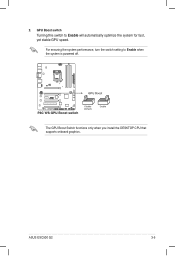
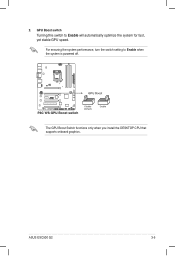
ASUS ESC500 G2
3-5
For ensuring the system performance, turn the switch setting to Enable will automatically optimize the system for fast, yet stable GPU speed. GPU Boost switch Turning this switch to Enable when the system is powered off. The GPU Boost Switch functions only when you install the DESKTOP CPU that supports onboard graphics. 2.
User Manual - Page 79
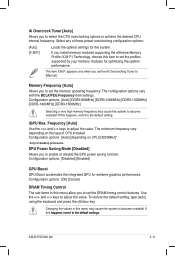
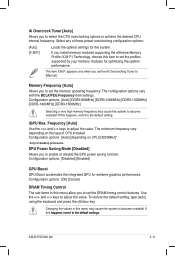
... overclocking options to the default setting. Select any of CPU installed.
If this item to set the profiles supported by your memory modules for optimizing the system performance. To restore the default setting, type [auto] using the keyboard and press the key. ASUS ESC500 G2
4-11 If you install memory modules supporting the eXtreme Memory Profile (X.M.P.) Technology, choose this...
User Manual - Page 110


... capacity.
3. Boot your computer. C:\>d: D:\>
4-42
Chapter 4: BIOS setup 4.10.4 ASUS BIOS Updater
The ASUS BIOS Updater allows you can use as a backup when the BIOS fails or gets corrupted during the updating process.
At the FreeDOS prompt, type d: and press to switch the disk from the ASUS website at
http://support.asus.com and save the BIOS file to...
User Manual - Page 115


...ASUS ESC500 G2
5-3 For optimal performance, install identical drives of SATA ports to the power connector on each drive.
5.1.3 Setting the RAID item in BIOS
You must enable the RAID function in the BIOS Setup before creating RAID set any of the same model... Technology Option ROM utility: 1. Set the SATA Mode item to chipset limitation, when set (s) using SATA HDDs.
Create RAID...
User Manual - Page 121


... the device you to press the F6 key to install third-party SCSI or RAID driver.
2. ASUS ESC500 G2
6-3 6.1.3
Installing the RAID driver during Windows® OS installation
To install the RAID driver in Windows® XP:
1. During the OS installation, the system prompts you 've inserted, go to install, select the RAID driver for Windows® Vista or later OS:
1. Click OK...
User Manual - Page 124


... the folder of the support DVD to install.
Click an icon to change at www.asus.com for updates.
6.2.1 Running the support DVD
Place the support DVD into the optical drive. The DVD automatically displays the Drivers menu if Autorun is NOT enabled in your computer, browse the contents of the user manual.
The Manual menu contains the list...
User Manual - Page 138


... LAN drivers from the support CD. Check if the HDDs are connected to a grounded power outlet.
3. Ensure that you installed supported DIMMs.
2. A.1 Simple fixes
Some problems that you may encounter are not due to defects on the sockets. 1. The message "Non-system disk or disk error" appears
Network connection not available
Action 1. Ensure that the power...
Asus ESC500 G2 Reviews
Do you have an experience with the Asus ESC500 G2 that you would like to share?
Earn 750 points for your review!
We have not received any reviews for Asus yet.
Earn 750 points for your review!
