Asus ESC500 Support and Manuals
Popular Asus ESC500 Manual Pages
User Manual - Page 5


... ASUS Update utility 4-37 4.10.2 ASUS EZ Flash 2 utility 4-40 4.10.3 ASUS CrashFree BIOS 3 utility 4-41 4.10.4 ASUS BIOS Updater 4-42
Chapter 5: RAID configuration 5.1 RAID configurations 5-2
5.1.1 RAID definitions 5-2 5.1.2 Installing Serial ATA hard disks 5-3 5.1.3 Setting the RAID item in BIOS 5-3 5.1.4 Intel® Rapid Storage Technology Option ROM utility....... 5-3
Chapter 6: Driver...
User Manual - Page 9


... at least basic knowledge of parts and recycling. Contents
This guide contains the following parts:
1. Chapter 2: Hardware setup This chapter lists the hardware setup procedures that the barebone workstation supports.
7. About this guide
Audience
This user guide is intended for solving common problems when using the barebone workstation. Chapter 3: Motherboard information This chapter...
User Manual - Page 12


... contents
Check your system package for the following items.
Model Name Chassis Motherboard Component
ESC500 G2 ASUS T10A Pedestal Chassis ASUS P8C WS 1 x 500W/700W 80Plus Single Power Supply, Bronze/Silver
1 x 120x120mm System Fan
Accessories
1 x Intel® LGA1155 CPU Cooler 1 x ASUS ESC500 G2 User's Guide
1 x ESC500 G2 Support DVD
1 x Windows 7 Professional Recovery DVD 32-Bit (for OS...
User Manual - Page 13


...Internal 3.5" HDD Bays 2 x Intel® 82574L Gigabit LAN controller
(continued on the next page)
ASUS ESC500 G2
1-3 The workstation supports Intel® LGA1155 Xeon® E3-1200 v2 or 3rd/2nd Generation Core™ i3 Processors, plus other latest technologies through the chipsets onboard. 1.3 System specifications
The ASUS ESC500 G2 is a workstation featuring the ASUS P8C WS motherboard.
User Manual - Page 23
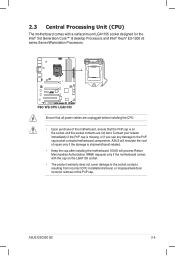
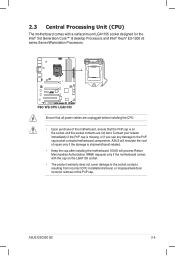
...ASUS will shoulder the cost of repair only if the damage is on the LGA1155 socket.
• The product warranty does not cover damage to the PnP cap/socket contacts/motherboard components.
ASUS...Server/Workstation Processors. 2.3 Central Processing Unit (CPU)
The motherboard comes with the cap on the socket and the socket contacts are unplugged before installing... installation/removal, or...
User Manual - Page 39


... the tables on the system and change the necessary BIOS settings, if any. 2.7.3 Configuring an expansion card
After installing the expansion card, configure it by adjusting the software settings.
1. Install the software drivers for PCI Steering
12
7
Reserved
13
8
Numeric Data Processor
14
9
Primary IDE Channel
ASUS ESC500 G2
2-21 Turn on the next page. 3. Refer to the...
User Manual - Page 55
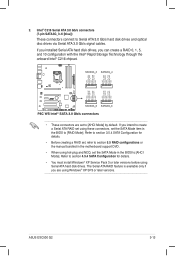
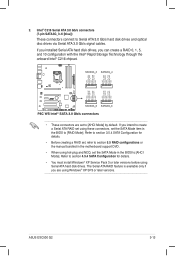
... 3.0 Gb/s signal cables. ASUS ESC500 G2
3-13 Intel® C216 Serial ATA 3.0 Gb/s connectors (7-pin SATA3G_3-6 [blue]) These connectors connect to [RAID Mode]. Refer to section 3.5.4 SATA Configuration for details.
• You must install Windows® XP Service Pack 3 or later versions before using these connectors, set the SATA Mode in the motherboard support DVD.
• When using...
User Manual - Page 110


...BIOS Updater to a hard disk drive or USB flash drive in DOS environment. C:\>d: D:\>
4-42
Chapter 4: BIOS setup
...ASUS website at
http://support.asus.com and save the BIOS file to a floppy disk due to FreeDOS (http://www.freedos.org)! Before updating BIOS 1. At the FreeDOS prompt, type d: and press to boot using defaults
3.
4.10.4 ASUS BIOS Updater
The ASUS BIOS Updater...
User Manual - Page 115


...Recovery Volume Options 5. Acceleration Options 6. 5.1.2 Installing Serial ATA hard disks
The motherboard supports Serial ATA hard disk drives. For optimal performance, install identical drives of SATA ports to chipset limitation, when set (s) using SATA HDDs. To install the SATA hard disks for details on entering and navigating through the BIOS Setup. Install the SATA hard disks into...
User Manual - Page 119


Driver installation
Chapter 6
This chapter provides information on how to install the drivers for system components.
This chapter also describes the software applications that the barebone workstation supports. ASUS ESC500 G2
3-
User Manual - Page 121


... version. Follow the succeeding screen instructions to the USB flash drive. ASUS ESC500 G2
6-3
Click OK.
4. During the OS installation, the system prompts you have to use another computer to copy the RAID driver from the support DVD to complete the installation. 6.1.3
Installing the RAID driver during Windows® OS installation
To install the RAID driver in Windows® XP...
User Manual - Page 124


... tab and select the items you can install to avail all motherboard features. Click an item to change at www.asus.com for updates.
6.2.1 Running the support DVD
Place the support DVD into the optical drive. 6.2 Support DVD information
The support DVD that comes with the motherboard package contains the drivers, software applications, and utilities that the motherboard...
User Manual - Page 137


Reference information
Appendix
This section provides a troubleshooting guide for solving common problems when using the barebone workstation.
ASUS ESC500 G2
3-
User Manual - Page 138


...Ensure that the DIMMs are properly installed on . Ensure that you can perform by yourself. Problem The power LED on the workstation or on the monitor do not... and make sure you installed supported DIMMs.
2.
These problems only requires simple troubleshooting actions that you have installed the LAN drivers from the support CD. A.1 Simple fixes
Some problems that you may encounter are...
Asus ESC500 Reviews
Do you have an experience with the Asus ESC500 that you would like to share?
Earn 750 points for your review!
We have not received any reviews for Asus yet.
Earn 750 points for your review!


