Asus ESC1000 G2 Support and Manuals
Get Help and Manuals for this Asus item
This item is in your list!

View All Support Options Below
Free Asus ESC1000 G2 manuals!
Problems with Asus ESC1000 G2?
Ask a Question
Free Asus ESC1000 G2 manuals!
Problems with Asus ESC1000 G2?
Ask a Question
Popular Asus ESC1000 G2 Manual Pages
User Guide - Page 6
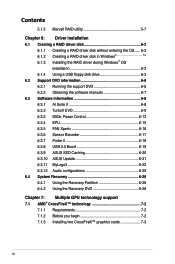
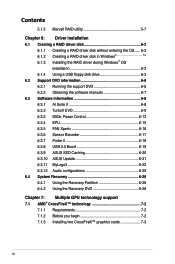
... disk without entering the OS...... 6-2 Creating a RAID driver disk in Windows 6-2 Installing the RAID driver during Windows® OS
installation 6-3
6.1.4 Using a USB floppy disk drive 6-3
6.2 Support DVD information 6-6
6.2.1 Running the support DVD 6-6
6.2.2 Obtaining the software manuals 6-7
6.3 Software information 6-8
6.3.1 AI Suite II 6-8
6.3.2 TurboV EVO 6-9
6.3.3 DIGI...
User Guide - Page 10
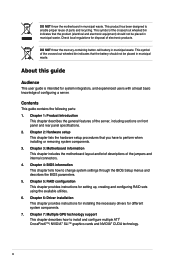
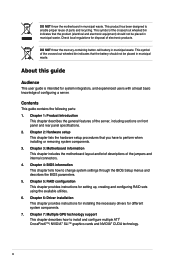
...panel specifications. 2. Chapter 2: Hardware setup This chapter lists the hardware setup procedures that the battery should not be placed in municipal waste. Chapter 7: Multiple GPU technology support This chapter describes how to change system settings through the BIOS Setup menus and describes the BIOS parameters. 5. Contents
This guide contains the following parts: 1. Chapter...
User Guide - Page 14


... system package for the following items.
Model Name Chassis Motherboard Component
Accessories
Optional Items
ESC1000 G2
ASUS T50A Pedestal 5U Rackmount Chassis
ASUS P9X79 WS workstation motherboard
1 x 1350W 80+ Gold Single Power Supply 4 x hot-swap HDD trays 1 x Front I/O Board 1 x System Fan (Rear: 1 x 120mm x 38mm)
1 x ESC1000 G2 User's Guide 1 x P9X79 WS Support DVD 1 x Bag of Screws 1 x AC...
User Guide - Page 15


1.3 System specifications
ASUS ESC1000 G2 is a workstation that features the ASUS P9X79 WS motherboard, supports Intel®...; 82574L Gigabit LAN controller
HDD Bays
4 x Hot-swap 3.5" HDD Bays
Auxiliary Storage FDD / CD / DVD Front Panel I/O
3 x 5.25" media bays (Optional: DVD-RW)*
*DVD-RW default for detailed memory AVL CPU support list.
Model Name
ESC1000 G2
Processor / System Bus
1 x...
User Guide - Page 41


Turn on BIOS setup.
2. Standard interrupt assignments
IRQ
Priority Standard function
0
1
System Timer
1
...installing the expansion card, configure the it by adjusting the software settings.
1. Restore the expansion card lock to its original position. Install the software drivers for PCI Steering
12
7
Reserved
13
8
Numeric Data Processor
14
9
Primary IDE Channel
ASUS ESC1000 G2...
User Guide - Page 63
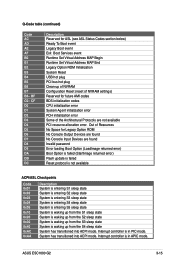
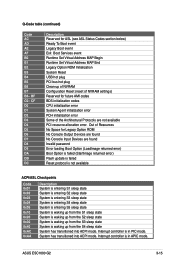
... System is in APIC mode. ASUS ESC1000 G2
3-15 CF D0 D1 D2 D3 D4 D5 D6 D7 D8 D9 DA DB DC
Description Reserved for ASL (see ASL Status Codes section below) Ready To Boot event Legacy Boot event Exit Boot Services event Runtime Set Virtual Address MAP Begin Runtime Set Virtual Address MAP End Legacy...
User Guide - Page 69
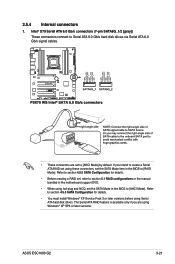
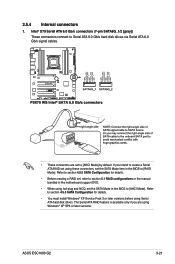
... details.
• You must install Windows® XP Service Pack 3 or later versions before using these connectors, set the SATA Mode item in the BIOS to [AHCI Mode] by default. The Serial ATA RAID feature is available only if you intend to create a Serial ATA RAID set to [AHCI Mode]. ASUS ESC1000 G2
3-21 Refer to [RAID...
User Guide - Page 119
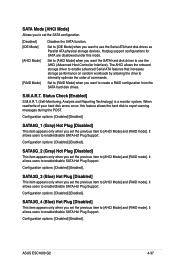
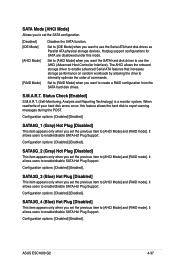
....
It allows users to [AHCI Mode] and [RAID mode].
SATA3G_4 (Blue) Hot Plug [Disabled]
This item appears only when you set the previous item to [AHCI Mode] and [RAID mode]. ASUS ESC1000 G2
4-37 S.M.A.R.T.
It allows users to [AHCI Mode] and [RAID mode]. Set to [AHCI Mode] when you want the SATA hard disk drives to...
User Guide - Page 142


..., press to Drive D (USB flash drive). C:\>d: D:\>
4-60
Chapter 4: BIOS setup The succeeding utility screens are for reference only. At the FreeDOS prompt, type d: and press to switch the disk from the ASUS website at http:// support.asus.com and save the BIOS file and BIOS Updater to low disk capacity.
3. Boot your computer.
The actual...
User Guide - Page 147


...-RAID Disk
[↑↓]-Select
[ESC]-Exit
[ENTER]-Select Menu
ASUS ESC1000 G2
5-3 To install the SATA hard disks for details on the system. 2. Option ROM - Save your changes, and then exit the BIOS Setup. Intel(R) Rapid Storage Technology - 5.1.2 Installing Serial ATA hard disks
The motherboard supports Serial ATA hard disk drives. Delete RAID Volume
3. Connect a SATA...
User Guide - Page 157
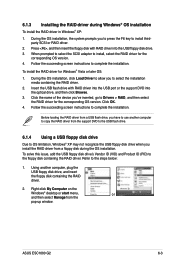
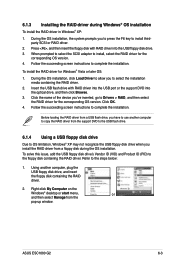
... menu,
or
and then select Manage from the support DVD to the USB flash drive.
6.1.4 Using a USB floppy disk drive
Due to select the installation media containing the RAID driver.
2. Follow the succeeding screen instructions to install, select the RAID driver for the
corresponding OS version. 4.
To install the RAID driver for the corresponding OS version. Click OK...
User Guide - Page 160


... contains items to run the DVD.
6-6
Chapter 6: Driver installation Click each menu tab and select the items you can install to install.
Click an icon to locate the file ASSETUP.EXE from the BIN folder. Visit the ASUS website(www.asus.com) for updates.
6.2.1 Running the support DVD
Place the support DVD into the optical drive.
Click an item...
User Guide - Page 186
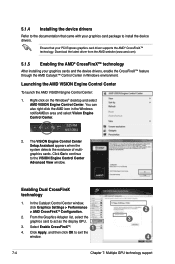
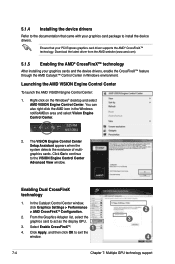
... Control Center Setup Assistant appears when the system detects the existance of multigraphics cards. 5.1.4 Installing the device drivers
Refer to the documentation that your PCI Express graphics card driver supports the AMD&#...
7-4
Chapter 7: Multiple GPU technology support In the Catalyst Control Center window,
click Graphics Settings > Performance > AMD CrossFireXTM Configuration.
2.
User Guide - Page 190
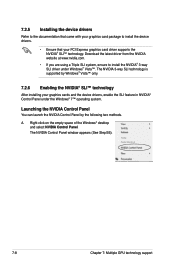
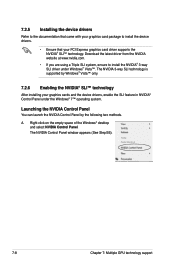
...™ only.
7.2.6 Enabling the NVIDIA® SLI™ technology
After installing your PCI Express graphics card driver supports the NVIDIA® SLI™ technology. A. 7.2.5 Installing the device drivers
Refer to the documentation that came with your graphics card package to install the NVIDIA® 3-way SLI driver under the Windows® 7™ operating system. Right click on...
User Guide - Page 194


...installed.
7-12
Chapter 7: Multiple GPU technology support
Connect either one 8-pin power connector or two 6-pin power connectors from the menu. Click the "+" sign before Display adapters, and the installed.... Click the Hardware tab, and then click Device Manager. To verify graphics card driver installation, right-click My Computer and select Properties from the power supply to the Quadro ...
Asus ESC1000 G2 Reviews
Do you have an experience with the Asus ESC1000 G2 that you would like to share?
Earn 750 points for your review!
We have not received any reviews for Asus yet.
Earn 750 points for your review!
