Asus ESC4000 FDR G2 Support and Manuals
Get Help and Manuals for this Asus item
This item is in your list!

View All Support Options Below
Free Asus ESC4000 FDR G2 manuals!
Problems with Asus ESC4000 FDR G2?
Ask a Question
Free Asus ESC4000 FDR G2 manuals!
Problems with Asus ESC4000 FDR G2?
Ask a Question
Popular Asus ESC4000 FDR G2 Manual Pages
User Guide - Page 7
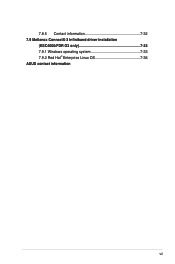
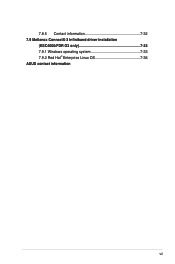
7.8.5 Contact information 7-32 7.9 Mellanox ConnectX-3 Infiniband driver installation
(ESC4000/FDR G2 only 7-33 7.9.1 Windows operating system 7-33 7.9.2 Red Hat® Enterprise Linux OS 7-36 ASUS contact information
vii
User Guide - Page 11


...general features of the BIOS parameters are also provided. 7 Chapter 7: Driver installation This chapter provides instructions for installing the necessary drivers for system integrators, and experienced users with the server. Chapter 6: RAID configuration This chapter tells how to change system settings through the BIOS Setup menus and describes the BIOS parameters. 6. Chapter 2: Hardware...
User Guide - Page 12


... information to the ASUS contact information.
ASUS websites The ASUS websites worldwide provide updated information for product and software updates.
1.
DANGER/WARNING: Information to prevent injury to yourself when trying to set up and use the proprietary ASUS server management utility.
2.
xii
ASUS Server Web-based Management (ASWM) user guide This manual tells how to...
User Guide - Page 16


... - The server supports Intel® LGA2011 Xeon® processor E5-2600 product family, plus other latest technologies through the chipsets onboard. Model Name Processor / System Bus
Core Logic
ASUS Features
Fan Speed Control
ASWM Enterprise
Total Slots
Capacity
Memory
Memory Type
Memory Size
Total PCI/PCI-X/ PCI-E Slots
Expansion Slots Slot Type
ESC4000/FDR G2
ESC4000 G2
2 x Socket...
User Guide - Page 17


...-240Vac,10.5-8A
50-60Hz Class I /O
OS Support
Anti-virus Software
Out of Band
Management Solution
Remote Hardware
Software
Dimension (HH x WW x DD)
Net Weight Kg (CPU, DRAM &
HDD not included)
Power Supply
Power Rating
Environment
ESC4000/FDR G2
ESC4000 G2
Optional:
ASUS PIKE 2008 8-port SAS 6G RAID card
ASUS PIKE 2008/IMR 8-port SAS 6G RAID...
User Guide - Page 18


... is not present.
• *The port is for ASUS ASMB6-iKVM controller card only.
1-6
Chapter 1: Product introduction
The middle part includes the I /O ports do not appear on the...port
InfiniBand port (for the LED descriptions.
Refer to section 1.7.1 Front panel LEDs for ESC4000/FDR G2 only) LAN port 3*
4 Full-length Expansion slots
Power cord connector
Power cord connector
...
User Guide - Page 37


...the software drivers for information on BIOS setup.
2.
2.5.2 Configuring an expansion card
After installing the expansion card, configure the it by adjusting the software settings.
1. See... IRQ to the tables on the system and change the necessary BIOS settings, if any. Turn on the next page. 3. ASUS ESC4000 G2 Series
2-15 Programmable Interrupt
3*
11
Communications Port (COM2)
4*
12...
User Guide - Page 97


...F10: Save & Exit ESC: Exit
Version 2.14.1219. ASUS ESC4000 G2 Series
5-23 Advanced
PCI Express Link Register Settings ASPM Support [Disabled] WARNING: Enabling ASPM may cause some
PCI-E ...Force L0s] Force all links to fail
Set the ASPM Level: Force L0s -
PCI Express Settings
Aptio Setup Utility - PCI Express Link Register Settings
ASPM Support [Disabled]
Allows to L0s state.
...
User Guide - Page 108


... [Disabled] Allows to change the serial port mode. Advanced
Runtime Error Logging Support
[Disabled]
Runtime Error Logging Support [Disabled] This item allows you set Runtime Error Logging Support to [Enabled].
Configuration options: [Standard Serial Port Mode]
5.4.17 Runtime Error Logging
Aptio Setup Utility - Configuration options: [Disabled] [Enabled]
The following item appears only...
User Guide - Page 117


... length 3 Maximum length 20
Set Setup Administrator Password
Administrator Password User Password
• If you set an administrator password: 1.
Select the Administrator Password item and press . 2. Select the Administrator Password item and press . 2. From the Enter Current Password box, key in a new password, then press
. 4. ASUS ESC4000 G2 Series
5-43 Copyright (C) 2011...
User Guide - Page 123


... Intel® Rapid Storage Technology if you installed Serial ATA hard disk drives on the Serial ATA connectors supported by Intel® C602 chipset. Enter the BIOS Setup during POST. 2.
Refer to the signal connector at the back of the same model and capacity when creating a disk array. ASUS ESC4000 G2 Series
6-3 Connect a SATA signal cable to...
User Guide - Page 162


... create and press to install the RAID controller drivers during OS installation.
7.1.1 Creating a RAID driver disk
The system does not include a floppy drive. 7.1 RAID driver installation
After creating the RAID sets for your changes, and then exit the BIOS Setup. 4.
The Makedisk menu appears. You have created RAID sets with the RAID driver is included in the support DVD). Use the...
User Guide - Page 166


... finishes loading the RAID driver, replace the motherboard
Support DVD with the OS installation. Select the drive to continue.
6. Select the RAID controller driver you to insert the installation media containing the driver of the Support DVD, and then click OK to install Windows and click Next.
8. Click Browse to continue.
7-6
Chapter 7: Driver installation Setup then proceeds with...
User Guide - Page 191


...to run the support DVD.
7.8.2 Drivers menu
The Drivers menu shows the available device drivers if the system detects installed devices.
If Autorun is enabled in your computer.
The contents of the support DVD to change at any time without notice. ASUS ESC4000 G2 Series
7-31 Visit the ASUS website (www.asus.com) for updates.
7.8.1 Running the support DVD
Place the support DVD to...
User Guide - Page 193


... Channel Adapter Driver.
4. ASUS ESC4000 G2 Series
7-33 Click Next to the optical drive.
Restart the computer, then log on a Windows® operating system. 7.9 Mellanox ConnectX-3 Infiniband driver installation (ESC4000/FDR G2 only)
This section provides instructions on how to install the Mellanox driver.
7.9.1 Windows operating system
You need to manuall install the Mellanox driver on...
Asus ESC4000 FDR G2 Reviews
Do you have an experience with the Asus ESC4000 FDR G2 that you would like to share?
Earn 750 points for your review!
We have not received any reviews for Asus yet.
Earn 750 points for your review!
