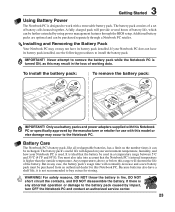Asus G2S Support and Manuals
Get Help and Manuals for this Asus item

Most Recent Asus G2S Questions
Optical Lights Driver
Do you have the drivers that run the lights and stuff for the G2?
Do you have the drivers that run the lights and stuff for the G2?
(Posted by conlanmike690 2 years ago)
G2s
where is the cmos battery located on my asus g2s note book thank you
where is the cmos battery located on my asus g2s note book thank you
(Posted by bigbigdaddym 7 years ago)
I Have A G2s Touch Pad And The Ribbon Is Broken Do You Have Spares
(Posted by edwiborg 9 years ago)
Asus G2S Videos
Popular Asus G2S Manual Pages
Asus G2S Reviews
We have not received any reviews for Asus yet.