Asus AP2300 Support and Manuals
Popular Asus AP2300 Manual Pages
AP2300 Server in English - Page 2
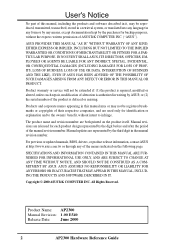
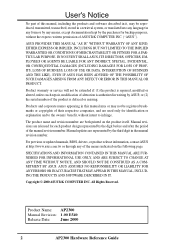
... COMPUTER INC. All Rights Reserved.
Manual updates are both printed on the following page.
ASUS ASSUMES NO RESPONSIBILITY OR LIABILITY FOR ANY ERRORS OR INACCURACIES THAT MAY APPEAR IN THIS MANUAL, INCLUDING THE PRODUCTS AND SOFTWARE DESCRIBED IN IT. Product Name: AP2300
Manual Revision: 1.00 E540
Release Date: June 2000
2
AP2300 Hardware Reference Guide IN NO EVENT SHALL ASUS...
AP2300 Server in English - Page 3
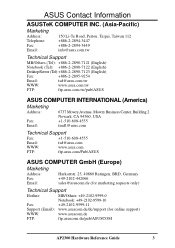
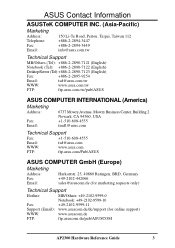
...-2-2894-3447 +886-2-2894-3449 info@asus.com.tw
Technical Support
MB/Others (Tel): +886-2-2890-7121 (English)
Notebook (Tel): +886-2-2890-7122 (English)
Desktop/Server (Tel):+886-2-2890-7123 (English)
Fax:
+886-2-2895-9254
Email:
tsd@asus.com.tw
WWW:
www.asus.com.tw
FTP:
ftp.asus.com.tw/pub/ASUS
ASUS COMPUTER INTERNATIONAL (America)
Marketing
Address:
Fax...
AP2300 Server in English - Page 4


... Rear Cooling Fan Control Board Settings 19
4-3 Motherboard Placement 20 Motherboard Spacers 20 Motherboard Screws 20 Chassis Intrusion Connector 20 Device Cables 21 Cable Connections 21
4-4 Central Processing Unit (CPU 22 Installing S370 CPU 22
4-5 Fan Heatsink 23 Fan Heatsink Attachment 23
4
AP2300 Hardware Reference Guide Introduction 7
1-1 How this Manual is Organized 7 Symbols...
AP2300 Server in English - Page 7
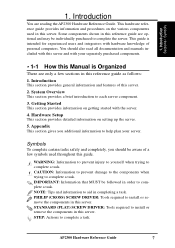
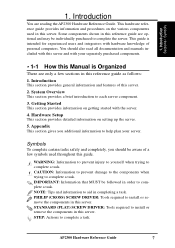
... server.
2. S1.e1I.ctInitonrtnrosod/ducSutycitiomonbnols
1. Introduction
You are only a few symbols used in this guide. This guide is Organized
There are reading the AP2300 Hardware Reference Guide. WARNING: Information to prevent injury to yourself when trying to complete a task. STANDARD (FLAT) SCREW DRIVER: Tools required to install or remove the components in this server.
AP2300 Server in English - Page 8


... before starting. The following checklist provides a guideline as to hunt down components. Standard components
Motherboard:
CUR-DLS
Chassis:
AS-30
Power Supply: ATX
Processor (CPU): Pentium® III...having to the necessary components for 68-pin SCSI cables
User's Manuals: CD-ROM, motherboard, hardware guide
Optional components
RAID Controller: PCI-DA2200 or DA-3000 RAID controller
S370 ...
AP2300 Server in English - Page 9
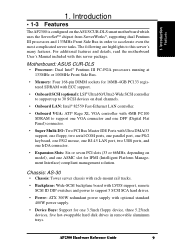
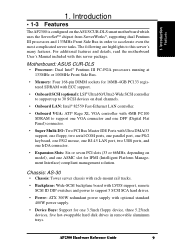
...
1.
Introduction
• 1-3 Features
The AP2300 is configured on model), and one 3.5inch floppy device, three 5.25inch devices, five hot-swappable hard disk drives in order to this server package. AP2300 Hardware Reference Guide
9 For additional features and details, read the motherboard User's Manual included with Ultra DMA/33 support, one floppy, two serial COM ports...
AP2300 Server in English - Page 16


...; 3-3 BIOS Setup
This server does not come with any pre-installed software. Basic Operation
• 3-1 Starting the Server
Turn ON the server by following the motherboard User's Manual.
16
AP2300 Reference Guide IMPORTANT The power...the power cord is green. If the Power On LED does not light, make BIOS settings by pushing the power button. When the system is booted, the power LED is ...
AP2300 Server in English - Page 17


... screws with your fingers. Hardware Setup
Opening the Chassis
AP2300 Hardware Reference Guide
17 When setting up devices on the server, ...driver.
To open the top panel before removing the left panel.
The side panels are secured by two screws on the front of the server. NOTE: You do not have to remove the front door.
4. Hardware Setup
This section gives descriptions of how to install...
AP2300 Server in English - Page 19
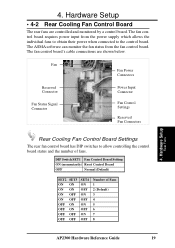
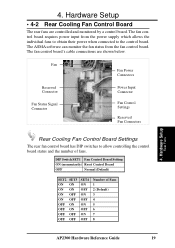
... Control Settings
Reserved Fan Connectors
Rear Cooling Fan Control Board Settings
The rear fan control board has DIP switches to the control board. Hardware Setup
Rear Fans
AP2300 Hardware Reference Guide
19 ... of Fans 1 2 (Default) 3 4 5 6 7 8
4.
DIP Switch SET1 Fan Control Board Setting
ON (momentarily) Reset Control Board
OFF
Normal (Default)
SET2 SET3 ON ON ON ON ON OFF ON ...
AP2300 Server in English - Page 20
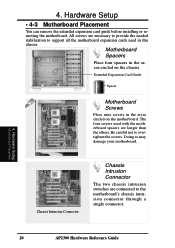
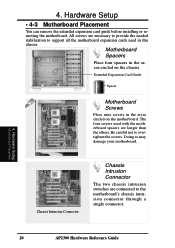
... through a single connector.
4.
All screws are necessary to provide the needed stabilization to support all the motherboard expansion cards used with the motherboard spacers are connected to overtighten the screws. Hardware Setup
• 4-3 Motherboard Placement
You can remove the extended expansion card guide before installing or removing the motherboard. Doing so may damage your...
AP2300 Server in English - Page 22
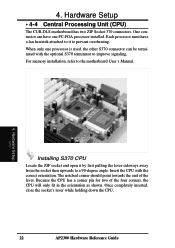
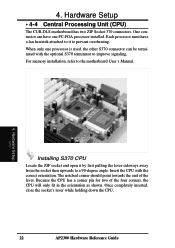
...down the CPU.
22
AP2300 Hardware Reference Guide One connector can be terminated with the correct orientation.
Hardware Setup
CPU
Installing S370 CPU
Locate the ZIF socket and open it to improve signaling. For memory installation, refer to a 90... the socket then upwards to the motherboard User's Manual.
4. Insert the CPU with the optional S370 terminator to prevent overheating.
AP2300 Server in English - Page 30


... using a small screw driver to push the eject mechanism in the front of the cooling fan module consists of five sets of LEDs to represent the... status of a control board, a hard disk drive LED message LED board, and two cooling fans. The ASMA (ASUS Server Management Agent) software will report an error message when any of the fan.
30
AP2300 Hardware Reference Guide...
AP2300 Server in English - Page 33


... below) Reserved
SCSI ID#s are made through DIP switches located on how to set the hard drive's power-ON delay and SCSI ID. Hardware Setup
SCSI ID Setting
AP2300 Hardware Reference Guide
33 A SCSI hard drive mounted in a hot-swap "tray" will not have a SCSI identification number that you may install for any other SCSI device.
AP2300 Server in English - Page 35
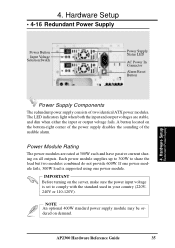
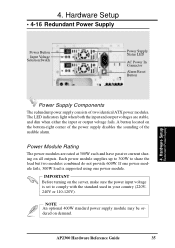
...300W to comply with the standard used in your country (220V240V or 110-120V).
AP2300 Hardware Reference Guide
35 Hardware Setup
Redundant Power Supply
Power Supply Components
The redundant power supply consists of the audible ..., make sure the power input voltage is supported using one power module fails, 300W load is set to share the load but two modules combined do not provide 600W.
AP2300 Server in English - Page 41
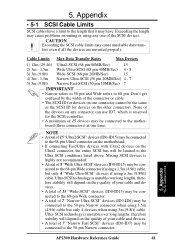
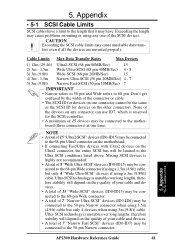
...
• A total of the SCSI devices. Appendix
SCSI Cable Limits
AP2300 Hardware Reference Guide
41 Cable Limits Max Data Transfer Rates
Max Devices
1) 12m (29.... be limited to the length that it may cause problems mounting or using 3m (9.8ft) cable. Ultra-SCSI... SCSI" devices (ID0-ID7) may be connected to the motherboard (three connectors) at one time. Ultra-SCSI technology is ...
Asus AP2300 Reviews
Do you have an experience with the Asus AP2300 that you would like to share?
Earn 750 points for your review!
We have not received any reviews for Asus yet.
Earn 750 points for your review!

