Asus AP1600R Support and Manuals
Get Help and Manuals for this Asus item
This item is in your list!

View All Support Options Below
Free Asus AP1600R manuals!
Problems with Asus AP1600R?
Ask a Question
Free Asus AP1600R manuals!
Problems with Asus AP1600R?
Ask a Question
Popular Asus AP1600R Manual Pages
User Guide - Page 4
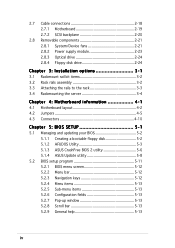
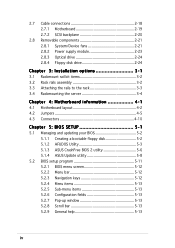
... rack 3-3 3.4 Rackmounting the server 3-4
Chapter 4: Motherboard information 4-1
4.1 Motherboard layout 4-2 4.2 Jumpers 4-5 4.3 Connectors 4-10
Chapter 5: BIOS SETUP 5-1
5.1 Managing and updating your BIOS 5-2 5.1.1 Creating a bootable floppy disk 5-2 5.1.2 AFUDOS Utility 5-3 5.1.3 ASUS CrashFree BIOS 2 utility 5-6 5.1.4 ASUS Update utility 5-8
5.2 BIOS setup program 5-11 5.2.1 BIOS...
User Guide - Page 9


...how to the following symbols used throughout this manual. C A U T I M P O R T A N T : Instructions that you MUST follow to complete a task. ASUS NCL-DS1R1 motherboard user guide
This manual contains detailed information about the ASUS NCL-DS1R1 motherboard. 2 . ix
References
Refer to set up and use the proprietary ASUS server management utility. 3. Conventions
To make sure that you...
User Guide - Page 12
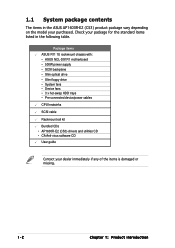
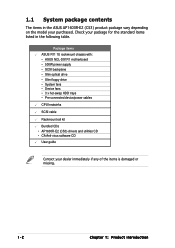
...
Rackmount rail kit Bundled CDs • AP1600R-E2 (CS3) drivers and utilities CD • CA Anti-virus software CD User guide
Contact your purchased. 1.1 System package contents
The items in the following table. Check your package for the standard items listed in the ASUS AP1600R-E2 (CS3) product package vary depending on the model your dealer immediately if any of...
User Guide - Page 13


... System Restart (ASR) feature
500W power supply, 115V~230V, 50Hz~60Hz
670 mm (l) x 445 mm (w) x 43.6 mm (h)
ASUS AP1600R-E2 (CS3)
1-3 1.2 System specifications
The ASUS AP1600R-E2 (CS3) is a 1U barebone server system featuring the ASUS NCL-DS1R1 motherboard. The server supports dual Intel® Xeon™ processors, and includes the latest technologies through the chipsets embedded on the...
User Guide - Page 15


... PS/2 mouse port Rear fans
AC power socket
ASUS AP1600R-E2 (CS3) The ports for the PS/2 keyboard, PS/2 mouse, USB, VGA, and Gigabit LAN do not appear on the motherboard. 1-5
1.4 Rear panel features
The rear panel includes the expansion slot, system power socket, and rear fans.
The middle part includes the I/O shield with openings for the...
User Guide - Page 33
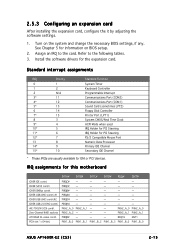
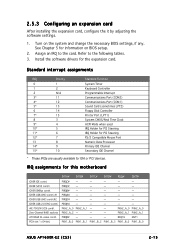
...for this motherboard
ICH5R IDE contrl. Refer to the card.
PIRQH# -
-
-
-
-
Turn on BIOS setup.
2. ICH5R USB UHCI contrl. #1 ICH5R USB UHCI contrl.#2 ICH5R USB 2.0 EHCI contrl.
Zero-Channel RAID sockets ATI RAGE XL video contrl. PIRQB# -
-
-
-
- REQ1H
GNT1
PXH1_B_0 PXH1_B_1 PXH1_B_2 PXH1_B_3 PXH1_B_0 PXH1_B_0
ASUS AP1600R-E2 (CS3)
2-15
Install the...
User Guide - Page 57


... ATA signal cables for the recommended SATA hard disk drive connections. In S t a n d a r d I D E mode, you intend to create a Serial ATA RAID set the S A T A M o d e item in St a n d a r d I D E mode by the Intel® 6300ESB South bridge chip.
Serial ATA hard disk drive connection
Connector
SATA1 SATA2
Setting
Master Slave
Use
Boot disk Data disk
ASUS AP1600R-E2 (CS3)
4-11
User Guide - Page 61
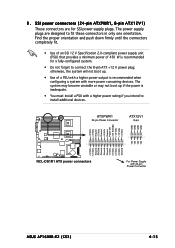
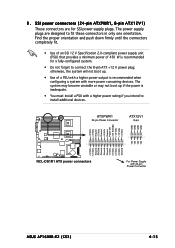
... the connectors completely fit.
• Use of an SSI 12 V Specification 2.0-compliant power supply unit (PSU) that provides a minimum power of a PSU with a higher power output is recommended when configuring a system with 24-pin
Power Connector
ASUS AP1600R-E2 (CS3)
4-15 9 . otherwise, the system will not boot up if the power is recommended for SSI power supply plugs...
User Guide - Page 67
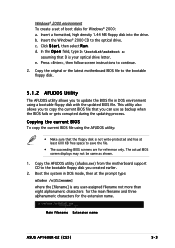
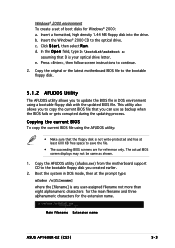
... name
ASUS AP1600R-E2 (CS3)
5-3
e. Copying the current BIOS
To copy the current BIOS file using a bootable floppy disk with the updated BIOS file. b. Click S t a r t, then select R u n. Windows® 2000 environment To create a set of boot disks for reference only. Insert a formatted, high density 1.44 MB floppy disk into the drive. Copy the original or the latest motherboard...
User Guide - Page 71


....
2. Floppy not found ! Checking for this motherboard. DO NOT shut down or reset the system while updating the BIOS! Insert the support CD to download the latest BIOS file. Starting BIOS recovery... CD-ROM found ! ASUS AP1600R-E2 (CS3)
5-7 Remove any floppy disk from the support CD:
1. Bad BIOS checksum. The utility then updates the corrupted BIOS file. Reading file...
User Guide - Page 72
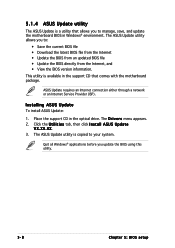
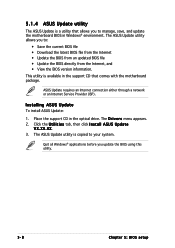
... menu appears. 2. X X. 3. Installing ASUS Update
To install ASUS Update:
1. Place the support CD in the support CD that allows you to your system. The ASUS Update utility allows you update the BIOS using this utility.
5-8
Chapter 5: BIOS setup The ASUS Update utility is copied to manage, save, and update the motherboard BIOS in Windows® environment. ASUS Update requires an Internet...
User Guide - Page 75
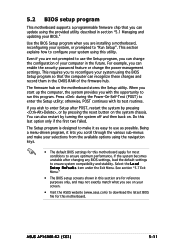
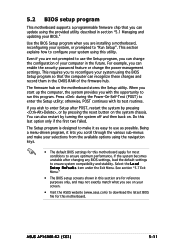
... turning the system off and then back on the system chassis. ASUS AP1600R-E2 (CS3)
5-11 Use the BIOS Setup program when you are installing a motherboard, reconfiguring your system using the BIOS Setup program so that you can update using the provided utility described in section "5.1 Managing and updating your selections from the available options using this utility. You can...
User Guide - Page 83
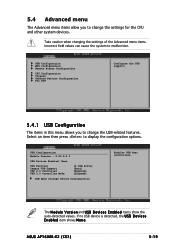
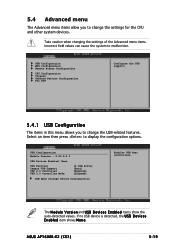
... the U S B D e v i c e s E n a b l e d item shows N o n e. USB Configuration Module Version - 2.23.2-5.3
USB Devices Enabled: None
USB Function Legacy USB Support USB 2.0 Controller USB 2.0 Controller Mode
[4 USB Ports] [Auto] [Enabled] [HiSpeed]
USB Mass Storage Device Configuration
Enables USB host controllers.
ASUS AP1600R-E2 (CS3)
5-19
USB Configuration MPS Configuration Remote...
User Guide - Page 100
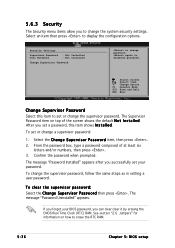
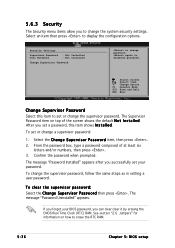
...the supervisor password, follow the same steps as in setting a user password. The message "Password Installed" appears after you to erase the RTC RAM.
5-36
Chapter 5: BIOS setup again to set or change the system security settings.
Confirm the password when prompted. 5.6.3 Security
The Security menu items allow you successfully set your BIOS password, you set a password, this item...
User Guide - Page 101
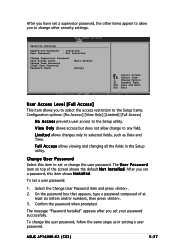
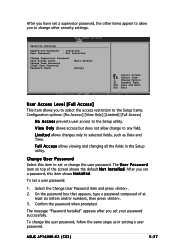
... prompted. The message "Password Installed" appears after you set a user password:
1. ASUS AP1600R-E2 (CS3)
5-37
Security Settings
Supervisor Password : Installed
User Password
: Not Installed
Change Supervisor Password User Access Level Change User Password Clear User Password Password Check
[Full Access] [Setup]
Select Screen Select Item +- After you set a password, this item to...
Asus AP1600R Reviews
Do you have an experience with the Asus AP1600R that you would like to share?
Earn 750 points for your review!
We have not received any reviews for Asus yet.
Earn 750 points for your review!
