Asus RS500-E6 EPS4 Support and Manuals
Get Help and Manuals for this Asus item
This item is in your list!

View All Support Options Below
Free Asus RS500-E6 EPS4 manuals!
Problems with Asus RS500-E6 EPS4?
Ask a Question
Free Asus RS500-E6 EPS4 manuals!
Problems with Asus RS500-E6 EPS4?
Ask a Question
Popular Asus RS500-E6 EPS4 Manual Pages
User Guide - Page 9


... instructions for installing the necessary drivers for different system components. Chapter 1: Product introduction
This chapter describes the general features of the server, including sections on front panel and rear panel specifications. 2. This chapter includes the motherboard layout, jumper settings, and connector locations. 5. Contents
This guide contains the following parts...
User Guide - Page 10


...
References
Refer to complete a task.
ASUS Server Web-based Management (ASWM) user guide This manual tells how to select. DANGER/WARNING: Information to prevent injury to yourself when trying to the ASUS contact information.
Command
Example:
Means that you MUST follow to the following symbols used throughout this manual.
IMPORTANT: Instructions that you must press the...
User Guide - Page 12


... ASUS Technical Support team, you must take note of the above items is damaged or missing, contact your problems.
RS500-E6/PS4
xxxxxxxxxxxx
1-2
Chapter 1: Product introduction 1.1 System package contents
Check your system package for the following items.
Model Name Chassis Motherboard Component
Accessories
Optional Items
RS500-E6/PS4
ASUS R10A 1U Rackmount Chassis
ASUS Z8NR-D12-SYS Server...
User Guide - Page 32
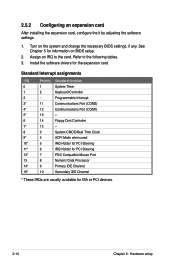
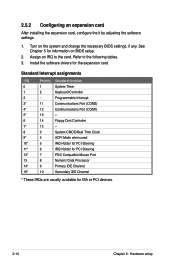
Assign an IRQ to the following tables. 3. Install the software drivers for ISA or PCI devices.
2-14
Chapter 2: Hardware setup Refer to the card. Standard Interrupt assignments
IRQ
Priority Standard function... the necessary BIOS settings, if any. Turn on BIOS setup.
2. 2.5.2 Configuring an expansion card
After installing the expansion card, configure the it by adjusting the ...
User Guide - Page 35
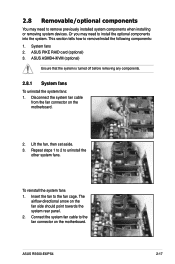
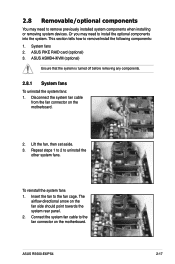
... 1. ASUS RS500-E6/PS4
2-17 ASUS PIKE RAID card (optional) 3. Repeat steps 1 to 2 to remove/install the ...set aside.
3. The airflow directional arrow on the motherboard.
2. To reinstall the system fans
1. Connect the system fan cable to the fan cage.
System fans 2. 2.8 Removable/optional components
You may need to remove previously installed system components when installing...
User Guide - Page 37
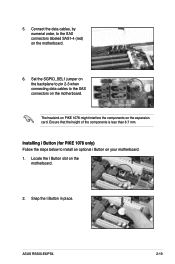
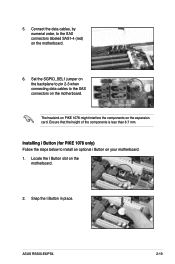
... in place. Ensure that the height of the components is less than 6.7 mm. Installing i Button (for PIKE 1078 only) Follow the steps below to install an optional i Button on the
motherboard.
2. Snap the I Button slot on your motherboard. 1. ASUS RS500-E6/PS4
2-19 Set the SGPIO_SEL1 jumper on the backplane to pin 2-3 when connecting data cables to...
User Guide - Page 72
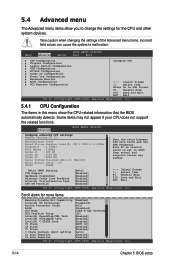
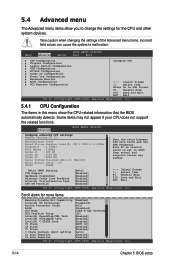
... SETUP UTILITY
Configure advanced CPU settings Module Version:3F.11
Manufacturer:Intel
Brand String:Genuine Intel(R) CPU @ 0000 @ 2.67GHz
Frequency :2.66GHz
BCLK Speed :133MHz
Cache L1 :128 KB
Cache L2 :1024 KB
Cache L3 :8192 KB
Ratio Status:Unlocked (Min:12, Max:20)
Ratio Actual Value :20
CPUID
:106A2
Ratio CMOS Setting: C1E Support...
User Guide - Page 90


...item then press to disable password. BIOS SETUP UTILITY Boot
Security Settings
Supervisor Password : Not Installed
User Password
: Not Installed
to erase the RTC RAM.
5-32
Chapter 5: BIOS setup The Supervisor Password item on how to change the supervisor password, follow the same steps as in setting a user password. Select the Change Supervisor Password item and press . 2. From the...
User Guide - Page 91


... six
letters and/or numbers, then press . 3. Select the Change User Password item and press . 2. When set to set a password, this item to [Always], BIOS checks for user password when accessing the Setup utility. Configuration options: [Setup] [Always]
ASUS RS500-E6/PS4
5-33
Change User Password Select this item shows Installed. User Access Level [Full Access] This item allows you...
User Guide - Page 97


...virtual drives of a created RAID set
Objects
Allows you to initialize virtual ...manually set using the Easy Configuration or the New Configuration command. In Easy Configuration, the virtual drive parameters are set using the Easy Configuration option
1.
An Array Will Automatically Become A VD Use Cursor Keys to Navigate Between Items And Press Enter To Select An Option
ASUS RS500-E6/PS4...
User Guide - Page 126
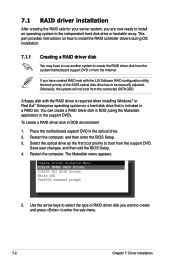
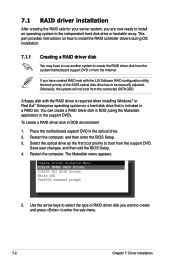
... the optical drive. 2.
This part provides instructions on a hard disk drive that is required when installing Windows® or Red Hat® Enterprise operating system on how to install the RAID controller drivers during OS installation.
7.1.1
Creating a RAID driver disk
You may have created RAID sets with the RAID driver is included in the support DVD).
Place the motherboard...
User Guide - Page 129
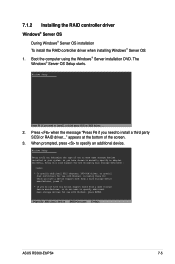
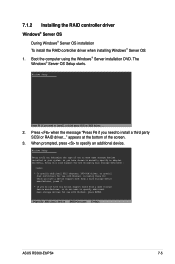
... F3=Exit
ASUS RS500-E6/PS4
7-5 Currently, Setup will load support for the following mass storage devices(s):
* To specify additional SCSI adapters, DVD-ROM drives, or special disk controllers for use with Windows, including those for use with Windows, press ENTER. Boot the computer using the Windows® Server installation DVD. 7.1.2 Installing the RAID controller driver Windows®...
User Guide - Page 130
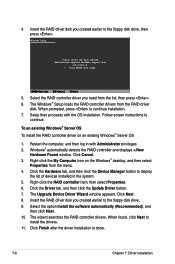
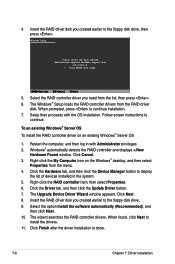
.... 5. The Upgrade Device Driver Wizard window appears. Select the RAID controller driver you created earlier to the floppy disk drive, then press . Setup then proceeds with Administrator privileges. 2. Follow screen instructions to continue installation. 7. Right-click the RAID controller item, then select Properties. 6. Click the Driver tab, and then click the Update Driver button...
User Guide - Page 141


... section provides instructions on with Administrator privileges. 2. Restart the computer, then log on how to manually install the Aspeed® AST2050 VGA driver on a Windows® Server operating system.
The support
DVD automatically displays the Drivers menu if Autorun is enabled in your computer.
3. The Drivers menu if Autorun is enabled in your computer. ASUS RS500-E6/PS4
7-17...
User Guide - Page 143
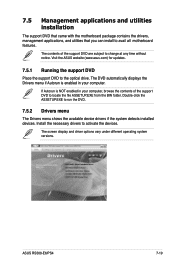
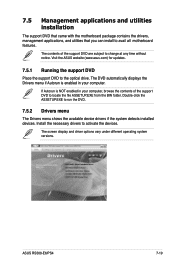
... without notice. The DVD automatically displays the Drivers menu if Autorun is NOT enabled in your computer, browse the contents of the support DVD are subject to run the DVD.
7.5.2 Drivers menu
The Drivers menu shows the available device drivers if the system detects installed devices.
The contents of the support DVD to activate the devices. ASUS RS500-E6/PS4
7-19
Asus RS500-E6 EPS4 Reviews
Do you have an experience with the Asus RS500-E6 EPS4 that you would like to share?
Earn 750 points for your review!
We have not received any reviews for Asus yet.
Earn 750 points for your review!
