Asus AP7500 Support and Manuals
Popular Asus AP7500 Manual Pages
Hardware Reference Guide - Page 2
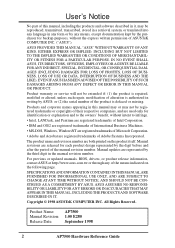
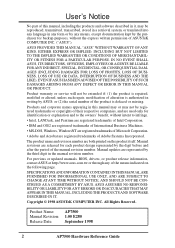
... BE CONSTRUED AS A COMMITMENT BY ASUS. ASUS ASSUMES NO RESPONSIBILITY OR LIABILITY FOR ANY ERRORS OR INACCURACIES THAT MAY APPEAR IN THIS MANUAL, INCLUDING THE PRODUCTS AND SOFTWARE DESCRIBED IN IT.
Copyright © 1998 ASUSTeK COMPUTER INC. All Rights Reserved. Product Name: AP7500
Manual Revision: 1.00 E280
Release Date:
September 1998
2
AP7500 Hardware Reference Guide IN NO EVENT SHALL...
Hardware Reference Guide - Page 3
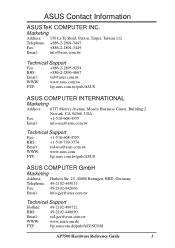
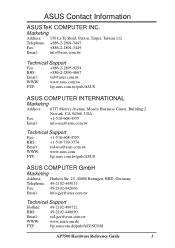
.../pub/ASUS
ASUS COMPUTER GmbH
Marketing
Address: Harkort Str. 25, 40880 Ratingen, BRD, Germany
Telephone: 49-2102-445011
Fax:
49-2102-442066
Email:
info-ger@asus.com.tw
Technical Support
Hotline: 49-2102-499712
BBS:
49-2102-448690
Email:
tsd-ger@asus.com.tw
WWW:
www.asuscom.de
FTP:
ftp.asuscom.de/pub/ASUSCOM
AP7500 Hardware Reference Guide
3 ASUS...
Hardware Reference Guide - Page 4
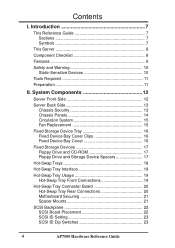
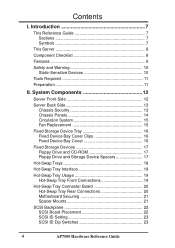
... Interface 18
Hot-Swap Tray Usage 19 Hot-Swap Tray Front Connections 19
Hot-Swap Tray Connector Board 20 Hot-Swap Tray Rear Connections 20 Motherboard Securing 21 Spacer Mounts 21
SCSI Backplane 22 SCSI Board Placement 22 SCSI ID Setting 23 SCSI ID Dip Switches 23
4
AP7500 Hardware Reference Guide Contents
I.
Hardware Reference Guide - Page 8


... before starting. Introduction Checklist
I .
Introduction
This Server
The AP7500 is important to support even the most complicated server tasks. Standard components
Chassis: Power Supply: Motherboard: CD-ROM Drive: Floppy Drive: Cables: SCSI Terminator: User's Manuals: Drivers/Utilities:
ASUS AS-50 Tower Redundant 400W ATX ASUS P2B-D2 ASUS 40X 1.44MB Power, IDE, Floppy, 50&68pin SCSI...
Hardware Reference Guide - Page 9


...motherboard User's Manual included with remote SCSI ID dip switches and power to support up to independently connect
68-pin Ultra2 SCSI devices, 68-pin Wide-SCSI devices, and 50-pin Narrow-SCSI devices. • SCSI Backplane: Wide-SCSI backplane with this server's many features. AP7500 Hardware Reference Guide... your server. • Device Bays: Support one floppy, one CD-ROM, two additional...
Hardware Reference Guide - Page 11


...install or remove the components in this hardware reference guide along with a lockable panel to prevent unauthorized access. Set... separately) 6. AP7500 Hardware Reference Guide
11 Use this...installations.
4. CAUTION: The voltage must be sure not to plug telecommunications/telephone cables into the network RJ45 connector in the server if one is equipped with your motherboard manual...
Hardware Reference Guide - Page 21
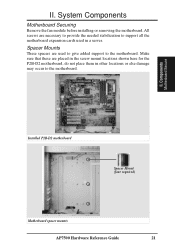
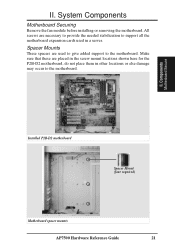
...Spacer Mounts
These spacers are necessary to provide the needed stabilization to support all the motherboard expansion cards used to give added support to the motherboard. Components Motherboard Secure
Installed P2B-D2 motherboard
Spacer Mount (four required)
Motherboard spacer mounts
AP7500 Hardware Reference Guide
21 II. All screws are used in other locations or else damage...
Hardware Reference Guide - Page 24


... how to 15 user installed single-ended SCSI devices. SCSI ID 15 has the highest priority, and SCSI ID 0 has the lowest priority.
24
AP7500 Hardware Reference Guide Internal devices connect to form a "chain." The terminator must set the ID number. You can support up to 15 SCSI devices to this motherboard with cables to the...
Hardware Reference Guide - Page 25


...its suggested location. RAID connections require the ASUS PCI-DA2100A RAID card. Plastic keepers protect the cables from devices
Cable Connections
The cables connect to the motherboard as shown. ATX Power Connector Floppy ...Connectors
Cables from contact with cables connected
AP7500 Hardware Reference Guide
25
The P2B-DS includes onboard SCSI with 68-pin and 50-pin SCSI connectors.
Hardware Reference Guide - Page 29


...manual. 2. Ensure the jumpers (if any standard PC computer. Reinstall the side panel if no other work is also available for a hardware 3D accelerator with the expansion slot on the mother- AP7500 Hardware Reference Guide...8. System Components
Expansion Cards
Expansion cards can be easily installed just like any ) are correctly set on your system and all peripheral de- Follow the ...
Hardware Reference Guide - Page 30
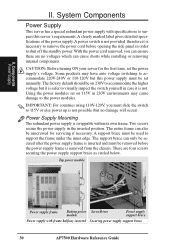
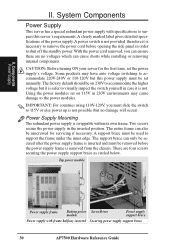
Components Power Supply
II. CAUTION: Before turning ON your server for servicing if necessary.
The entire frame can also be unscrewed for the first time, set manually. Top power module
Power supply frame
Bottom power Screwdriver module
Power supply support brace
Power supply with specifications to surpass this power supply must be used to the power...
Hardware Reference Guide - Page 31
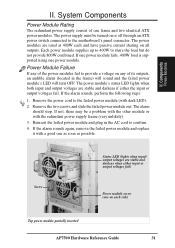
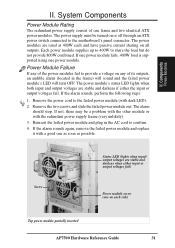
...problem with the other module or with a good one on each and have passive current sharing on all outputs. If the alarm sounds, perform the following steps:
1. If one power module fails, 400W load is supported...side)
Top power module partially inserted
AP7500 Hardware Reference Guide
31 Each power module supplies up to 400W to the motherboard's panel connector. Power Module Failure
If...
Hardware Reference Guide - Page 32
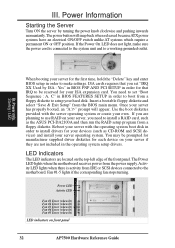
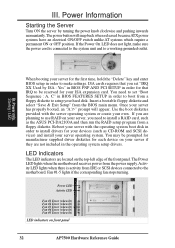
... #4 Error (when lit) Fan #5 Error (when lit)
LED indicators on the top-left edge of the front panel. You need to install drivers for your own. If you need to set "IRQ XX Used by turning the power knob clockwise and pushing inwards momentarily.The power button will appear. The Power LED lights when the motherboard...
Hardware Reference Guide - Page 36


...setup a new non-RAID hard disk drive before formatting and installing...36
AP7500 Hardware Reference Guide Each...computer serial ports. Intel Pentium Processors fit on socket 7, Intel Pentium II fit on slot 1, and Intel Xeon fit on your hard disk drive. COM Port COM is a specification... that gives you information such as the "brain" of eight contiguous bits.
FDISK (Fixed Disk Setup...
Hardware Reference Guide - Page 37


... Inexpensive Disks) RAID can be set up to store permanent programs (called firmware) used in the building. RAID... printer, keyboard, or mouse. AP7500 Hardware Reference Guide
37 Peripherals are components on the computer, it will first run through ...motherboard circuitry, the display, the keyboard, the diskette drive, CPU, and other I /O ports.
Peripheral devices allow your computer to setup...
Asus AP7500 Reviews
Do you have an experience with the Asus AP7500 that you would like to share?
Earn 750 points for your review!
We have not received any reviews for Asus yet.
Earn 750 points for your review!

