Asus AP130 Support and Manuals
Popular Asus AP130 Manual Pages
AP130 User Manual English Edition - Page 2
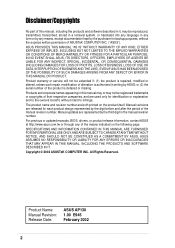
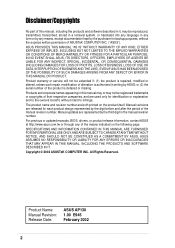
Product warranty or service will not be extended if: (1) the product is repaired, modified or altered, unless such repair, modification of the manual revision number.
For previous or updated manuals, BIOS, drivers, or product release information, contact ASUS at http://www.asus.com.tw or through any means, except documentation kept by the purchaser for backup purposes, without intent to...
AP130 User Manual English Edition - Page 9


This part includes the target audience, chapter description, and conventions used. It also lists other sources of this manual. ASUS AP130 Pedestal Server
9
About This Manual
Introduction
"About This Manual" introduces the contents of information that are not contained in this document.
AP130 User Manual English Edition - Page 10
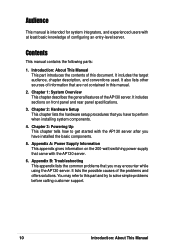
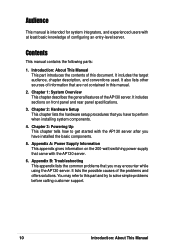
... gives information on front panel and rear panel specifications.
3. You may encounter while using the AP130 server. It lists the possible causes of information that you have to solve simple problems before calling customer support.
10
Introduction: About This Manual Chapter 2: Hardware Setup This chapter lists the hardware setup procedures that are not contained in this document...
AP130 User Manual English Edition - Page 11


.... CAUTION: Information to prevent damage to the components when trying to the following symbols used throughout this manual. The ASUS websites are not part of the following sources for additional information and for product and software updates.
1. ASUS AP130 Pedestal Server
11
NOTE: These documents are listed in completing a task.
Conventions
Symbols
To make sure that...
AP130 User Manual English Edition - Page 14
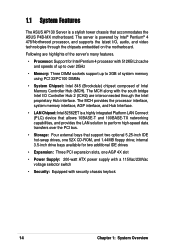
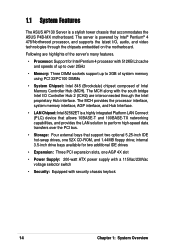
... two additional IDE drives
• Expansion: Three PCI expansion slots, one 52X CD-ROM, and 1.44MB floppy drive; 1.1 System Features
The ASUS AP130 Server is a stylish tower chassis that support two optional 5.25-inch IDE hot-swap drives, one AGP 4X slot
• Power Supply: 200-watt ATX power supply with a 115Vac/230Vac...
AP130 User Manual English Edition - Page 15


Front Panel Door Keylock
CD-ROM Drive 5.25-inch Drive Bay Floppy Disk Drive Power Switch Power LED HD Access LED Message LED
Front USB Ports
ASUS AP130 Pedestal Server
15 When locked, the door prevents unauthorized access to the front panel components. 1.2 Front Panel Features
The AP130 front panel is designed with a door secured by a keylock.
AP130 User Manual English Edition - Page 19


Chapter 2
This chapter describes the hardware setup procedures that you have to perform when installing system components. Hardware Setup
ASUS AP130 Pedestal Server
19
AP130 User Manual English Edition - Page 21


... the chassis. ASUS AP130 Pedestal Server
21 Placement Direction
When installing the motherboard, make sure that you place it into the chassis correctly. The edge with the external ports goes to the motherboard user's manual for detailed technical information about the motherboard.
Do not overtighten the screws.
Refer to the rear part of the chassis...
AP130 User Manual English Edition - Page 27


HDD Metal Cage
2. Remove the screw that secures the HDD/floppy cage. Press the retaining clip to disconnect the floppy cable from the floppy disk before removing the cage out of the chassis. Lift the cage out of the chassis. Retaining clip
ASUS AP130 Pedestal Server
27 2.5 Install a Hard Disk Drive
Remove the HDD/Floppy Cage
1. Make sure to release the cage.
3.
AP130 User Manual English Edition - Page 29


2.6 Replace the Cover
Re-install the Cover
1. ASUS AP130 Pedestal Server
29
Slide the cover toward the front panel until it fits in place, aligning the tabs on the chassis edge.
2. Turn the thumbscrews to secure the cover to the rail holes on the inner side of the cover to the chassis. Position the cover in place. 3.
AP130 User Manual English Edition - Page 31


Chapter 3
This chapter tells how to get started with the AP130 server.
Powering Up
ASUS AP130 Pedestal Server
31 Powering up the server basically includes connecting the cables and turning power on.
AP130 User Manual English Edition - Page 33


Power Supply
ASUS AP130 Pedestal Server
33 Appendix A
This appendix gives information on the 200W switching power supply that comes with the AP130 server.
AP130 User Manual English Edition - Page 35


at 115Vac 3A max. A.2 Specifications
Input Characteristics
Input Voltage Range Range 1 Range 2
Input Frequency Range Maximum Input ac Current
Inrush Current
Efficiency
Min
Nom
Max
90V
115V
140V
180V
230V
... when the fault condition is removed. By shorting +5Vsb, the power supply can latch down and latch off for shorting +5V, +12V, -12V, or +3.3V. ASUS AP130 Pedestal Server
35
AP130 User Manual English Edition - Page 37


Troubleshooting
ASUS AP130 Pedestal Server
37 You may encounter while using the AP130 server. It lists the possible causes of the problems and offers solutions.
Appendix B
This appendix lists the common problems that you may refer to this part and try to solve simple problems before calling customer support.
AP130 User Manual English Edition - Page 39


...
1. Problem
Action
The system continuously beeps after it was turned on the rear panel.
2. Make sure that you installed the DIMMs the system supports.
2. Make sure that the DIMMs are properly installed on the sockets. Check the memory modules and make sure you have installed the network drivers from the support CD that came with the package.
1.
ASUS AP130...
Asus AP130 Reviews
Do you have an experience with the Asus AP130 that you would like to share?
Earn 750 points for your review!
We have not received any reviews for Asus yet.
Earn 750 points for your review!

