Asus P65UP5 C-P55T2D Support and Manuals
Get Help and Manuals for this Asus item
This item is in your list!

View All Support Options Below
Free Asus P65UP5 C-P55T2D manuals!
Problems with Asus P65UP5 C-P55T2D?
Ask a Question
Free Asus P65UP5 C-P55T2D manuals!
Problems with Asus P65UP5 C-P55T2D?
Ask a Question
Popular Asus P65UP5 C-P55T2D Manual Pages
User Manual - Page 3
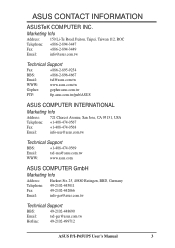
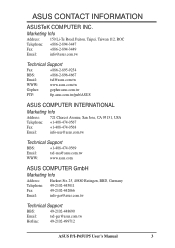
...:
tsd-usa@asus.com.tw
WWW:
www.asus.com
ASUS COMPUTER GmbH
Marketing Info
Address: Harkort Str. 25, 40880 Ratingen, BRD, Germany
Telephone: 49-2102-445011
Fax:
49-2102-442066
Email:
info-ger@asus.com.tw
Technical Support
BBS:
49-2102-448690
Email:
tsd-ger@asus.com.tw
Hotline:
49-2102-499712
ASUS P/I-P65UP5 User's Manual
3 ASUS CONTACT INFORMATION
ASUSTeK...
User Manual - Page 6
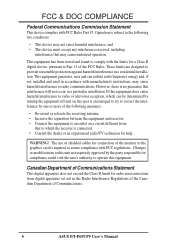
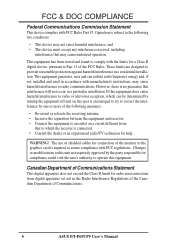
...of Communications.
6
ASUS P/I-P65UP5 User's Manual
The use of...set out in a particular installation. If this equipment. Canadian Department of Communications Statement
This digital apparatus does not exceed the Class B limits for a Class B digital device, pursuant to Part 15 of the monitor to the graphics card is encouraged to try to assure compliance with manufacturer's instructions...
User Manual - Page 7


... C-P55T2D, or C-PKND CPU card 2 serial port ribbon cables attached to a mounting bracket 1 parallel ribbon cable with mounting bracket 1 IDE ribbon cable 1 floppy ribbon cable This user's manual Infrared module (optional) USB cable with the Creative 16X audio drivers. ASUS P/I . ASUS P/I . I -P65UP5 User's Manual
7 Installation: IV. A separate manual is provided with mounting bracket set...
User Manual - Page 8


..., 32MB, 64MB to form a memory size between 8MB to make setup of hard drives and expansion cards virtually automatic.
• Desktop Management Interface (DMI): Supports DMI through the optional onboard LM78 Hardware Monitor and Intel® LANDesk Client Manager (LDCM) software.
8
ASUS P/I-P65UP5 User's Manual Supports Japanese standard "Floppy 3 mode" (3.5-inch disk drive: 1.2MB) and LS...
User Manual - Page 9
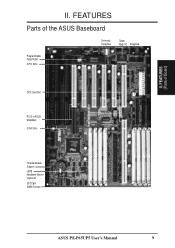
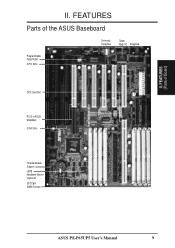
FEATURES (Parts of the ASUS Baseboard
Universal Serial Bus
Super Multi-I/O Keyboard
Programmable Flash ROM
4 PCI Slots
CPU Card Slot
PCI 5 or ASUS MediaBus 3 ISA Slots
Infrared Module Support
LM78 Hardware Monitor (Optional)
(8) 72-pin SIMM Sockets
ASUS P/I-P65UP5 User's Manual
9 FEATURES
Parts of Board)
II. II.
User Manual - Page 12
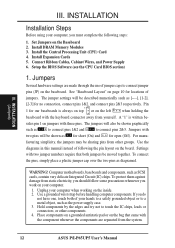
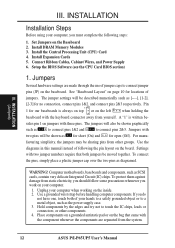
... them against damage from the system.
12
ASUS P/I-P65UP5 User's Manual III. Install Expansion Cards 5. sides pin 1 on your...Setup the BIOS Software (see the CPU Card BIOS section)
1. For manu- Set Jumpers on the left
when holding the
baseboard with three pins. A "1" is always on top or on the Baseboard 2. Hold components by the edges and try not to connect pins 2&3. Install...
User Manual - Page 13
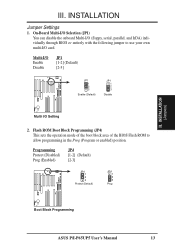
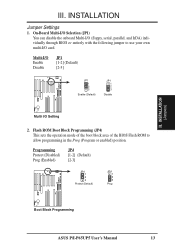
...)
JP4 1 2 3
Prog
R
Boot Block Programming
ASUS P/I /O card.
Multi-I/O Enable Disable
JP1 [1-2] (Default) [2-3]
JP1 1 2 3
Enable (Default)
JP1 1 2 3
Disable
R
Multi I/O Setting
2.
Flash ROM Boot Block Programming (JP4) This sets the operation mode of the boot block area of the BIOS Flash ROM to use your own multi-I -P65UP5 User's Manual
13 INSTALLATION
Jumper Settings
1.
User Manual - Page 15


... setup to "Load Setup Defaults" and re-enter any user information after removing and reapplying this jumper, (6) Power on Baseboard) JP3 JP2 [1-2] [2-3] [1-2] [2-3]
4. Real Time Clock (RTC) RAM (JP7) This clears the user-entered information stored in the CMOS RAM of the Real Time Clock such as hard disk information and passwords. WARNING! ASUS P/I-P65UP5 User's Manual...
User Manual - Page 16
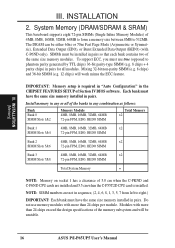
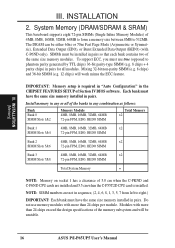
... 32-bit non-parity SIMM (e.g. 8 chips) and 36-bit SIMM (e.g. 12 chips) will be unstable.
16
ASUS P/I-P65UP5 User's Manual Each bank must have the same size memory installed in pairs for all of the banks in pairs. Install memory in any combination as follows:
Bank Bank 0 SIMM Slots 1&2
Memory Module 4MB, 8MB, 16MB, 32MB...
User Manual - Page 19
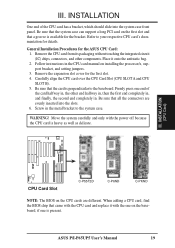
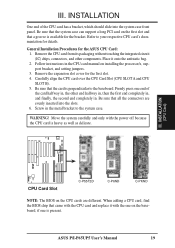
... power off because the CPU card is present. Move the system carefully and only with the CPU card and replace it onto the antistatic bag. 2. ASUS P/I-P65UP5 User's Manual
19 INSTALLATION (CPU Card)
R
CPU Card Slot
C-P55T2D
C-P6ND
C-PKND
NOTE: The BIOS on the baseboard, if one end of the CPU card has a bracket, which should...
User Manual - Page 20
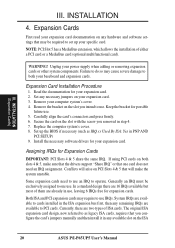
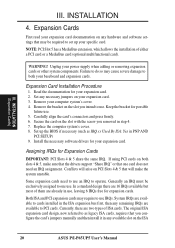
... your expansion card documentation on the ISA
20
ASUS P/I-P65UP5 User's Manual Set up your baseboard and expansion cards. If using PCI cards on PCI Slots 4 & 5 that you removed in the ISA expansion bus first, then any hardware and software settings that one use . Replace the computer system's cover. 8. INSTALLATION
4. Expansion Cards
First read your power supply...
User Manual - Page 21
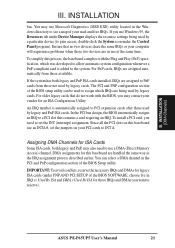
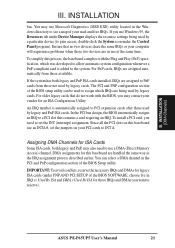
...specification, which IRQs are in the PCI and PnP configuration section of your computer will experience problems when those available. The PCI and PNP configuration section of the BIOS setup...under PNP AND PCI SETUP of the BIOS SOFTWARE, choose Yes in the Windows directory to reserve). You can be used by legacy cards.
ASUS P/I-P65UP5 User's Manual
21 INSTALLATION (DMA Channels)
III...
User Manual - Page 24
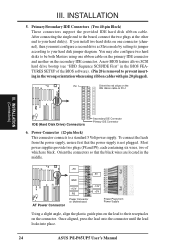
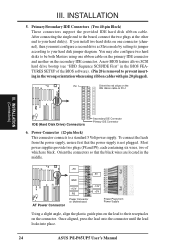
... connector until the lead locks into place.
24
ASUS P/I-P65UP5 User's Manual A new BIOS feature allows SCSI hard drive bootup (see "HDD Sequence SCSI/IDE First" in the wrong orientation when using one connector (channel), then you must configure a second drive as Slave mode by setting its jumper according to a standard 5 Volt power supply...
User Manual - Page 25
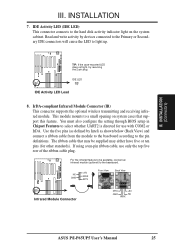
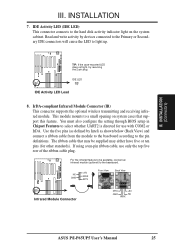
INSTALLATION
7. IDE LED
IDE Activity LED Lead
8. If using a ten-pin ribbon cable, use with COM2 or IrDA. IDE Activity LED (IDE LED) This connector connects to select whether UART2 is directed for other standards).
You must also configure the setting through BIOS setup... IRRX IRTX
Front View
Back View
Infrared Module Connector
IRTX
+5V
GND
NC
IRRX
ASUS P/I-P65UP5 User's Manual
25
User Manual - Page 26
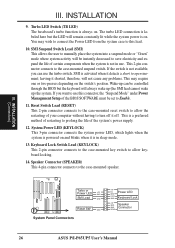
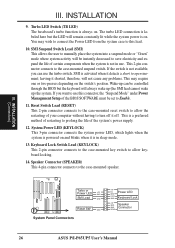
... LED
GND
LOCK GND
Keyboard Lock
+5V GND
Speaker
GND Connector
SPKR
26
ASUS P/I-P65UP5 User's Manual R
III. If the switch is on the switch's position. The turbo LED connection is labeled here but the keyboard will not cause any problems. This may wish to connect the Power LED from the system case to...
Asus P65UP5 C-P55T2D Reviews
Do you have an experience with the Asus P65UP5 C-P55T2D that you would like to share?
Earn 750 points for your review!
We have not received any reviews for Asus yet.
Earn 750 points for your review!
