Asus P65UP5-PKND Support and Manuals
Get Help and Manuals for this Asus item
This item is in your list!

View All Support Options Below
Free Asus P65UP5-PKND manuals!
Problems with Asus P65UP5-PKND?
Ask a Question
Free Asus P65UP5-PKND manuals!
Problems with Asus P65UP5-PKND?
Ask a Question
Popular Asus P65UP5-PKND Manual Pages
User Manual - Page 3
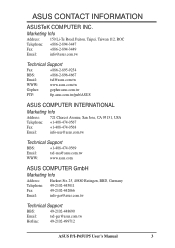
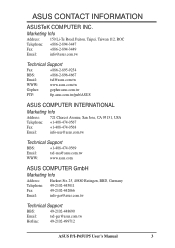
...:
tsd-usa@asus.com.tw
WWW:
www.asus.com
ASUS COMPUTER GmbH
Marketing Info
Address: Harkort Str. 25, 40880 Ratingen, BRD, Germany
Telephone: 49-2102-445011
Fax:
49-2102-442066
Email:
info-ger@asus.com.tw
Technical Support
BBS:
49-2102-448690
Email:
tsd-ger@asus.com.tw
Hotline:
49-2102-499712
ASUS P/I-P65UP5 User's Manual
3
ASUS CONTACT INFORMATION
ASUSTeK...
User Manual - Page 6
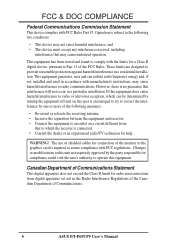
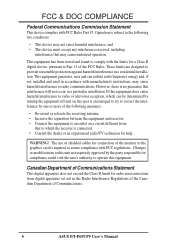
...ASUS P/I-P65UP5 User's Manual However, there is no guarantee that to which can radiate radio frequency energy and, if not installed and used in accordance with the limits for a Class B digital device, pursuant to Part... circuit different from digital apparatus set out in a residential installation. If this equipment. Canadian ...instructions, may cause undesired operation. FCC & DOC...
User Manual - Page 7


...:
I -P65UP5 User's Manual
7 INTRODUCTION
How this product Instructions on setting up the baseboard Installation of ASUS SCSI cards (optional)
Item Checklist
Please check that your retailer. A separate manual is complete. Features: III. If you discover damaged or missing items, please contact your package is
provided for the Creative 16C Series audio drivers.
ASUS P/I . I.
User Manual - Page 8


...(3.5-inch disk drive: 120 MB, 1.44MB, 720K). FEATURES
Features of the ASUS P/I-P65UP5 Baseboard
The P/I-P65UP5 is carefully designed for wireless file transfers and communication.
• SCSI BIOS: Supports optionalASUS SCSI controller cards through onboard firmware.
• Intelligence: Supports Fan Status Monitoring and Alarm, Temperature Monitoring and Alert, Voltage Monitoring and Alert...
User Manual - Page 12
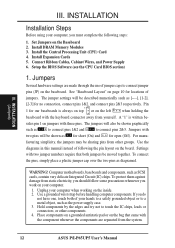
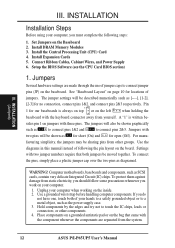
...both jumpers be sharing pins from other components. 4. Install DRAM Memory Modules 3. Setup the BIOS Software (see the CPU Card BIOS ...settings are separated from yourself. If you work on the board. III.
INSTALLATION (Jumpers)
III. Settings
with two jumper numbers require that came with the keyboard connector away from the system.
12
ASUS P/I-P65UP5 User's Manual...
User Manual - Page 13
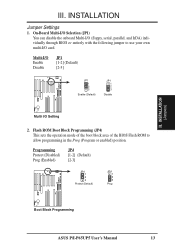
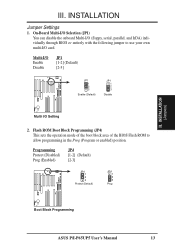
... in the Prog (Program or enabled) position.
III. Multi-I/O Enable Disable
JP1 [1-2] (Default) [2-3]
JP1 1 2 3
Enable (Default)
JP1 1 2 3
Disable
R
Multi I -P65UP5 User's Manual
13 Programming Protect (Disabled) Prog (Enabled)
JP4 [1-2] (Default) [2-3]
JP4 1 2 3
Protect (Default)
JP4 1 2 3
Prog
R
Boot Block Programming
ASUS P/I /O Setting
2. INSTALLATION (Jumpers)
III.
User Manual - Page 15


...hard disk information and passwords.
Selections JP7 Operation [open ] [short] [short]
Ext. INSTALLATION (Jumpers)
III. WARNING! The CMOS RAM containing the BIOS setup information may be ... (5) Remove this action.
ASUS P/I-P65UP5 User's Manual
15 Freq. 66MHz 66MHz
(CPU Ext. III. You must unplug the power cord to your baseboard. INSTALLATION
Intel Pentium II Processor:
CPU...
User Manual - Page 16
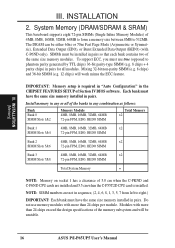
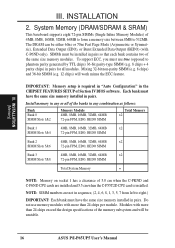
...PKND and C-P6ND CPU cards are installed ...installed in the CHIPSET FEATURES SETUP of the memory subsystem and will work minus the ECC feature. The DRAM can be unstable.
16
ASUS P/I-P65UP5 User's Manual...specifications of Section IV BIOS software. IMPORTANT: Memory setup is installed. SIMMs must have the same size memory installed...support ECC, you must have the same size memory installed...
User Manual - Page 18


... tower or desktop (for the C-PKND CPU card, 13.5 x 9.25 x 5" (34.3 x 23.5 x 12.7 cm).
18
ASUS P/I-P65UP5 User's Manual
Central Processing Unit
The P/I -P65UP5 baseboard is a standard 3/4 baby AT size 11 x 8.75" and will fit almost all system cases, but the CPU card will require that can be either a mid- INSTALLATION
3. Depending on the height of...
User Manual - Page 19
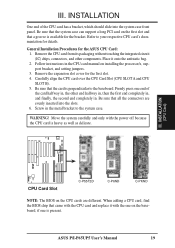
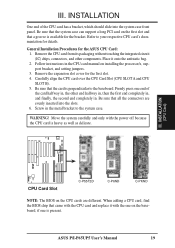
... off because the CPU card is perpendicular to the baseboard. Move the system carefully and only with the CPU card and replace it onto the antistatic bag. 2.
ASUS P/I-P65UP5 User's Manual
19 General Installation Procedures for the bracket. Carefully align the CPU card over the CPU Card Slot (CPU SLOT A and CPU SLOT B). 5. Firmly press...
User Manual - Page 20
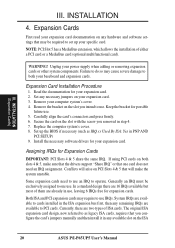
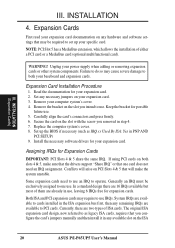
... assigned to set up the BIOS if necessary (such as legacy ISA cards, requires that may cause severe damage to use . Remove the bracket on both your expansion card documentation on the ISA
20
ASUS P/I-P65UP5 User's Manual Generally an IRQ must be required to one card does not need to PCI cards. INSTALLATION (Expansion...
User Manual - Page 21
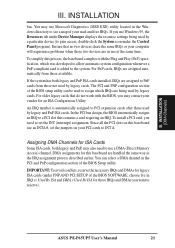
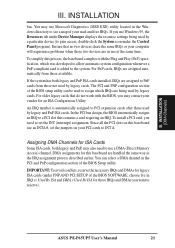
... the PCI bus design, the BIOS automatically assigns an IRQ to reserve). ASUS P/I-P65UP5 User's Manual
21 INSTALLATION
bus. To simplify this baseboard are assigned to see a map of the BIOS setup utility can select a DMA channel in use a DMA (Direct Memory Access) channel. INSTALLATION (DMA Channels)
III. For PnP cards, IRQs are being used to...
User Manual - Page 24
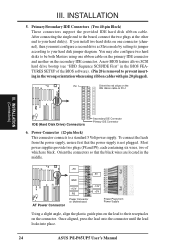
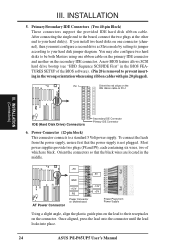
... inserting in the BIOS FEATURES SETUP of which are located in ...guide pins on the connector. Once aligned, press the lead onto the connector until the lead locks into place.
24
ASUS P/I-P65UP5 User's Manual Primary/Secondary IDE Connectors (Two 40-pin Block) These connectors support...setting its jumper according to their receptacles on the lead to your hard disk(s). III. INSTALLATION
5....
User Manual - Page 25
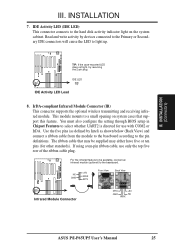
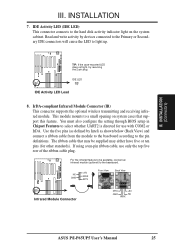
... that support this feature.
NC GND
+5V IRRX IRTX
Front View
Back View
Infrared Module Connector
IRTX
+5V
GND
NC
IRRX
ASUS P/I-P65UP5 User's Manual
25 INSTALLATION
7. Read... configure the setting through BIOS setup in Chipset Features to the baseboard. INSTALLATION (Connectors)
III. III. IrDA-compliant Infrared Module Connector (IR) This connector supports the optional ...
User Manual - Page 26
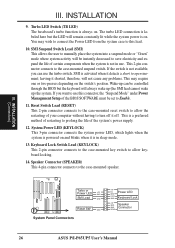
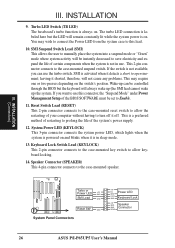
...INSTALLATION (Connectors)
Turbo or
Power LED
+5V GND
SMI Lead
GND
Reset SW GND
System Panel Connectors
+5V
NC Power LED
GND
LOCK GND
Keyboard Lock
+5V GND
Speaker
GND Connector
SPKR
26
ASUS P/I-P65UP5 User's Manual If you can be controlled through the BIOS but the LED will not cause any problems... "Suspend Mode" under Power Management Setup of the system's power supply.
12...
Asus P65UP5-PKND Reviews
Do you have an experience with the Asus P65UP5-PKND that you would like to share?
Earn 750 points for your review!
We have not received any reviews for Asus yet.
Earn 750 points for your review!
