Asus P5K-GREEN Support and Manuals
Get Help and Manuals for this Asus item
This item is in your list!

View All Support Options Below
Free Asus P5K-GREEN manuals!
Problems with Asus P5K-GREEN?
Ask a Question
Free Asus P5K-GREEN manuals!
Problems with Asus P5K-GREEN?
Ask a Question
Popular Asus P5K-GREEN Manual Pages
P5K SE user's manual - Page 21
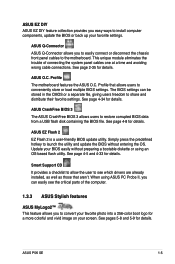
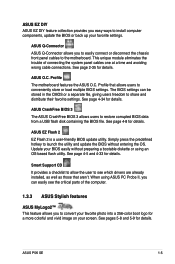
... using an OS-based flash utility.
The BIOS settings can easily see which drivers are already installed, as well as those that allows users to the motherboard. See pages 5-8 and 5-9 for details. See page 4-5 and 4-33 for details. ASUS P5K SE
1- ASUS EZ DIY ASUS EZ DIY feature collection provides you easy ways to install computer components, update the BIOS or back up...
P5K SE user's manual - Page 43
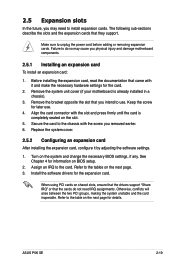
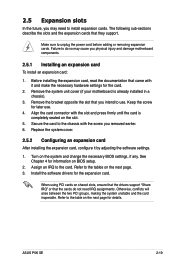
...
In the future, you may cause you physical injury and damage motherboard components.
2.5.1 Installing an expansion card
To install an expansion card:
1. Make sure to the card. Remove the system unit cover (if your motherboard is completely seated on shared slots, ensure that the drivers support "Share IRQ" or that you intend to the table on BIOS setup.
2.
P5K SE user's manual - Page 63
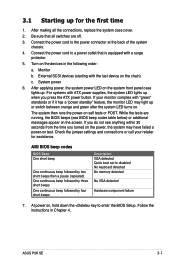
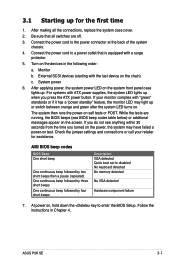
... off.
3. Check the jumper settings and connections or call your monitor complies with the last device on .
Connect the power cord to enter the BIOS Setup. The system then runs the ...BIOS beep codes table below) or additional messages appear on test.
ASUS P5K SE
3- If your retailer for the first time
1. At power on the system front panel case lights up. Follow the instructions...
P5K SE user's manual - Page 67
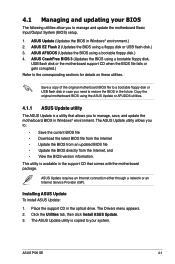
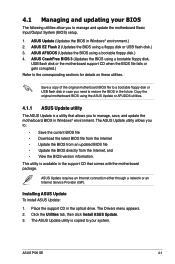
... for details on these utilities.
4.1 Managing and updating your system. ASUS EZ Flash 2 (Updates the BIOS using a bootable floppy disk.) 4. Copy the original motherboard BIOS using a bootable floppy disk,
USB flash disk or the motherboard support CD when the BIOS file fails or gets corrupted.) Refer to restore the BIOS in the optical drive. The Drivers menu appears. 2. ASUS P5K SE
4-
P5K SE user's manual - Page 69
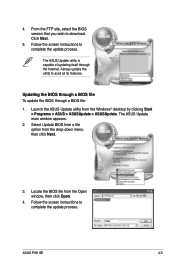
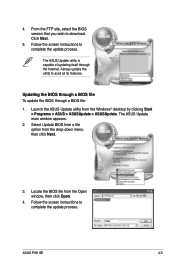
... utility to complete the update process. P5KSE.rom
P5KSE
ASUS P5K SE
4- Click Next.
5.
Follow the screen instructions to download. The ASUS Update main window appears.
2. The ASUS Update utility is capable of updating itself through a BIOS file:
1. 4. From the FTP site, select the BIOS version that you wish to complete the update process. Launch the ASUS Update utility from the drop...
P5K SE user's manual - Page 71


....asus.com) to go through the long process of booting from a floppy disk and using EZ Flash 2:
1.
Then press .
4.
4.1.3 ASUS EZ Flash 2 utility
The ASUS EZ Flash 2 feature allows you to update the BIOS without having to download the latest BIOS file for the motherboard.
2. Go to the Tools menu to select EZ Flash2 and press to prevent system boot failure! ASUS P5K...
P5K SE user's manual - Page 73


... Reading flash ...... Erasing flash ...... A:\>afudos /iP5KSE.ROM AMI Firmware Update Utility - done Writing flash ...... 0x0008CC00 (9%)
Do not shut down or reset the system while updating the BIOS to the bootable floppy disk you created earlier.
3.
Version 1.19(ASUS V2.07(03.11.24BB)) Copyright (C) 2002 American Megatrends, Inc. done
Please restart your computer
A:\>
ASUS P5K SE...
P5K SE user's manual - Page 74
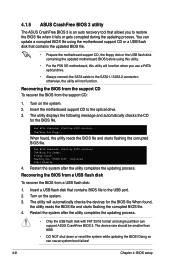
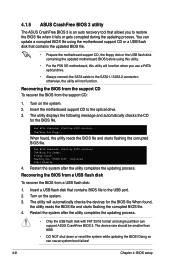
...file.
Insert a USB flash disk that contains the updated BIOS file.
• Prepare the motherboard support CD, the floppy disk or the USB flash disk containing the updated motherboard BIOS before using the motherboard support CD or a USB flash disk that contains BIOS file to the USB port. 2. Turn on the system. 3. 4.1.5 ASUS CrashFree BIOS 3 utility
The ASUS CrashFree BIOS 3 is an auto...
P5K SE user's manual - Page 75
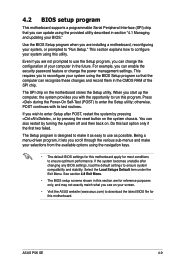
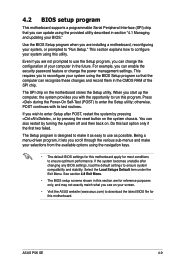
...; The BIOS setup screens shown in this section are installing a motherboard, reconfiguring your system, or prompted to reconfigure your screen.
• Visit the ASUS website (www.asus.com) to run this program.
This requires you can update using the provided utility described in section "4.1 Managing and updating your system using the navigation keys.
• The default BIOS settings for...
P5K SE user's manual - Page 97
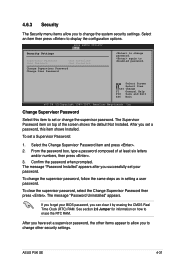
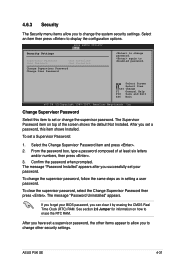
... can clear it by erasing the CMOS Real Time Clock (RTC) RAM. ASUS P5K SE
4-31 Change Supervisor Password
Select this item shows Installed. Select the Change Supervisor Password item and press . 2. The Supervisor Password item on how to change the supervisor password, follow the same steps as in setting a user password.
Select an item then press to disabled...
P5K SE user's manual - Page 99


This utility doesn't support : 1.NTFS format
Select Screen Select Item
+- When you to configure options for details. ASUSTek EZ Flash 2 BIOS ROM Utility V3.05
FLASH TYPE: WINBOND W25X80
Current ROM
BOARD: P5K SE VER: 0110 DATE: 05/07/07
Update ROM BOARD: Unknown VER: Unknown DATE: Unknown
PATH: C:\
A: C:
Note [Enter] Select or Load [Tab] Switch
[B] Backup...
P5K SE user's manual - Page 106
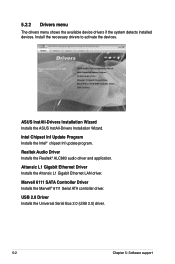
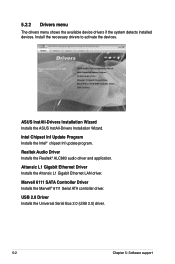
... Serial Bus 2.0 (USB 2.0) driver.
5-
Chapter 5: Software support
ASUS InstAll-Drivers Installation Wizard Installs the ASUS InstAll-Drivers Installation Wizard. Attansic L1 Gigabit Ethernet Driver Installs the Attansic L1 Gigabit Ethernet LAN driver. Realtek Audio Driver Installs the Realtek® ALC883 audio driver and application. Intel Chipset Inf Update Program Installs the Intel®...
P5K SE user's manual - Page 107
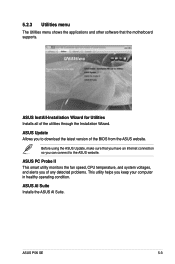
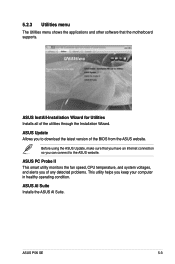
....
ASUS PC Probe II This smart utility monitors the fan speed, CPU temperature, and system voltages, and alerts you of any detected problems. This utility helps you to the ASUS website.
ASUS AI Suite Installs the ASUS AI Suite.
Before using the ASUS Update, make sure that the motherboard supports. ASUS InstAll-Installation Wizard for Utilities Installs all of the BIOS from the ASUS...
P5K SE user's manual - Page 113


... to your desired size by clicking on the Ratio box.
9. After flashing the BIOS, restart the computer to load the new boot logo.
10.
7. When the screen returns to the ASUS Update utility, flash the original BIOS to display the new boot logo during POST. ASUS P5K SE
5- Adjust the boot image to enlarge by selecting a value on...
P5K SE user's manual - Page 133
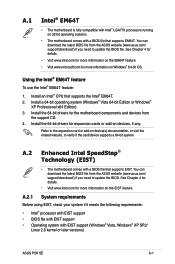
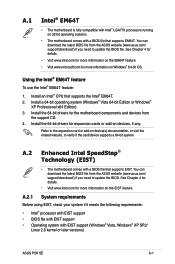
... the Intel® EM64T feature:
1. Install the 64-bit drivers for the motherboard components and devices from the ASUS website (www.asus.com/ support/download/) if you need to verify if the card/device supports a 64-bit system. You can download the latest BIOS file from the ASUS website (www.asus.com/ support/download/) if you need to update the BIOS file. A.1
Intel® EM64T
•...
Asus P5K-GREEN Reviews
Do you have an experience with the Asus P5K-GREEN that you would like to share?
Earn 750 points for your review!
We have not received any reviews for Asus yet.
Earn 750 points for your review!
