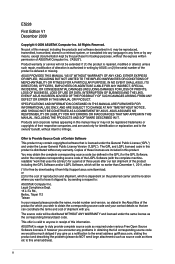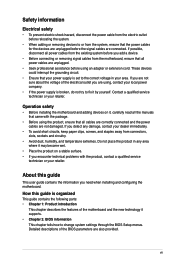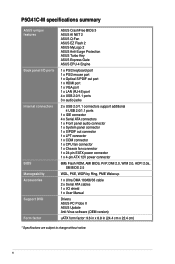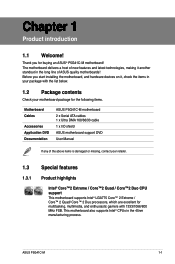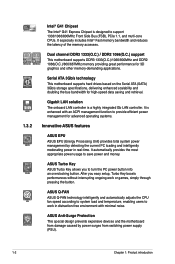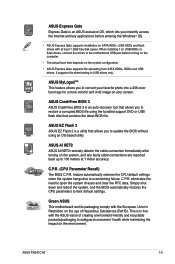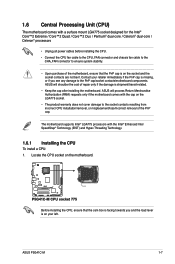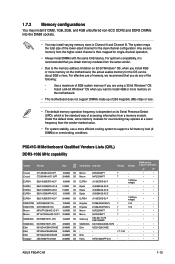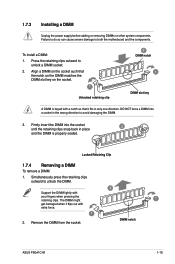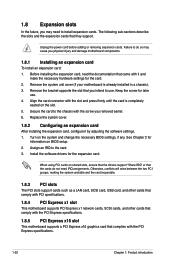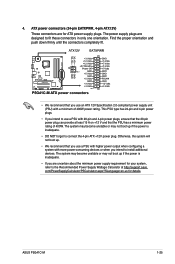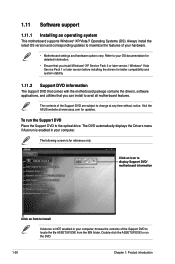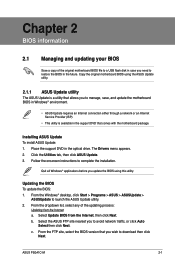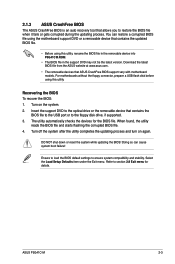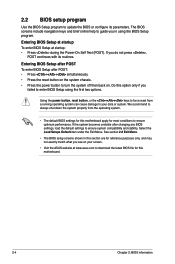Asus P5G41C-M Support and Manuals
Get Help and Manuals for this Asus item

View All Support Options Below
Free Asus P5G41C-M manuals!
Problems with Asus P5G41C-M?
Ask a Question
Free Asus P5G41C-M manuals!
Problems with Asus P5G41C-M?
Ask a Question
Asus P5G41C-M Videos
Popular Asus P5G41C-M Manual Pages
Asus P5G41C-M Reviews
We have not received any reviews for Asus yet.