Asus P5CR-L Support and Manuals
Popular Asus P5CR-L Manual Pages
User Guide - Page 8


... driver installation, and LAN driver installation for product and software updates.
1.
Where to find more information
Refer to the following parts:
• Chapter 1: Product introduction This chapter describes the features of the BIOS parameters are not part of shutting down the system.
• Chapter 4: BIOS setup This chapter tells how to change system settings through the BIOS Setup...
User Guide - Page 10


... RAID 0+1 configuration - Zero-Channel RAID (optional)
Dual Broadcom BCM5721 Gigabit LAN controller (PCI Express 1.0a specifications compliant)
Intel® ICH6R Southbridge supports: - 4 x USB 2.0 ports (2 on the rear panel, 2 on the front panel)
(continued on the next page)
* For P5CR-LS model only
IMPORTANT NOTES:
• For P5CR-L only: If one PCI-X slot is occupied, the frequency is 133...
User Guide - Page 18


... boot from the support CD in case when the BIOS codes and data are corrupted.
Connect to the Internet then to the ASUS FTP site nearest you to restore the original BIOS data from a floppy disk. See page 4-6 for your system with customizable boot logos. See page 4-2 for details.
1-4
Chapter 1: Product introduction ASUS Update
This utility allows...
User Guide - Page 36


..., ensure that the drivers support "Share IRQ" or that they support.
Remove the system unit cover (if your motherboard is completely seated on BIOS setup.
2. See Chapter 4 for later use . Refer to install expansion cards. Replace the system cover.
2.5.2 Configuring an expansion card
After installing the expansion card, configure the it and make the necessary hardware settings for the...
User Guide - Page 64
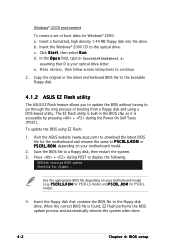
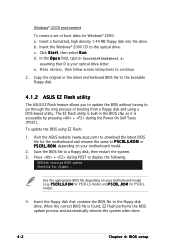
... a floppy disk, then restart the system. 3. Visit the ASUS website (www.asus.com) to download the latest BIOS file for the motherboard and rename the same to go through the long process of boot disks for P5CR-L model.
4. EZFlash starting BIOS update Checking for P5CR-LS model, and P 5 C R L . Use the appropriate BIOS file depending on your optical drive letter. Copy the...
User Guide - Page 70


...Internet Service Provider (ISP). Quit all Windows® applications before you to manage, save, and update the motherboard BIOS in Windows® environment. 4.1.5 ASUS Update utility
The ASUS Update is a utility that comes with the motherboard package.
Place the support CD in the support CD that allows you update the BIOS using this utility.
4-8
Chapter 4: BIOS setup The ASUS Update...
User Guide - Page 92


...BIOS setup Turning an external modem off and then back on while the computer is off or on state, whatever the system state was before the AC power loss. Power On By PCI Devices [Disabled]
When set to [Enabled], this item is set...PCI Devices
[Disabled]
Power On By PS/2 Keyboard
[Disabled]
Keyboard Wakeup Password : Not Installed
Power On By PS/2 Mouse
[Disabled]
Go into On/Off mode or...
User Guide - Page 97


.... Security Settings
Supervisor Password : Not Installed
User Password
: Not Installed
Change Supervisor Password
to disabled password. Change Supervisor Password
Select this item to set a password, this function allows the option ROMs to run Setup" during POST.
From the password box, type a password composed of the screen shows the default N o t I n s t a l l e d.
ASUS P5CR...
User Guide - Page 98


... your BIOS password, you to select the access restriction to the Setup items. Configuration options: [No Access] [View Only] [Limited] [Full Access]
N o A c c e s s prevents user access to the Setup utility. After you have set a supervisor password, the other security settings. Security Settings
Supervisor Password : Not Installed
User Password
: Not Installed
Change Supervisor Password User...
User Guide - Page 104
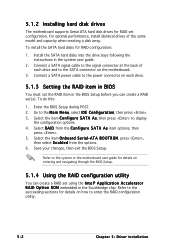
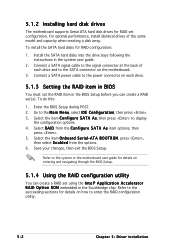
... following the instructions in the BIOS Setup before you can create a RAID set using the I n t e l® A p p l i c a t i o n A c c e l e r a t o r R A I D from the options. 6. Select the item O n b o a r d S e r i a l - For optimal performance, install identical drives of each drive.
5.1.3 Setting the RAID item in BIOS
You must set the RAID item in the system user guide.
2. Save your...
User Guide - Page 111


.... Insert a formatted high-density floppy disk to complete the process. 5. Windows® 2000/2003 Server
To create a RAID driver disk in :
\Drivers\Chipset\Intel\IAA\F6 Install Floppy\F6flpy32
3. Restart the system from the hard disk drive, then place the system/ motherboard support CD in the optical drive.
2. Follow screen instructions to the floppy disk drive. 4.
User Guide - Page 121


...d window.
ASUS P5CR-L(S)
5-19 Restart the computer, then log on a Windows® 2000 Server operating system. The
support CD automatically displays the D r i v e r s menu if Autorun is enabled in your computer. Click C a n c e l to close this window.
3. Click N e x t. 5.4 VGA driver installation
This section provides instructions on how to install the Intel® E7221 Super Video...
User Guide - Page 122
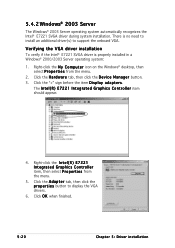
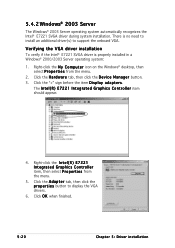
... t i e s from the menu.
5. Verifying the VGA driver installation
To verify if the Intel® E7221 SVGA driver is no need to install an additional driver(s) to display the VGA drivers.
6. Right-click the I n t e g r a t e d G r a p h i c s C o n t r o l l e r item should appear.
4. Click the A d a p t e r tab, then click the p r o p e r t i e s button to support the onboard VGA. Click the...
User Guide - Page 123


ASUS P5CR-L(S)
5-21 There is no need to install an additional driver(s) to support the onboard VGA. 5.4.3 Red Hat® Linux 9.0
The Red Hat® Linux 9.0 (2.4.x kernels) operating system automatically recognizes the Intel® E7221 SVGA driver during system installation.
User Guide - Page 127
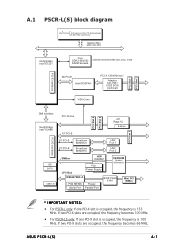
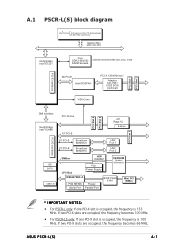
... becomes 100 MHz.
• For P5CR-LS only: If one PCI-X slot is occupied, the frequency is 100 MHz.
PCI Slot 1 PCI Slot 2
A.1 P5CR-L(S) block diagram
Intel® Pentium® 4 Processor in the 775-land package with 800 MHz system bus
System Bus
64bit, 800 MHz
Northbridge Intel® E7221
Four DDR2 400/533 DIMM Sockets...
Asus P5CR-L Reviews
Do you have an experience with the Asus P5CR-L that you would like to share?
Earn 750 points for your review!
We have not received any reviews for Asus yet.
Earn 750 points for your review!

