Asus P4PE-X Support and Manuals
Popular Asus P4PE-X Manual Pages
Motherboard DIY Troubleshooting Guide - Page 35


[BIOS Information in File] BIOS Version: P4PE-X Boot Block
WARNING! Continue to update the BIOS (Y/N)? _
Flash Memory: SST XXXXXXX
Update Main BIOS area
(Y/N)? _
2-3
P4PE-X User Manual - Page 9


P4PE-X specifications summary
CPU
Chipset Front Side Bus (FSB) Memory Expansion slots IDE Audio (optional) LAN (optional) Special features
Rear panel I/O
Internal I/O
Socket 478 for Intel® Pentium® 4 On-die 512KB/256KB L2 cache with full speed Intel® Hyper-Threading technology ready New power design for up to 3.06 GHz or faster speed
Intel 82845PE...
P4PE-X User Manual - Page 12


...Guide
If any of computing! The motherboard incorporates the Intel® Pentium® 4 Processor in 478-pin package coupled with PC3200/2700/2100/1600 DDR SDRAM, high-resolution graphics via an AGP 4X slot, USB 2.0, and 6-channel audio features, the P4PE-X is damaged or missing, contact your affordable vehicle to set a new benchmark for buying the ASUS® P4PE-X motherboard! Supporting...
P4PE-X User Manual - Page 13


... the new Universal Serial Bus (USB) 2.0 specification, extending the connection speed from a floppy disk. No need to open the case to provide 6-channel audio playback capability. CrashFree BIOS
This feature allows you can easily update the system BIOS even before loading the operating system. ASUS P4PE-X motherboard user guide
1-3 ASUS EZ Flash BIOS
With the ASUS EZ Flash, you to a fast...
P4PE-X User Manual - Page 17


...
Intel 845PE Memory Controller
Hub (MCH)
Accelerated Graphics Port (AGP)
PCI1
P4PE-X
PCI2 PCI3 PCI4 PCI5
PCI6
01 23 45
Intel I/O Controller
Hub (ICH4)
®
CR2032 3V Lithium Cell CMOS Power
CLRTC
ASUS ASIC with Hardware Monitor
SB_PWR1
CHASSIS1
4Mbit Firmware
Hub
Super I/O
IDE_LED1
FP_AUDIO1
USB_56
GAME1
PANEL1
30.5cm (12.0in)
ASUS P4PE-X motherboard user guide
1-7
P4PE-X User Manual - Page 27
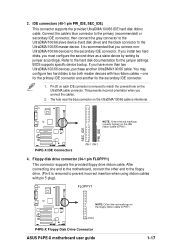
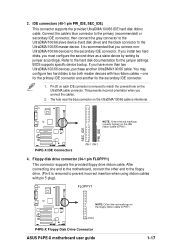
... jumper settings. After connecting one for the primary IDE connector and another UltraDMA/100/66 cable. FLOPPY1
®
P4PE-X
NOTE: Orient the red markings on the UltraDMA cable connector. If you install two hard disks, you connect nonUltraDMA/100/66 devices to be both master devices with pin 5 plug).
PIN 1
P4PE-X Floppy Disk Drive Connector
ASUS P4PE-X motherboard user guide...
P4PE-X User Manual - Page 29


... the fan cables to receive stereo audio input from sound sources such as a CD-ROM, TV tuner, or MPEG card.
®
P4PE-X
CD1(Black) AUX1 (White)
Left Audio Channel Ground Ground Right Audio Channel
P4PE-X Internal Audio Connectors
ASUS P4PE-X motherboard user guide
1-19 CPU, Chassis, and Power Fan Connectors (3-pin CPU_FAN1, CHA_FAN1) The fan connectors support cooling fans of 350mA~740mA...
P4PE-X User Manual - Page 35


... the system without updating the BIOS. When the update process is done, the message, "Press a key to update the main BIOS area. ASUS P4PE-X motherboard user guide
2-3 EZ Flash will automatically access drive A to update the BIOS (Y/N)? _
If you downloaded from the ASUS website, then press . Continue to look for NEW BIOS: _", type in File] BIOS Version: P4PE-X Boot Block
WARNING...
P4PE-X User Manual - Page 37


...3. At the Main Menu, type 2 then press . Type the filename of your problems. Careless updating may result to more problems with the motherboard and you have problems with the motherboard!
1. To cancel this operation, press .
ASUS P4PE-X motherboard user guide
2-5 Select 1. The Save Current BIOS To File screen appears.
6. Updating the BIOS
Update the BIOS only if you are sure that the new...
P4PE-X User Manual - Page 38


..., load the original BIOS file you encounter problems while updating the new BIOS, DO NOT turn off the system because this happens, call the ASUS service center for support.
2-6
Chapter 2: BIOS information If this may not boot. If you saved to start the update.
7. The utility starts to continue. Follow the onscreen instructions to program the new BIOS information into the...
P4PE-X User Manual - Page 39


...
No DRAM installed or detected Video card not found or video card memory bad CPU overheated; System running at a lower frequency
ASUS P4PE-X motherboard user guide
2-7 You must have a bootable floppy disk ready before updating the BIOS. 2. Follow the BIOS update procedure in section "2.1.2 Using AFLASH to boot the computer from the floppy disk.
2. Award BIOS Beep Codes
Beep
One short beep when...
P4PE-X User Manual - Page 49


...Configuration options: [Disabled] [Enabled]
ASUS P4PE-X motherboard user guide
2-17 Configuration options: [Disabled] [Enabled]
BIOS Update [Enabled]
This field functions as an update loader integrated into the BIOS to supply the processor with installed DRAM of [Auto] allows the system to detect a USB device at startup. Otherwise, leave to the PS/2 mouse. When set this option to detect...
P4PE-X User Manual - Page 64


... the ASUS website for updates.
3.2.1 Running the support CD
To begin using the support CD, simply insert the CD into your computer.
Because motherboard settings and hardware options vary, use the setup procedures presented in your CD-ROM drive. The CD automatically displays the Drivers menu if Autorun is NOT enabled in your computer, browse the contents of the support...
P4PE-X User Manual - Page 65
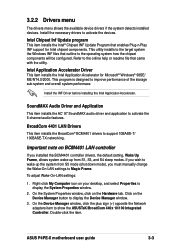
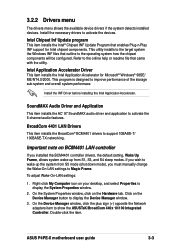
...To adjust Wake-On-LAN settings:
1. ASUS P4PE-X motherboard user guide
3-3 On the System Properties window, click on the Device Manager button to display the System Properties window.
2.
3.2.2 Drivers menu
The drivers menu shows the available device drivers if the system detects installed devices.
Intel Chipset Inf Update program
This item installs the Intel® Chipset INF...
P4PE-X User Manual - Page 66


... Value to set to Magic Frame.
Click the arrow under Property.
Install ASUS Update
This program allows you can connect to download the latest version of the BIOS from S1, S3, S4 and S5 sleep modes. If the BCM4401 LAN controller is Wake Up Frame.
Microsoft Direct X Driver
This item installs the Microsoft Direct X driver.
3-4
Chapter 3: Software support On the...
Asus P4PE-X Reviews
Do you have an experience with the Asus P4PE-X that you would like to share?
Earn 750 points for your review!
We have not received any reviews for Asus yet.
Earn 750 points for your review!

