Asus P4BGL-VM Support and Manuals
Get Help and Manuals for this Asus item
This item is in your list!

View All Support Options Below
Free Asus P4BGL-VM manuals!
Problems with Asus P4BGL-VM?
Ask a Question
Free Asus P4BGL-VM manuals!
Problems with Asus P4BGL-VM?
Ask a Question
Popular Asus P4BGL-VM Manual Pages
P4BGL-VM User Manual - Page 8
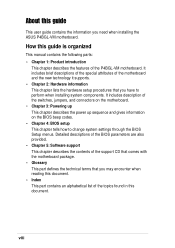
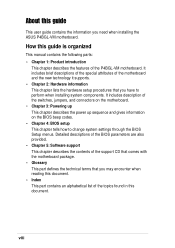
...system components. It includes brief descriptions of the special attributes of the motherboard and the new technology it supports. • Chapter 2: Hardware information This chapter lists the hardware setup procedures that you need when installing the ASUS P4BGL-VM motherboard. About this guide is organized
This manual contains the following parts: • Chapter 1: Product introduction
This...
P4BGL-VM User Manual - Page 14
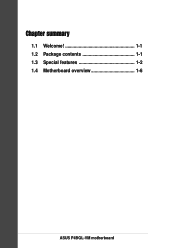
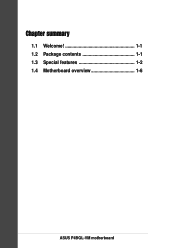
Chapter summary
1.1 Welcome 1-1 1.2 Package contents 1-1 1.3 Special features 1-2 1.4 Motherboard overview 1-6
ASUS P4BGL-VM motherboard
P4BGL-VM User Manual - Page 15
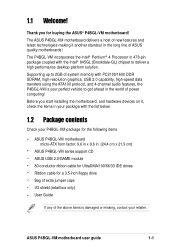
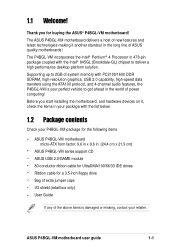
..., and 4-channel audio features, the P4BGL-VM is damaged or missing, contact your P4BGL-VM package for buying the ASUS® P4BGL-VM motherboard!
Before you for the following items.
ASUS P4BGL-VM motherboard micro-ATX form factor: 9.6 in x 8.6 in the long line of ASUS quality motherboards! ASUS P4BGL-VM motherboard user guide
1-1 1.1 Welcome! The ASUS P4BGL-VM motherboard delivers...
P4BGL-VM User Manual - Page 17
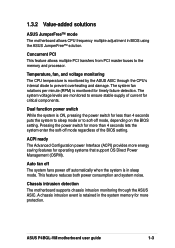
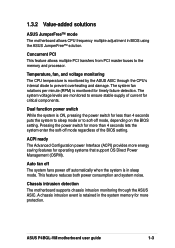
... in the system memory for more energy saving features for timely failure detection.
ASUS P4BGL-VM motherboard user guide
1-3 Chassis intrusion detection
The motherboard supports chassis intrusion monitoring through the CPU's internal diode to soft-off mode, depending on the BIOS setting.
Pressing the power switch for more protection. ACPI ready
The Advanced Configuration power...
P4BGL-VM User Manual - Page 19


12
34
5
67
8 9
16
15 14
13
17
18
27
26
25
24
10 11 12
19 20 21 22
23
ASUS P4BGL-VM motherboard user guide
1-5
P4BGL-VM User Manual - Page 21
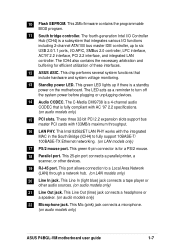
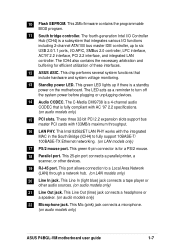
.... The LED acts as a reminder to a Local Area Network (LAN) through a network hub. (on audio models only)
ASUS P4BGL-VM motherboard user guide
1-7 This port allows connection to turn off the system power before plugging or unplugging devices.
14 Audio CODEC. 10 Flash EEPROM. This 2Mb firmware contains the programmable BIOS program.
11 South bridge controller. The ICH4 also contains the...
P4BGL-VM User Manual - Page 33
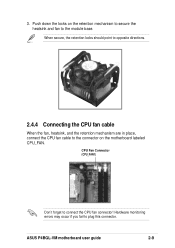
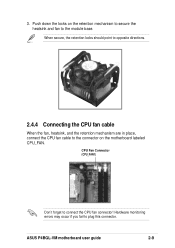
ASUS P4BGL-VM motherboard user guide
2-9
Hardware monitoring errors may occur if you fail to connect the CPU fan connector! CPU Fan Connector (CPU_FAN1)
Don't forget to plug this connector. 3.
When secure, the retention locks should point to opposite directions.
2.4.4 Connecting the CPU fan cable
When the fan, heatsink, and the retention mechanism are in place, connect the CPU fan ...
P4BGL-VM User Manual - Page 35
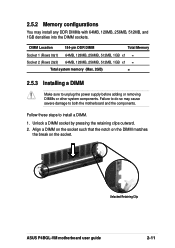
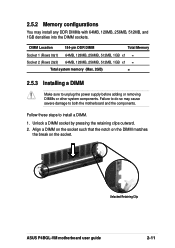
... DDR DIMM
Total Memory
Socket 1 (Rows 0&1) 64MB, 128MB, 256MB, 512MB, 1GB x1 =
Socket 2 (Rows 2&3) 64MB, 128MB, 256MB, 512MB, 1GB x1 =
Total system memory (Max. 2GB)
=
2.5.3 Installing a DIMM
Make sure to install a DIMM.
1. 2.5.2 Memory configurations
You may cause severe damage to both the motherboard and the components. Unlocked Retaining Clip
ASUS P4BGL-VM motherboard user guide
2-11
P4BGL-VM User Manual - Page 37


... the system and change the necessary BIOS settings, if any. Failure to do so may need to install expansion cards. Remove the bracket opposite the slot that they support. See Chapter 4 for the card.
2. Turn on BIOS setup.
2. Refer to the tables on the slot.
5. Install the software drivers for later use . ASUS P4BGL-VM motherboard user guide
2-13 Secure the card to...
P4BGL-VM User Manual - Page 39


2.6.3 PCI slots
There are three 32-bit PCI slots in this motherboard. ASUS P4BGL-VM motherboard user guide
2-15
The following figure shows a LAN card installed on a PCI slot. The slots support PCI cards such as a LAN card, SCSI card, USB card, and other cards that comply with PCI specifications.
P4BGL-VM User Manual - Page 41
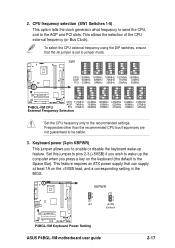
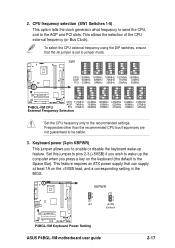
....
3. Frequencies other than the recommended CPU bus frequencies are not guaranteed to the recommended settings.
Set this jumper to pins 2-3 (+5VSB) if you press a key on the +5VSB lead, and a corresponding setting in the BIOS.
®
P4BGL-VM
KBPWR
1 2
+5V
2 3
+5VSB (Default)
P4BGL-VM Keyboard Power Setting
ASUS P4BGL-VM motherboard user guide
2-17
Keyboard power (3-pin KBPWR...
P4BGL-VM User Manual - Page 43
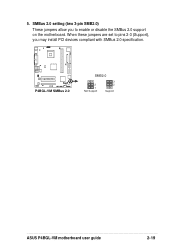
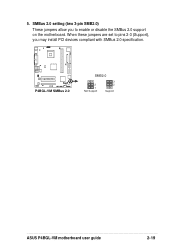
SMBus 2.0 setting (two 3-pin SMB2.0) These jumpers allow you may install PCI devices compliant with SMBus 2.0 specification.
®
P4BGL-VM
P4BGL-VM SMBus 2.0
SMB2.0
2 1 Not Support
3 2
Support
ASUS P4BGL-VM motherboard user guide
2-19 When these jumpers are set to pins 2-3 (Support), you to enable or disable the SMBus 2.0 support on the motherboard. 5.
P4BGL-VM User Manual - Page 45
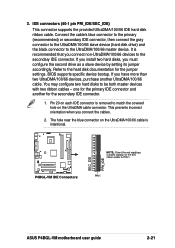
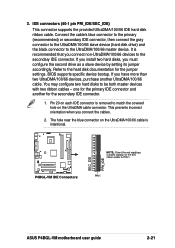
... drive as a slave device by setting its jumper accordingly. Connect the cable's blue connector to the primary (recommended) or secondary IDE connector, then connect the gray connector to the UltraDMA/100/66 slave device (hard disk drive) and the black connector to PIN 1. PIN 1
ASUS P4BGL-VM motherboard user guide
2-21 BIOS supports specific device bootup. IDE connectors (40...
P4BGL-VM User Manual - Page 47
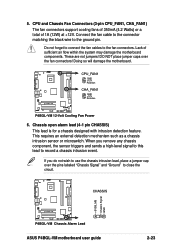
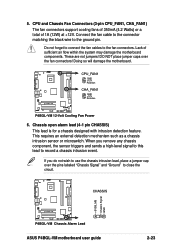
...
ASUS P4BGL-VM motherboard user guide
2-23 5. Lack of 1A (12W) at +12V. Connect the fan cable to the connector matching the black wire to the fan connectors. These are not jumpers! This requires an external detection mechanism such as a chassis intrusion sensor or microswitch. CPU and Chassis Fan Connectors (3-pin CPU_FAN1, CHA_FAN1)
The fan connectors support...
P4BGL-VM User Manual - Page 49
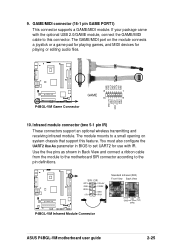
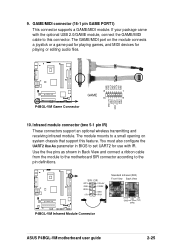
... with the optional USB 2.0/GAME module, connect the GAME/MIDI cable to the pin definitions.
®
P4BGL-VM
SIR CIR
IRTX
CIR+5V
GND
CIRRX
IRRX
GND
+5V
IRAX
Standard Infrared (SIR) Front View Back View
IRTX
+5V
GND
(NC)
IRRX
P4BGL-VM Infrared Module Connector
ASUS P4BGL-VM motherboard user guide
2-25 If your package came with IR.
Asus P4BGL-VM Reviews
Do you have an experience with the Asus P4BGL-VM that you would like to share?
Earn 750 points for your review!
We have not received any reviews for Asus yet.
Earn 750 points for your review!
