Asus P I-P55TP4N Support and Manuals
Get Help and Manuals for this Asus item
This item is in your list!

View All Support Options Below
Free Asus P I-P55TP4N manuals!
Problems with Asus P I-P55TP4N?
Ask a Question
Free Asus P I-P55TP4N manuals!
Problems with Asus P I-P55TP4N?
Ask a Question
Popular Asus P I-P55TP4N Manual Pages
User Manual - Page 2
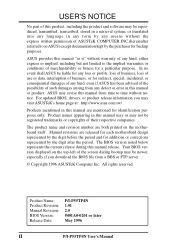
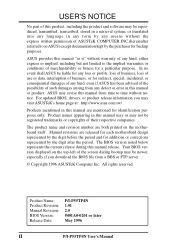
...any defect or error in this manual may or may not be registered trademarks or copyrights of the screen during this manual "as ASUS) except documentation kept...motherboard itself. ASUS may visit ASUSTeK's home page at: http://www.asus.com.tw/
Products mentioned in this manual from a BBS or FTP server.
© Copyright 1996 ASUSTeK Computer Inc. All rights reserved. For updated BIOS, drivers...
User Manual - Page 4


... ISA Cards 17 ASUS MediaBus Card 18
5. INSTALLATION 4
Map of the Motherboard 3
III. Central Processing Unit (CPU 15
4. Expansion Cards 16 Expansion Card Installation Procedure 16 Assigning IRQs for Expansion Cards 16 Assigning DMA Channels for this manual is organized 1
Item Checklist 1
II. INTRODUCTION 1
How this Motherboard 14
3. CONTENTS
I -P55TP4N User's Manual
User Manual - Page 7


...: Instructions on use of an optional SCSI card. DMI Utility: BIOS supported Desktop Management Interface VI. IV.
PCI-SC200: Installation of the files √ This user's manual Optional PS/2 mouse cable with mounting bracket Optional infrared module Optional ASUS pipelined burst cache module Optional PCI-SC200 SCSI card
P/I . BIOS Setup: BIOS software setup information. I -P55TP4N...
User Manual - Page 8
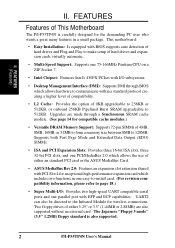
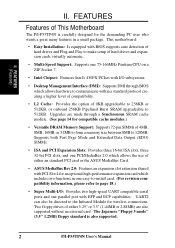
...Upgrades are also supported without an external card. This motherboard:
• Easy Installation: Is equipped with BIOS supports auto detection of hard drives and expansion cards virtually automatic.
• Multi-Speed Support: Supports one parallel port with I -P55TP4N User's Manual Supports...0KB upgradeable to 256KB or 512KB, or onboard 256KB Pipelined Burst SRAM upgradeable to make setup ...
User Manual - Page 9
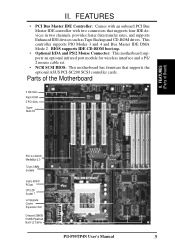
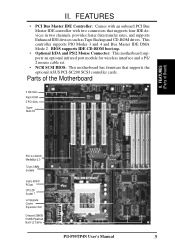
.../ 2 mouse cable set.
• NCR SCSI BIOS: This motherboard has firmware that supports four IDE devices in two channels, provides faster data transfer rates, and supports Enhanced IDE devices such as Tape Backup and CD-ROM drives. FEATURES (Parts of the Motherboard
3 ISA Slots
Flash ROM 3 PCI Slots
Super Multi-I -P55TP4N User's Manual
3 II. This controller supports PIO Modes 3 and...
User Manual - Page 12
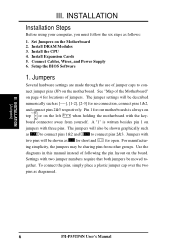
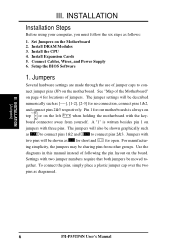
...the use of jumpers. Jumpers with three pins.
INSTALLATION (Jumpers)
6
P/I-P55TP4N User's Manual Install the CPU 4. The jumper settings will be shown graphically such
as
to connect pins 1&2 and
to connect pins 2&3. A "1" is always on
Pin 1
Pin 1
top or on the Motherboard 2. III. Setup the BIOS Software
1. The jumpers will be shown as [----], [1-2], [2-3] for...
User Manual - Page 22
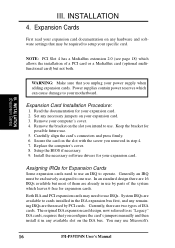
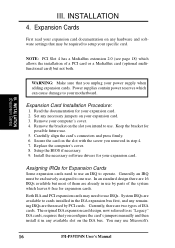
...the slot with the screw you intend to cards installed in use . Assigning IRQs for your expansion card. INSTALLATION
4. WARNING: Make sure that may use . 5. Install the necessary software drivers for
possible future use Microsoft's
16
P/I-P55TP4N User's Manual INSTALLATION (Expansion Cards)
III. Expansion Card Installation Procedure:
1. Set any available slot on the slot you...
User Manual - Page 23
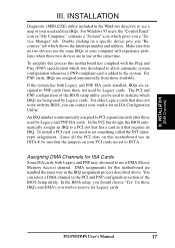
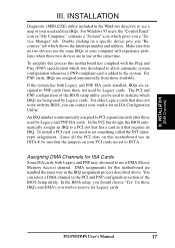
... all the PCI slots on a specific device give you "Resources" tab which gives you wish to PNP cards from those used by Legacy and PNP ISA cards. P/I-P55TP4N User's Manual
17 Make sure that the jumpers on your vendor for this motherboard use a DMA (Direct Memory Access) channel.
INSTALLATION
Diagnostic (MSD.EXE) utility included in...
User Manual - Page 30
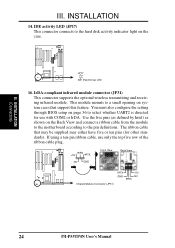
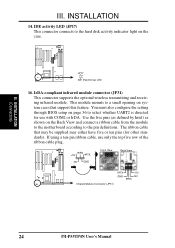
...supports the optional wireless transmitting and receiving infrared module. JP17 +
IDE (Hard Drive) LED
16. You must also configure the setting through BIOS setup... a ribbon cable from the module to the motherboard according to the hard disk activity indicator light ...P55TP4N User's Manual INSTALLATION (Connectors)
III. The ribbon cable that support this feature. INSTALLATION
14. III.
User Manual - Page 32
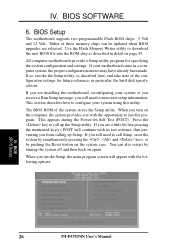
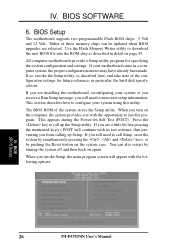
... came in particular, the hard disk specifications.
All computer motherboards provide a Setup utility program for future reference; BIOS (BIOS Setup)
26
P/I-P55TP4N User's Manual
This appears during the Power-On Self Test (POST). Press the key to run this utility. You can be updated when BIOS upgrades are a little bit late pressing the mentioned key(s), POST will...
User Manual - Page 39
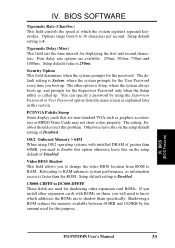
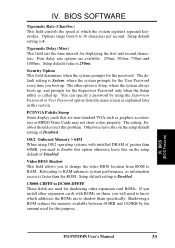
... RAM. Relocating to RAM enhances system performance, as explained later in this problem. The other expansion cards with installed DRAM of Disabled. Setup default setting is 6. The default setting is 250ms.
Security Option This field determines when the system prompts for the User Password every time you will need to 30 characters per second.
OS/2 Onboard...
User Manual - Page 46


...set "IRQ10 Used By ISA" to determine if an ISA card is the "PCI Latency Timer".
BIOS (Plug & Play / PCI)
40
P/I-P55TP4N User's Manual...motherboard. If you have such a card, and you can increase the block size to either that requires IRQ 10 lets say, then set... and "Yes".
ISA MEM Block BASE This field allows you install a Legacy ISA card that the displayed IRQ is not used or...
User Manual - Page 48


... Setup utility; Taking note that will be used to disable either password, press the key instead of the BIOS Features Setup ...Password and User Password
These two options set the system passwords. A password prompt appears on clearing the CMOS.
42
P/I-P55TP4N User's Manual After setting a password, the screen automatically reverts to type it again. "Supervisor Password" sets a password...
User Manual - Page 50


... this option to save the configuration changes, highlight the "Save & Exit Setup" option on the main screen and then press the key.
44
P/I-P55TP4N User's Manual IV. BIOS SOFTWARE
If you will need to reject the presented settings and enter the correct ones manually from the ones used for an LBA drive. Choose the line...
User Manual - Page 55
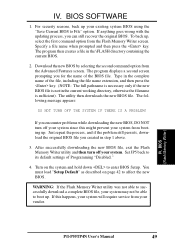
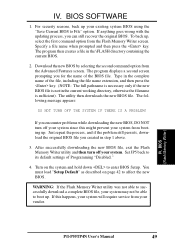
...Setup. To back up your system from the Flash Memory Writer screen. Just repeat the process, and if the problem still persists, download the original BIOS file you for the name of Programming "Disabled."
4. Set... NOT TURN OFF THE SYSTEM IF THERE IS A PROBLEM! If you can still recover the original BIOS. BIOS
P/I-P55TP4N User's Manual
49 WARNING: If the Flash Memory Writer utility was...
Asus P I-P55TP4N Reviews
Do you have an experience with the Asus P I-P55TP4N that you would like to share?
Earn 750 points for your review!
We have not received any reviews for Asus yet.
Earn 750 points for your review!
