Asus P5B PREMIUM VIST Support and Manuals
Get Help and Manuals for this Asus item
This item is in your list!

View All Support Options Below
Free Asus P5B PREMIUM VIST manuals!
Problems with Asus P5B PREMIUM VIST?
Ask a Question
Free Asus P5B PREMIUM VIST manuals!
Problems with Asus P5B PREMIUM VIST?
Ask a Question
Popular Asus P5B PREMIUM VIST Manual Pages
Motherboard Installation Guide - Page 5
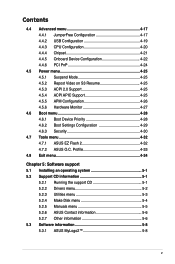
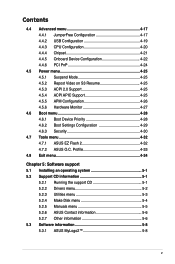
... Exit menu 4-34
Chapter 5: Software support 5.1 Installing an operating system 5-1 5.2 Support CD information 5-1
5.2.1 Running the support CD 5-1 5.2.2 Drivers menu 5-2 5.2.3 Utilities menu 5-3 5.2.4 Make Disk menu 5-4 5.2.5 Manuals menu 5-5 5.2.6 ASUS Contact information 5-6 5.2.7 Other information 5-6 5.3 Software information 5-8 5.3.1 ASUS MyLogo2 5-8
Contents
4.4 Advanced menu...
Motherboard Installation Guide - Page 41


... the drivers support "Share IRQ" or that came with it by adjusting the software settings.
1....setup.
2. Secure the card to unplug the power cord before adding or removing expansion cards. ASUS P5B
2-17 Refer to install expansion cards.
Otherwise, conflicts will arise between the two PCI groups, making the system unstable and the card inoperable.
Install the software drivers...
Motherboard Installation Guide - Page 65


...select Run. e. ASUS CrashFree BIOS 3 (Updates the BIOS using the ASUS Update or AFUDOS utilities.
4.1.1 Creating a bootable floppy disk
1. Copy the original motherboard BIOS using a bootable floppy, USB Flash disk, or the motherboard support CD when the BIOS file fails or gets corrupted.)
4. A Format 3 1/2 Floppy Disk window appears. Press , then follow screen instructions to the floppy...
Motherboard Installation Guide - Page 69


... to the floppy disk
drive. 3. The device size should be smaller than 8GB.
• DO NOT shut down or reset the system while updating the BIOS! Doing so can support ASUS CrashFree BIOS 3. Recovering the BIOS from a floppy disk To recover the BIOS from the USB flash disk:
1. Turn on the system. 2. Insert...
Motherboard Installation Guide - Page 71


...® applications before you to manage, save, and update the motherboard BIOS in Windows® environment.
Installing ASUS Update To install ASUS Update:
1. Click the Utilities tab, then click Install ASUS Update. Place the support CD in the support CD that allows you update the BIOS using this motherboard. The Drivers menu appears. 2.
4. Restart the system after the utility...
Motherboard Installation Guide - Page 94


... "Press DEL to erase the RTC RAM.
4-30
Chapter 2: BIOS setup
To set to [Enabled], this item shows Installed.
Configuration options: [Disabled] [Enabled]
Interrupt 19 Capture [Disabled] When set a Supervisor Password:
1. Confirm the password when prompted. FET1Sh0Ce SSEaxuvipeteravnidsoErxit
Password item on how to run Setup" during POST. After you to trap Interrupt 19.
Motherboard Installation Guide - Page 95


... screen shows the default Not Installed.
Security Settings
Supervisor Password : Not Installed
User Password
: Not Installed
Change Supervisor Password User Access Level [Full Access] Change User Password Clear User Password Password Check [Setup]
User Access Level [Full Access]
Select Screen Select Item +-
Confirm the password when prompted.
ASUS P5B
4-31
Full Access allows...
Motherboard Installation Guide - Page 102


... Inf Update Program Installs the Intel® chipset Inf update program.
USB 2.0 Driver Installs the USB 2.0 Driver.
5-
Chapter 5: Software support 5.2.2 Drivers menu
The drivers menu shows the available device drivers if the system detects installed devices. ASUS InstAll-Drivers Installation Wizard Installs the ASUS InstAll-Drivers Installation Wizard.
Install the necessary drivers to...
Motherboard Installation Guide - Page 121


Audio Setup Wizard
By clicking the
icon from the SoundMAX® control panel, you can easily
configure your audio settings. From the taskbar, double-click on the SoundMAX® icon to display the SoundMAX® Control Panel.
ASUS P5B
5-21 Simply follow succeeding screen instructions and begin enjoying High Definition Audio.
Motherboard Installation Guide - Page 124


...set , copy first the RAID driver from one drive fails, the disk array management software directs all applications to a second drive. To install the SATA hard disks for details.
5.4.1 Installing Serial ATA hard disks
The motherboard supports Serial ATA hard disk drives. Install... model and capacity when creating a disk array. For optimal performance, install identical drives of the same size ...
Motherboard Installation Guide - Page 125


...sets on your RAID configuration. 4. Microsoft® Windows® OS installation disk (Windows 2000/XP) 4. See section
"5.5 Creating a RAID/SATA driver disk" for details. Two SATA HDDs, preferably with JMB363 driver
Complete the following items:
1. HD Audio Controller [Enabled] Front Panel Support...[IRQ7]
3.
ASUS P5B
5-25 Motherboard support CD with the same model and capacity. ...
Motherboard Installation Guide - Page 130


... Exit Setup Exit Without Saving
2. Pressing deletes all data and previous RAID configurations. You will, however, lose all the data in another platform is called a broken RAID HDD. Use the space bar to select the HDD that has been previously configured as part of another RAID set in the HDD.
5-30
Chapter 5: Software support...
Motherboard Installation Guide - Page 132


...BIOS menu.
5-32
Chapter 5: Software support otherwise, press to return to Non-RAID Solve Mirror Conflict Rebuild Mirror Drive Save and Exit Setup Exit Without Saving
Model Name
Capacity
HDD0: HDS722516VLSA80 164 GB...confirm; Using the , move to the RAID Disk Drive List menu and highlight the RAID set that you to rebuild the Mirror drive later and synchronize the data between two hard disks....
Motherboard Installation Guide - Page 133


... create a RAID/SATA driver disk without entering the OS: 1. Set the optical drive as the primary boot device. 4. Follow succeeding screen instructions to install third-party SCSI or RAID driver.
2. When the Drivers menu appears, click JMicron JMB363 Driver Disk to enter the BIOS setup utility. 3. 5.5 Creating a RAID/SATA driver disk
A floppy disk with RAID driver into the floppy disk...
Motherboard Installation Guide - Page 139


... to ensure system stability and performance.
• Installing Windows® XP Service Pack 1 or later version is recommended.
• Make sure to compile the code.
ASUS P5B
A-
See page 4-20 for details. Install an Intel® Pentium® 4 CPU that the item Hyper‑Threading Technology is supported under Windows® XP/2003 Server and Linux...
Asus P5B PREMIUM VIST Reviews
Do you have an experience with the Asus P5B PREMIUM VIST that you would like to share?
Earn 750 points for your review!
We have not received any reviews for Asus yet.
Earn 750 points for your review!
