Asus P5B-Plus Vista Support and Manuals
Get Help and Manuals for this Asus item
This item is in your list!

View All Support Options Below
Free Asus P5B-Plus Vista manuals!
Problems with Asus P5B-Plus Vista?
Ask a Question
Free Asus P5B-Plus Vista manuals!
Problems with Asus P5B-Plus Vista?
Ask a Question
Popular Asus P5B-Plus Vista Manual Pages
P5B-Plus user's manual - Page 45


... injury and damage motherboard components.
2.5.1 Installing an expansion card
To install an expansion card:
1. Replace the system cover.
2.5.2 Configuring an expansion card
After installing the expansion card, configure it and make the necessary hardware settings for information on the system and change the necessary BIOS settings, if any. Refer to use .
4.
ASUS P5B-Plus Series
2-19...
P5B-Plus user's manual - Page 71
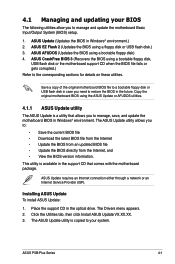
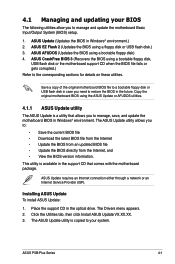
... ASUS Update To install ASUS Update:
1. Place the support CD in the support CD that allows you to manage and update the motherboard Basic Input/Output System (BIOS) setup.
1.
Click the Utilities tab, then click Install ASUS Update VX.XX.XX. 3. ASUS Update (Updates the BIOS in the future. ASUS Update requires an Internet connection either through a network or an Internet Service...
P5B-Plus user's manual - Page 78
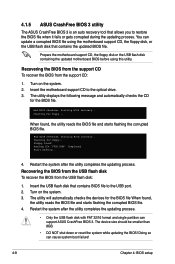
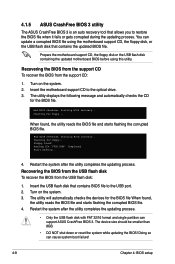
... to the optical drive. 3. 4.1.5 ASUS CrashFree BIOS 3 utility
The ASUS CrashFree BIOS 3 is an auto recovery tool that contains the updated BIOS file. You can cause system boot failure!
4-
Chapter 4: BIOS setup Prepare the motherboard support CD, the floppy disk or the USB flash disk containing the updated motherboard BIOS before using the motherboard support CD, the floppy disk, or...
P5B-Plus user's manual - Page 104
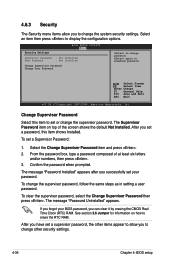
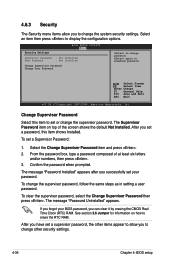
Security Settings
BIOS SETUP UTILITY Boot
Supervisor Password : Not Installed
User Password
: Not Installed
Change Supervisor Password Change User Password
to change other security settings.
4-34
Chapter 4: BIOS setup The Supervisor Password item on how to erase the RTC RAM. The message "Password Installed" appears after you successfully set a Supervisor Password:
1. To clear the...
P5B-Plus user's manual - Page 143


ASUS P5B-Plus Series
5-33
Audio Setup Wizard
By clicking the icon from the SoundMAX® control panel, you can easily configure your audio settings. Simply follow succeeding screen instructions and begin enjoying High Definition Audio. From the taskbar, double-click on the SoundMAX® icon to display the SoundMAX® Control Panel.
P5B-Plus user's manual - Page 149


... Storage.
You can be created by the difference RAID function. For example, RAID 0 and RAID 1 set (s). Install the SATA hard disks into the drive bays. 2.
Go to get higher performance, capacity, or fault tolerance provided by using only two identical hard disk drives. Save your changes, then exit the BIOS Setup. ASUS P5B-Plus Series
5-39
P5B-Plus user's manual - Page 150
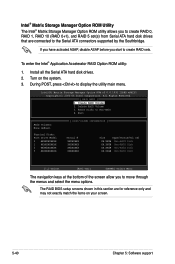
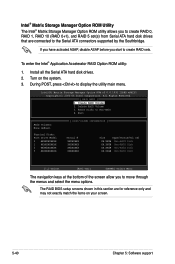
...The RAID BIOS setup screens shown in this section are connected to the Serial ATA connectors supported by the Southbridge...menu. Install all the Serial ATA hard disk drives. 2. All Rights Reserved.
[ MAIN MENU ]
1. Physical Disks: Port Drive Model 0 XXXXXXXXXXX... start to create RAID sets.
Turn on your screen.
5-40
Chapter 5: Software support
Create RAID Volume 2.
...
P5B-Plus user's manual - Page 157
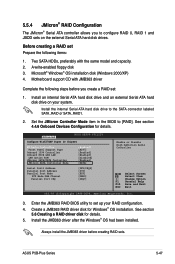
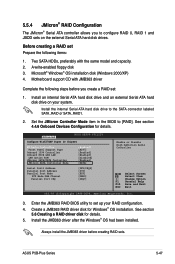
... ESC Exit
v02.58 (C)Copyright 1985-2006, American Megatrends, Inc.
3.
Always install the JMB363 driver before you to the SATA connector labeled SATA_RAID or SATA_RAID1.
2. ASUS P5B-Plus Series
5-47 Advanced
BIOS SETUP UTILITY
Configure Win627EHF Super IO Chipset
HD Audio Controller Front Panel Support Type
Onboard 1394 Controller Onboard PCIE GbE LAN
LAN Option ROM JMicron...
P5B-Plus user's manual - Page 162


...to non-RAID
An HDD that you want to use this HDD when configuring a RAID set in the HDD.
5-52
Chapter 5: Software support If you still want to reset to non‑RAID. A selected HDD shows a ... Exit Setup Exit Without Saving
2. When you install a broken RAID HDD, you may do so by resetting the disk to select the HDD that has been previously configured as part of the RAID set configured ...
P5B-Plus series user's manual - Page 45
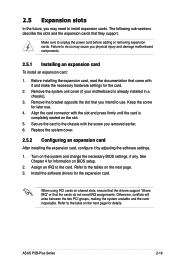
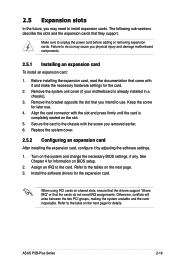
... expansion card, read the documentation that they support. Align the card connector with the screw you removed earlier. 6.
ASUS P5B-Plus Series
2-19 Secure the card to install expansion cards. 2.5 Expansion slots
In the future, you may cause you physical injury and damage motherboard components.
2.5.1 Installing an expansion card
To install an expansion card:
1. Make sure to the...
P5B-Plus series user's manual - Page 71
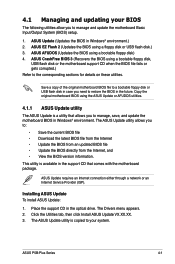
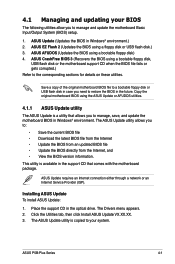
... disk) 4.
Installing ASUS Update To install ASUS Update:
1. Click the Utilities tab, then click Install ASUS Update VX.XX.XX. 3.
ASUS Update (Updates the BIOS in the future. This utility is a utility that comes with the motherboard package. ASUS P5B-Plus Series
4- Copy the original motherboard BIOS using a bootable floppy disk,
USB flash disk or the motherboard support CD...
P5B-Plus series user's manual - Page 78
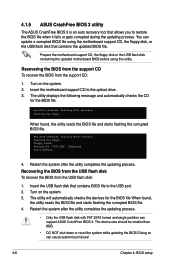
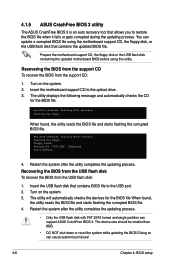
... the USB flash disk:
1. Start flashing...
4. Restart the system after the utility completes the updating process. Completed. 4.1.5 ASUS CrashFree BIOS 3 utility
The ASUS CrashFree BIOS 3 is an auto recovery tool that allows you to the USB port. 2. Insert the motherboard support CD to the optical drive. 3.
Starting BIOS recovery... Starting BIOS recovery... The device size...
P5B-Plus series user's manual - Page 149


... hard disks
The motherboard supports Serial ATA hard disk drives. For optimal performance, install identical drives of the same model and capacity when creating a disk array. Setting the RAID item in BIOS You must set the RAID item in a created RAID set, copy first the RAID driver from a hard disk drive included in the BIOS Setup before you can...
P5B-Plus series user's manual - Page 157
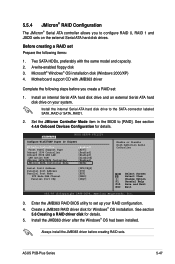
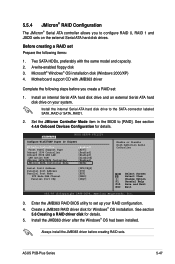
... for Windows® OS installation. ASUS P5B-Plus Series
5-47 Two SATA HDDs, preferably with JMB363 driver
Complete the following items:
1. Create a JMB363 RAID driver disk for details.
5. See section 4.4.6 Onboard Devices Configuration for details. 5.5.4 JMicron® RAID Configuration
The JMicron® Serial ATA controller allows you create a RAID set Prepare the following steps...
P5B-Plus series user's manual - Page 162


... non-RAID
An HDD that you cannot select this broken RAID HDD as part of the RAID set in the HDD.
5-52
Chapter 5: Software support To reset disks to Non-RAID Solve Mirror Conflict Rebuild Mirror Drive Save and Exit Setup Exit Without Saving
2. Pressing deletes all data and previous RAID configurations. If you...
Asus P5B-Plus Vista Reviews
Do you have an experience with the Asus P5B-Plus Vista that you would like to share?
Earn 750 points for your review!
We have not received any reviews for Asus yet.
Earn 750 points for your review!
