Asus P5B-PLUS Support and Manuals
Get Help and Manuals for this Asus item
This item is in your list!

View All Support Options Below
Free Asus P5B-PLUS manuals!
Problems with Asus P5B-PLUS?
Ask a Question
Free Asus P5B-PLUS manuals!
Problems with Asus P5B-PLUS?
Ask a Question
Popular Asus P5B-PLUS Manual Pages
P5B-Plus user's manual - Page 45


... hardware settings for the card.
2. Assign an IRQ to unplug the power cord before adding or removing expansion cards. Otherwise, conflicts will arise between the two PCI groups, making the system unstable and the card inoperable. ASUS P5B-Plus Series
2-19 Remove the system unit cover (if your motherboard is completely seated on shared slots, ensure that the drivers support "Share...
P5B-Plus user's manual - Page 71
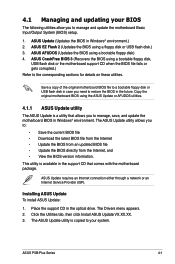
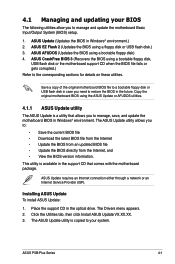
...manage and update the motherboard Basic Input/Output System (BIOS) setup.
1.
ASUS P5B-Plus Series
4- Installing ASUS Update To install ASUS Update:
1. Click the Utilities tab, then click Install ASUS Update VX.XX.XX. 3. 4.1 Managing and updating your system. ASUS Update (Updates the BIOS in the optical drive.
The Drivers menu appears. 2.
Place the support CD in Windows®...
P5B-Plus user's manual - Page 110
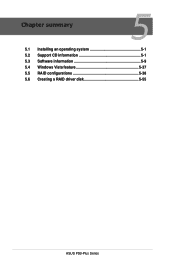
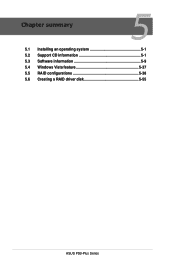
Chapter summary
5
5.1 Installing an operating system 5-1 5.2 Support CD information 5-1 5.3 Software information 5-9 5.4 Windows Vista feature 5-37 5.5 RAID configurations 5-38 5.6 Creating a RAID driver disk 5-55
ASUS P5B-Plus Series
P5B-Plus user's manual - Page 111


... chapter for better compatibility and system stability.
5.2 Support CD information
The support CD that came with the motherboard package contains the drivers, software applications, and utilities that you install Windows® 2000 Service Pack 4 or the Windows® XP Service Pack2 or later versions before installing the drivers for reference only.
Always install the latest OS version...
P5B-Plus user's manual - Page 127


... the screen instructions to launch AI N.O.S. To launch the AI Suite from the Windows® desktop. Press to restore to normal Press to launch AI Gear
Press to launch AI Booster
ASUS P5B-Plus Series
Press to launch AI Nap Press to complete installation. 5.3.3 ASUS AI Suite
ASUS AI Suite allows you to normal state. The Drivers installation tab appears if...
P5B-Plus user's manual - Page 157
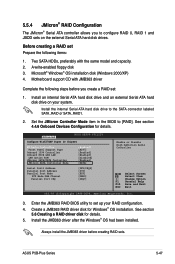
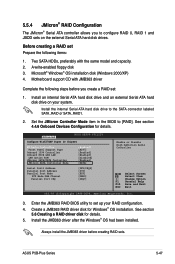
... JMB363 driver before you to set Prepare the following steps before creating RAID sets.
See section 4.4.6 Onboard Devices Configuration for details. Microsoft® Windows® OS installation disk (Windows 2000/XP) 4. Advanced
BIOS SETUP UTILITY
Configure Win627EHF Super IO Chipset
HD Audio Controller Front Panel Support Type
Onboard 1394 Controller Onboard PCIE GbE LAN
LAN...
P5B-Plus user's manual - Page 165
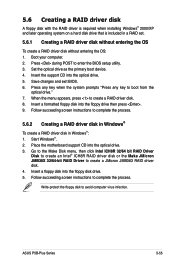
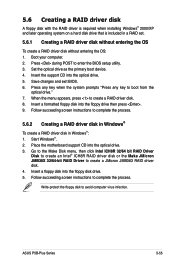
... press . 9. Set the optical drive as the primary boot device. 4. When the menu appears, press to avoid computer virus infection.
Write-protect the floppy disk to create a RAID driver disk. 8. ASUS P5B-Plus Series
5-55 Insert the support CD into the floppy disk drive. 5. Insert a floppy disk into the optical drive. 5. Start Windows®. 2. Save changes and exit BIOS. 6.
P5B-Plus user's manual - Page 169
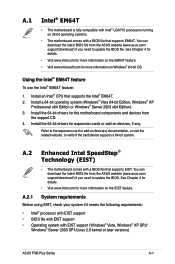
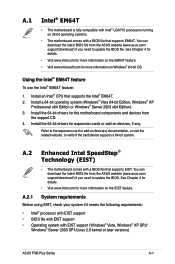
... Enhanced Intel SpeedStep® Technology (EIST)
• The motherboard comes with EIST support (Windows® Vista, Windows® XP SP2/
Windows® Server 2003 SP1/Linux 2.6 kernel or later versions)
ASUS P5B-Plus Series
A- Install an Intel® CPU that supports EM64T. Refer to update the BIOS. Install the 64-bit drivers for more information on 32-bit operating systems.
•...
P5B-Plus series user's manual - Page 71
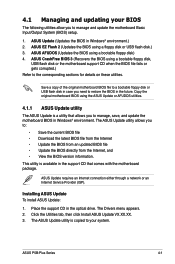
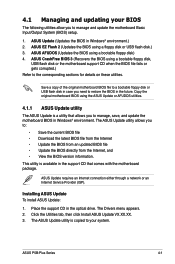
... disk or the motherboard support CD when the BIOS file fails or gets corrupted.) Refer to manage, save, and update the motherboard BIOS in the future. ASUS Update requires an Internet connection either through a network or an Internet Service Provider (ISP). ASUS P5B-Plus Series
4-
ASUS EZ Flash 2 (Updates the BIOS using a bootable floppy disk) 4. ASUS AFUDOS (Updates the BIOS using...
P5B-Plus series user's manual - Page 111
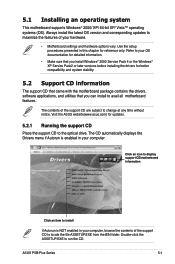
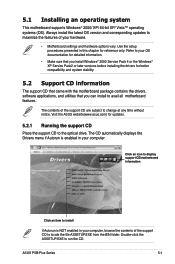
The CD automatically displays the Drivers menu if Autorun is NOT enabled in your hardware.
• Motherboard settings and hardware options vary.
ASUS P5B-Plus Series
5- 5.1 Installing an operating system
This motherboard supports Windows® 2000/ XP/ 64-bit XP/ Vista™ operating systems (OS). Double-click the ASSETUP.EXE to change at any time without notice. The ...
P5B-Plus series user's manual - Page 121
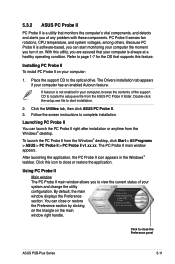
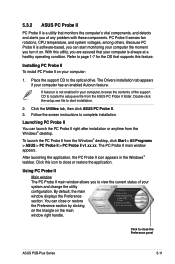
... view the current status of any problem with these components.
Double-click the setup.exe file to close the Preference panel
ASUS P5B-Plus Series
5-11 Click this feature. Click to the optical drive. Because PC Probe II is always at a healthy operating condition. With this utility, you are assured that supports this icon to start monitoring...
P5B-Plus series user's manual - Page 127


... Booster
ASUS P5B-Plus Series
Press to launch AI Nap Press to complete installation. Follow the screen instructions to launch AI N.O.S. To launch the AI Suite from the Windows® desktop.
5.3.3 ASUS AI Suite
ASUS AI Suite allows you to the optical drive. Installing AI Suite To install AI Suite on your computer has an enabled Autorun feature.
2. Place the support CD...
P5B-Plus series user's manual - Page 157
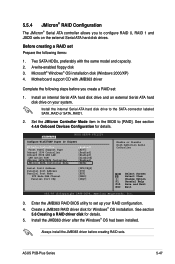
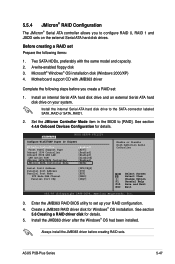
... the Windows® OS had been installed.
Two SATA HDDs, preferably with JMB363 driver
Complete the following items:
1. Always install the JMB363 driver before you to set up your system.
Before creating a RAID set Prepare the following steps before creating RAID sets.
Advanced
BIOS SETUP UTILITY
Configure Win627EHF Super IO Chipset
HD Audio Controller Front Panel Support...
P5B-Plus series user's manual - Page 165
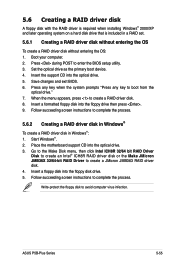
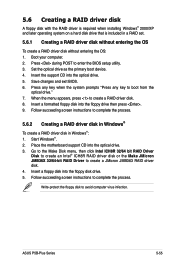
...screen instructions to avoid computer virus infection. Press during POST to create a RAID driver disk. 8. Start Windows®. 2. Set the optical drive as the primary boot device. 4. Insert the support CD into the floppy drive then press . 9. Insert a formatted floppy disk into the optical drive. 5.
ASUS P5B-Plus Series
5-55
When the menu appears, press to enter the BIOS setup...
P5B-Plus series user's manual - Page 169
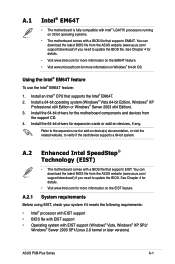
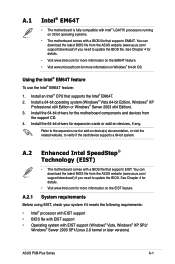
...® processor with EIST support • BIOS file with EIST support • Operating system with EIST support (Windows® Vista, Windows® XP SP2/
Windows® Server 2003 SP1/Linux 2.6 kernel or later versions)
ASUS P5B-Plus Series
A- Refer to the expansion card or add-on device(s) documentation, or visit the related website, to update the BIOS. Using the Intel® EM64T...
Asus P5B-PLUS Reviews
Do you have an experience with the Asus P5B-PLUS that you would like to share?
Earn 750 points for your review!
We have not received any reviews for Asus yet.
Earn 750 points for your review!
