Asus P I-AP55TV Support and Manuals
Get Help and Manuals for this Asus item
This item is in your list!

View All Support Options Below
Free Asus P I-AP55TV manuals!
Problems with Asus P I-AP55TV?
Ask a Question
Free Asus P I-AP55TV manuals!
Problems with Asus P I-AP55TV?
Ask a Question
Popular Asus P I-AP55TV Manual Pages
P/I-AP55TV User Manual - Page 5


... 56
Software MPEG & Video Player 57 Windows 95 Display Settings 58
VII. Microsoft Windows NT 74
Video Driver Installation 74 Video Driver Installation 75 Video Driver Installation 76 Video Driver Installation 77
X. Troubleshooting 85
Diagnostics 85 Troubleshooting 85 System Lockup 85
ASUS P/I-AP55TV User's Manual
V Windows Video Player 72
ATI Player and control panel (Win3...
P/I-AP55TV User Manual - Page 27


... the LED to be both Masters using ribbon cables with pin 20 plugged).
INSTALLATION (Connectors)
Secondary IDE Connector Primary IDE Connector
8. INSTALLATION
7. TIP: If the case-mounted LED does not light, try reversing the 2-Pin plug.
+ IDE (Hard Drive) Activity LED
ASUS P/I-AP55TV User's Manual
21 Read and write activity by setting its jumper accordingly. III.
P/I-AP55TV User Manual - Page 35
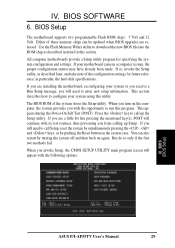
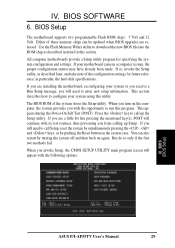
... of the configuration settings for specifying the system configuration and settings. This appears during the Power-On Self Test (POST). If you will continue with the opportunity to enter new setup information. You can be updated when BIOS upgrades are installing the motherboard, reconfiguring your system using this program. BIOS Setup
The motherboard supports two programmable Flash...
P/I-AP55TV User Manual - Page 42


.... If you install other expansion cards with installed DRAM of Disabled...Video BIOS Shadow (Enabled) This field allows you will reserve IRQ12 for the password. IRQ12 will be used for the PS/2 Mouse. C8000-CBFFF to detect a PS/2 Mouse on the setup default setting of Disabled. BIOS (BIOS Features)
36
ASUS P/I-AP55TV User's Manual You can set the two...
P/I-AP55TV User Manual - Page 48


... Setup
This "PNP and PCI Setup" option configures the PCI bus slots. BIOS (Plug & Play / PCI)
NOTE: SETUP Defaults are not using that requires IRQ 10, then set to Yes...
42
ASUS P/I-AP55TV User's Manual
... PCI bus slots on the screen set how IRQ use INTA#, thus all installed PCI cards must set the field for each field is using an ICU, you install a Legacy ISA card that IRQ....
P/I-AP55TV User Manual - Page 51


... and the Setup utility; ASUS P/I-AP55TV User's Manual
45 By default, the system comes without any passwords. BIOS (Passwords)
To implement the password protection, specify in the "Security Option" field of entering a new password when the "Enter Password" prompt appears. The system confirms your password and then press the key.
"Supervisor Password" sets a password that will...
P/I-AP55TV User Manual - Page 53


... your drive, do not need to exit the Setup utility without saving, highlight the "Exit Without Saving" option on the main screen and then press the key. If the auto-detected parameters do not match the ones that should be detected. IV. ASUS P/I-AP55TV User's Manual
47 You will not be readable.
To save...
P/I-AP55TV User Manual - Page 61


... at one time a a "Display" message will appear upon restart, make changes
as necessary. Windows 95 (Driver Installation)
VI. The "Settings" tab of your computer now? 13. ASUS P/I-AP55TV User's Manual
55 Microsoft Windows 95
Video Driver Installation
Installing ATI Video drivers in "File name:"
NOTE: Select the directory according to continue - Select win95\english (\enhanced...
P/I-AP55TV User Manual - Page 63


... • AVI Files (*.AVI) Extensions For Software MPEG support in Windows 95, you "ATI Multimedia" in your Programs group and start button. Click ATI Player to install 3. Windows 95 (MPEG/Video Player)
VI. Reinsert the ASUS installation CD or select the CD from My Computer. 2. ASUS P/I-AP55TV User's Manual
57 Microsoft Windows 95
Software MPEG & Video Player...
P/I-AP55TV User Manual - Page 69


Any setting not supported by allowing you to pan past your selection. NOTE: If your desired resolution is not available, check your monitor cannot display that approximates the Colors setting as you adjust the Colors slider. Screen Size: Selects standard screen resolutions of 256; 32,000; 65,000; ASUS P/I-AP55TV User's Manual
63 Microsoft Windows 3.x
FlexDesk+
VII...
P/I-AP55TV User Manual - Page 77


...Suppresses DPMS messages. help messages. ASUS P/I-AP55TV User's Manual
71 DPMS control functions are to default values.
unload -
Check your monitor specifications. • Do not use ...parameter
Example: To set the Standby timer to non DPMS compliant monitors. Microsoft Windows 3.x
The ASUS ATI VGA supports a VESA power management control specification called DPMS-Display Power...
P/I-AP55TV User Manual - Page 82


... one time a "Display" message will appear upon restart, make changes
as necessary.
Windows NT (Driver Installation)
76
ASUS P/I-AP55TV User's Manual Select the appropriate model of the Display Properties appears. 2. message appears: "The drivers were
successfully installed" 12. ATI Desktop Help will take effect. Click OK button again. 9.
Click Close button when...
P/I-AP55TV User Manual - Page 88


... or B:). Start the INSTALL program. 2. and press . 4. Select READ VDIF... Insert into a floppy drive the disk containing the VDIF file. 4. option. Do not exceed the monitor specifications.
The manufacturer will read the file and configure the device to support your monitor according to exit and save the settings.
82
ASUS P/I-AP55TV User's Manual XI. Consult your monitor...
P/I-AP55TV User Manual - Page 92


... managers may indicate an I -AP55TV User's Manual
Not applicable for the appropriate ADI driver.
Adapter not detected This message should only occur when a mach64 ASIC is not available under the current configuration. If this occurs, remove the offending driver or memory manager. Troubleshooting (Error Codes)
A. AutoCAD Driver Not Installing Properly If using custom monitor...
P/I-AP55TV User Manual - Page 94


... one of the "(Standard monitor types)" available via the "Settings" page of the display properties sheet. If this problem is capable of the Display Properties sheet, your monitor could become unreadable.
You can my Video Player not execute in Windows 3.1 ? If it .
88
ASUS P/I-AP55TV User's Manual
A solution to this occurs, press the ESC key...
Asus P I-AP55TV Reviews
Do you have an experience with the Asus P I-AP55TV that you would like to share?
Earn 750 points for your review!
We have not received any reviews for Asus yet.
Earn 750 points for your review!
