Asus F8SV Support and Manuals
Asus F8SV Videos
Popular Asus F8SV Manual Pages
User Manual - Page 15
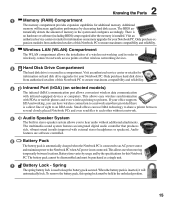
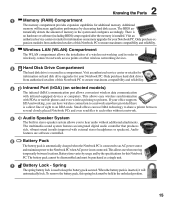
... service center or retailer for information on memory upgrades for your Notebook PC. There is
no hardware or software (including BIOS) setup required after the memory is not connected. This allows easy wireless synchronization
with PDAs or mobile phones and even wireless printing to an IrDA node. The BIOS au- Only purchase hard disk drives
from authorized retailers of memory...
User Manual - Page 16
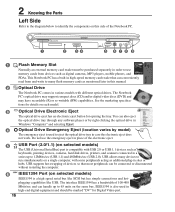
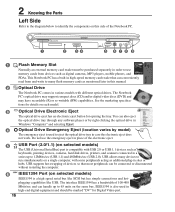
... optical drive may support compact discs (CD) and/or digital video discs (DVD) and
may have recordable (R) or re-writable (RW) capabilities. IEEE1394 is compatible with USB 2.0
or
USB
1.1
devices
such
as
keyboards, pointing devices, cameras, hard disk drives, printers, and scanners connected in a
series up to 12Mbits/sec (USB 1.1) and 480Mbits/sec (USB 2.0). Do not use
memory cards...
User Manual - Page 28
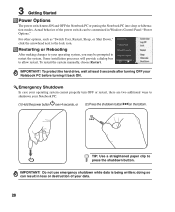
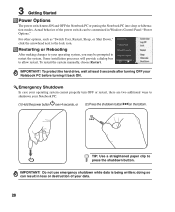
...loss or destruction of the power switch can result in Windows Control Panel "Power Options." To restart the system manually, choose Restart. TIP: Use a straightened paper clip to...Notebook PC: (1) Hold the power button over 4 seconds, or (2) Press the shutdown button on the bottom. To protect the hard drive, wait at least 5 seconds after turning OFF your operating system cannot properly turn...
User Manual - Page 40
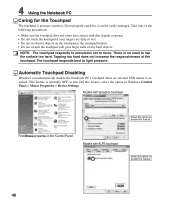
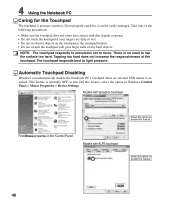
... nails or any hard objects.
The touchpad responds best to force.
Select this option to enable this feature.
40 Take note of the touchpad.
Find Mouse properties in Windows Control Panel > Mouse Properties > Device Settings.
Select this option to enable this feature. Automatic Touchpad Disabling
Windows can be easily damaged.
4 Using the Notebook PC
Caring...
User Manual - Page 43
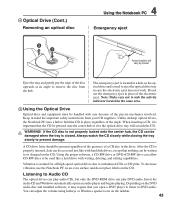
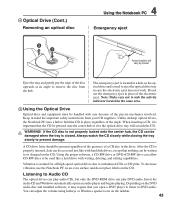
...the electronic eject. A CD drive letter should be accessed just like a hard drive with writing, deleting, and ...Windows automatically opens an audio player and begins playing.
Using the Optical Drive
Optical discs and equipment must be pressed onto the center hub or else the optical drive tray will vary by model.
Optical Drive (Cont.)
Removing an optical disc
4 Using the Notebook...
User Manual - Page 44
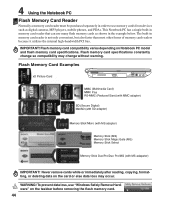
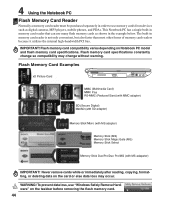
... or immediately after reading, copying, formatting, or deleting data on the taskbar before removing the flash memory card.
44 IMPORTANT! Flash memory card compatibility varies depending on Notebook PC model and flash memory card specifications. Flash Memory Card Examples
xD Picture Card
MMC (Multimedia Card) MMC Plus RS-MMC (Reduced Size) (with MMC adapter)
SD (Secure Digital) MiniSD (with SD...
User Manual - Page 45
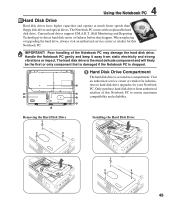
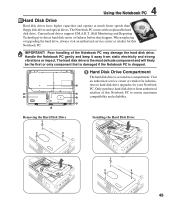
... service center or retailer for informa-
1
tion on hard disk drive upgrades for this Notebook PC to detect hard disk errors or failures before they happen. Current hard drives support S.M.A.R.T. (Self Monitoring and Reporting Technology) to ensure maximum
6
3
compatibility and reliability.
4 5
Removing the Hard Disk Drive
Installing the Hard Disk Drive
45 The hard disk drive...
User Manual - Page 52
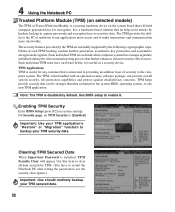
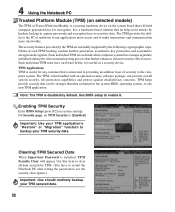
... default. Each individual TPM must have to restart the Notebook PC after setting the password to backup your TPM secured data.
52 TPM helps provide security that can provide overall system security, file protection capabilities and protect against email/privacy concerns.
Enabling TPM Security
Enter BIOS Setup (press [F2] on each TPM: hashing, random number...
User Manual - Page 62
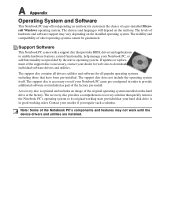
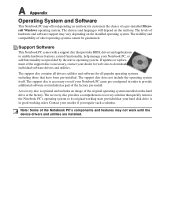
... of the factory pre-install.
The support disc contains all popular operating systems including those that provides BIOS, drivers and applications to provide additional software not included as part of hardware and software support may vary depending on the hard drive at the factory. If updates or replacement of the support disc is necessary even if your Notebook PC came pre-configured...
User Manual - Page 65
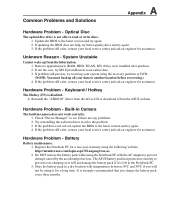
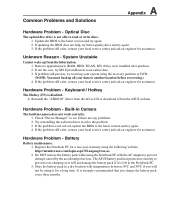
... and ask an engineer for assistance. Remove upgraded parts (RAM, HDD, WLAN, BT) if they were installed after purchase. 2. If the problem still exist, contact your local service center and ask an engineer for a long time.
If the problem is left in the Notebook PC. 3. If updating the BIOS does not help, try better quality discs and try restoring your...
User Manual - Page 68


...) the BIOS. Confirm the selected BIOS information. Reboot the system. g. Follow the instructions shown. Check the model, version, and data. Click Exit when procedure completes. After entering BIOS setup page, go to a temporary location (such as the root in your Notebook PC. 3.
A Appendix
Software Problem - b. f. Use the "WINFLASH" utility to update your model from the ASUS website...
User Manual - Page 71
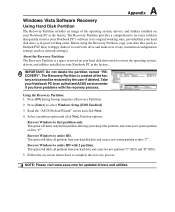
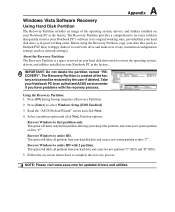
... Windows to select Windows Setup [EMS Enabled]
3. This option will delete all partitions from your Notebook PC to an authorized ASUS service center if you to keep other partitions, and create a new system partition as Outlook PST files) to floppy disks or to a network drive and make note of the operating system, drivers, and utilities installed on -screen instructions to...
User Manual - Page 72


... updated drivers and utilities. A Appendix
Windows Vista Software Recovery (Cont.)
Using DVD (on selected models)
The Recovery DVD includes an image of any customized configuration settings (such as network settings). Before using the down cursor and press to entire HD with 2 partition. This option will be labeled as drive "C". This option will delete all partitions from your hard...
User Manual - Page 77


...
DVD-ROM Drive Information
The Notebook PC comes with this Notebook PC. Although the design rules imposed on regionalized content.
Regional Playback Information
Playback of DVD movie titles involves decoding MPEG2 video, digital AC3 audio and decryption of playing CSS encrypted content must install your own DVD viewer software. NOTE: The region setting may be at...
User Manual - Page 88
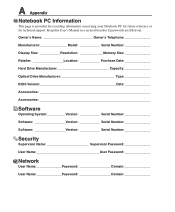
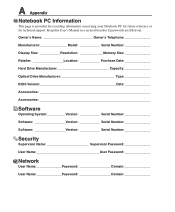
... reference or for technical support. Keep this User's Manual in a secured location if passwords are filled out. Owner's Name Owner's Telephone
Manufacturer Model Serial Number
Display Size Resolution Memory Size
Retailer Location Purchase Date
Hard Drive Manufacturer Capacity
Optical Drive Manufacturer Type
BIOS Version Date
Accessories
Accessories
Software
Operating...
Asus F8SV Reviews
Do you have an experience with the Asus F8SV that you would like to share?
Earn 750 points for your review!
We have not received any reviews for Asus yet.
Earn 750 points for your review!


