Asus DSL-N55U D1 Support and Manuals
Get Help and Manuals for this Asus item
This item is in your list!

View All Support Options Below
Free Asus DSL-N55U D1 manuals!
Problems with Asus DSL-N55U D1?
Ask a Question
Free Asus DSL-N55U D1 manuals!
Problems with Asus DSL-N55U D1?
Ask a Question
Popular Asus DSL-N55U D1 Manual Pages
DSL-N55UD1 users manual in English - Page 1
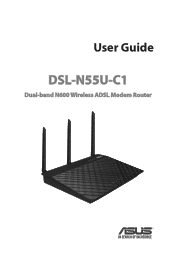
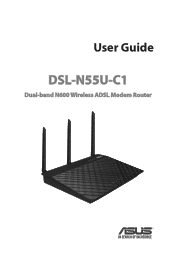
User Guide
DSL-N55U-C1
Dual-band N600 Wireless ADSL Modem Router
DSL-N55UD1 users manual in English - Page 5
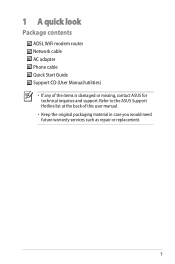
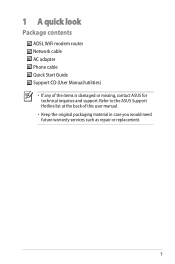
... WiFi modem router Network cable AC adapter Phone cable Quick Start Guide Support CD (User Manual/utilities)
• If any of this user manual.
• Keep the original packaging material in case you would need future warranty services such as repair or replacement.
Refer to the ASUS Support Hotline list at the back of the items is damaged or...
DSL-N55UD1 users manual in English - Page 6
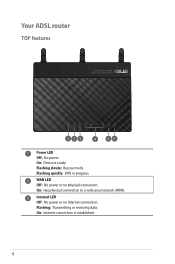
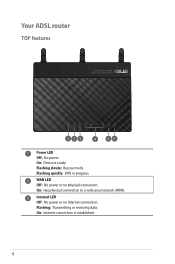
Flashing slowly: Rescue mode Flashing quickly: WPS in progress. Internet LED Off: No power or no physical connection. On: Internet connection is ready. On: Device is established.
WAN LED Off: No power or no Internet connection. Your ADSL router
TOP features
DSL-N55U Dual-band N600 Wireless ADSL Modem Router
ADSL WAN
Power LED...
DSL-N55UD1 users manual in English - Page 11
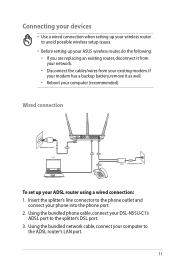
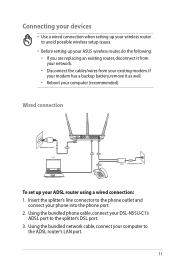
... DSL-N55U-C1's
ADSL port to the splitter's DSL port. 3. Using the bundled phone cable, connect your computer to
the ADSL router's LAN port.
11 Insert the splitter's line connector to the phone outlet and
connect your ADSL router using a wired connection: 1. Wired connection
Wall power outlet
Client
DSL Phone
Splitter
To set up your ASUS...
DSL-N55UD1 users manual in English - Page 16
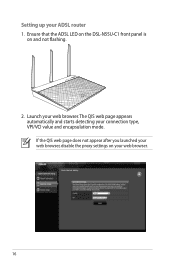
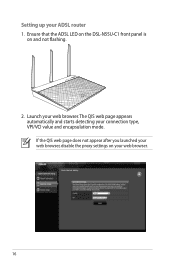
The QIS web page appears automatically and starts detecting your ADSL router 1. Setting up your connection type, VPI/VCI value and encapsulation mode. Launch your web browser.
16 If the QIS web page does not appear after you launched your web browser, disable the proxy settings on and not flashing.
2. Ensure that the ADSL LED on the DSL-N55U-C1 front panel is
on your web browser.
DSL-N55UD1 users manual in English - Page 22


...Support List at http://event.asus....com/networks/disksupport
You first need to plug a USB storage device, such as a USB storage device and USB printer, to allow other network clients to display information about your USB device: 1. To monitor your USB device.
22 On the Network Map screen, select the USB Disk Status icon to access... with clients in this user manual. To use this feature,...
DSL-N55UD1 users manual in English - Page 23


... FTP Share service in this user manual.
• On USB External HDD/Flash disk: - The wireless router works with most USB HDDs/Flash disks (up to 2TB size) and supports read-write access for FAT16, FAT32, EXT2, EXT3, and NTFS. - To safely remove the USB disk, launch the web GUI (http:// router.asus.com or...
DSL-N55UD1 users manual in English - Page 31
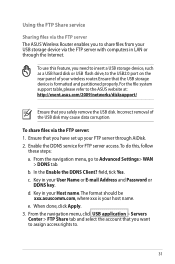
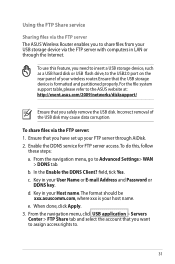
... have set up your User Name or E-mail Address and Password or
DDNS key. In the Enable the DDNS Client? Key in LAN or through AiDisk. 2. For the file system support table, please refer to .
31 Enable the DDNS service for FTP server access.To do this feature, you want to assign access rights to the ASUS...
DSL-N55UD1 users manual in English - Page 41
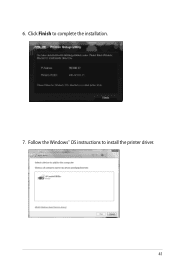
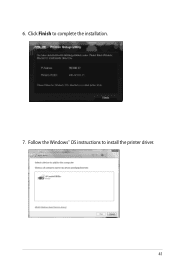
DSL-N55U-C1
7.
Follow the Windows® OS instructions to complete the installation. 6. Click Finish to install the printer driver.
41
DSL-N55UD1 users manual in English - Page 43


... Start > All Programs > ASUS Utility > DSL-N55U-C1
Wireless Router > Device Discovery. 4 Using the utilities
• Install the wireless router's utilities from the root directory of the support CD. DSL-N55U-C1 DSL-N55U-C1
When you set the router to Access Point mode, you to get the router's IP address.
43 Device Discovery
Device Discovery is disabled, run setup.exe from the bundled...
DSL-N55UD1 users manual in English - Page 44
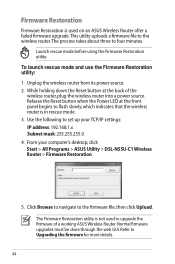
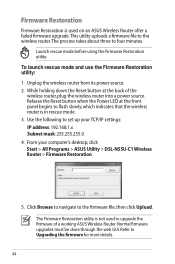
... navigate to Upgrading the firmware for more details.
44 The Firmware Restoration utility is in rescue mode. 3. Refer to the firmware file, then click Upload. This utility uploads a firmware file to four minutes. To launch rescue mode and use the Firmware Restoration utility: 1. Use the following to set up your computer's desktop, click Start > All Programs > ASUS Utility > DSL-N55U-C1...
DSL-N55UD1 users manual in English - Page 45
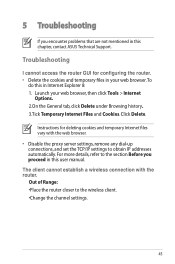
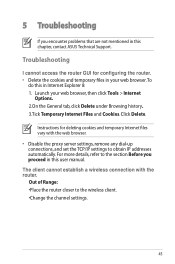
..., contact ASUS Technical Support. The client cannot establish a wireless connection with the web browser. • Disable the proxy server settings, remove any dial-up connections, and set the TCP/IP settings to the section Before you encounter problems that are not mentioned in this in Internet Explorer 8: 1.
5 Troubleshooting
If you proceed in this user manual. Instructions for...
DSL-N55UD1 users manual in English - Page 47
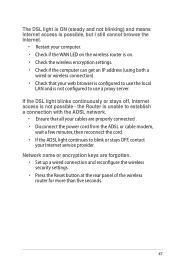
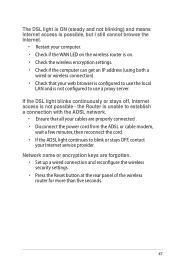
...not configured to blink or stays OFF, contact
your Internet service provider. the Router is unable to establish a connection with...to use a proxy server.
The DSL light is ON (steady and not blinking) and means Internet access is possible, but I still cannot... cables are forgotten.
• Set up a wired connection and reconfigure the wireless security settings.
• Press the Reset button...
DSL-N55UD1 users manual in English - Page 49


... as reconfiguring the router or accessing the registered domain name - If the hostname is embedded in using your local service center for the router I still register it? ASUS DDNS Service
The ASUS DSL-N55U-C1 WiFi Modem Router supports the ASUS DDNS service. Will the registered information be registered by
others . 2. If you encounter any problem or difficulty in your router...
DSL-N55UD1 users manual in English - Page 50


... domain name. Is the ASUS DDNS service free, or is a free and embedded service in accessing your ASUS router if it has been working properly. 3. Check the following: 1. This is it just a trial version? I have different interval times for one domain name for updating IP addresses.
6. If there are still problems in some ASUS routers. 3. Check your domain...
Asus DSL-N55U D1 Reviews
Do you have an experience with the Asus DSL-N55U D1 that you would like to share?
Earn 750 points for your review!
We have not received any reviews for Asus yet.
Earn 750 points for your review!
