Asus DSL-N12HP Support and Manuals
Get Help and Manuals for this Asus item
This item is in your list!

View All Support Options Below
Free Asus DSL-N12HP manuals!
Problems with Asus DSL-N12HP?
Ask a Question
Free Asus DSL-N12HP manuals!
Problems with Asus DSL-N12HP?
Ask a Question
Asus DSL-N12HP Videos
Popular Asus DSL-N12HP Manual Pages
users manual in English - Page 3
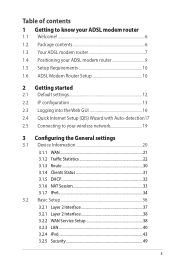
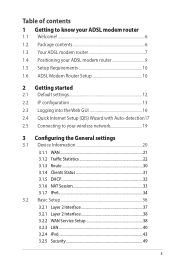
... of contents
1 Getting to know your ADSL modem router
1.1 Welcome 6 1.2 Package contents 6 1.3 Your ADSL modem router 7 1.4 Positioning your ADSL modem router 9 1.5 Setup Requirements 10 1.6 ADSL Modem Router Setup 10
2 Getting started
2.1 Default settings 12 2.2 IP configuration 13 2.3 Logging into the Web GUI 16 2.4 Quick Internet Setup (QIS) Wizard with Auto-detection.17 2.5 Connecting...
users manual in English - Page 6
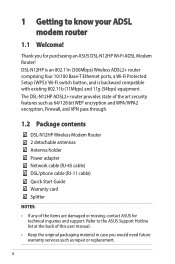
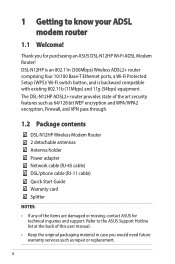
... Protected Setup (WPS)/ Wi-Fi switch button, and is backward compatible with existing 802.11b (11Mbps) and 11g (54bps) equipment. Thank you would need future warranty services such as repair or replacement.
6 1 Getting to the ASUS Support Hotline list at the back of the items are damaged or missing, contact ASUS for purchasing an ASUS DSL-N12HP Wi-Fi ADSL Modem Router!
users manual in English - Page 7
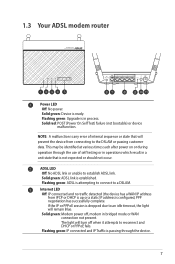
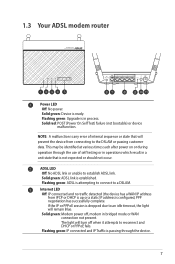
...to reconnect and DHCP or PPPoE fails. 1.3 Your ADSL modem router
DSL-N12HP 300Mbps Wi-Fi ADSL Modem Router
4.
3.
2.
1.
Solid green: Device is passing ...error of self testing or in operations which result in process. Flashing green: IP connected and IP Traffic is ready. Flashing green: Upgrade is in a unit state that will remain Blue.
Solid green: Modem power off, modem...
users manual in English - Page 9


... the best wireless signal transmission between the ADSL modem router and the network devices connected to the latest firmware. Visit the ASUS website at http://www.asus.com to get the latest firmware updates.
• To ensure the best wireless signal, orient the two detachable antennas using the bundled antenna holder as shown in a centralized area for...
users manual in English - Page 10
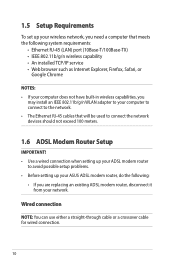
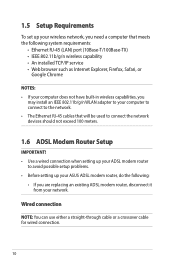
... connect the network devices should not exceed 100 meters.
1.6 ADSL Modem Router Setup
IMPORTANT! • Use a wired connection when setting up your ADSL modem router
to avoid possible setup problems. • Before setting up your ASUS ADSL modem router, do the following:
• If you are replacing an existing ADSL modem router, disconnect it from your network.
Wired connection
NOTE: You can...
users manual in English - Page 12
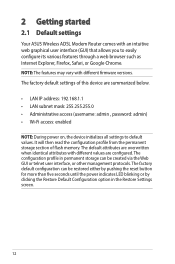
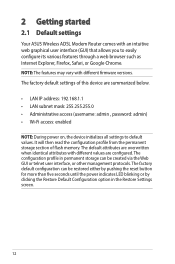
... the Restore Default Configuration option in the Restore Settings screen.
12 The factory default settings of flash memory. The configuration profile in permanent storage can be created via the Web GUI or telnet user interface, or other management protocols. 2 Getting started
2.1 Default settings
Your ASUS Wireless ADSL Modem Router comes with an intuitive web graphical user...
users manual in English - Page 16
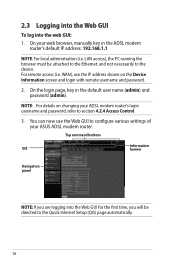
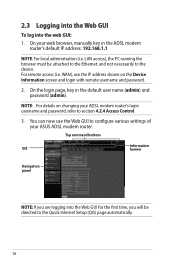
... PC running the browser must be directed to the Quick Internet Setup (QIS) page automatically.
16
WAN), use the Web GUI to configure various settings of your ASUS ADSL modem router. On your ADSL modem router's login username and password, refer to section 4.2.4 Access Control.
3. Top command buttons
QIS
Information banner
Navigation panel
NOTE: If you are logging into...
users manual in English - Page 17
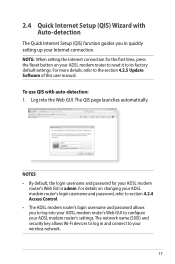
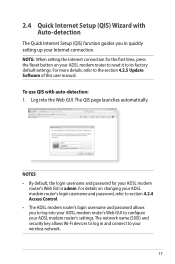
...detection: 1. NOTE: When setting the Internet connection for your ADSL modem router's login username and password, refer to section 4.2.4 Access Control. • The ADSL modem router's login username and password allows you in and connect to the section 4.2.5 Update Software of this user manual. To use QIS with Auto-detection
The Quick Internet Setup (QIS) function guides you to log into...
users manual in English - Page 19
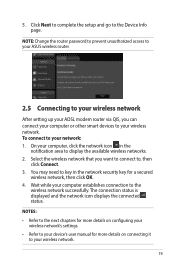
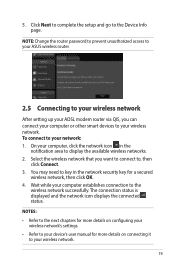
...for more details on configuring your wireless network's settings. • Refer to your device's user manual for more details on connecting it to your ...: Change the router password to prevent unauthorized access to your ASUS wireless router.
2.5 Connecting to your wireless network
After setting up your ADSL modem router via QIS, you...setup and go to display the available wireless networks. 2. 5.
users manual in English - Page 107


... amount of the modem that the stations connect to. Lists which SSID of each station. Click the Refresh button to and from this list.
Lists which interface of time since packets were transferred to update the list of all the stations that are associated with the Access Point, along with authorized access. Consult the table...
users manual in English - Page 120
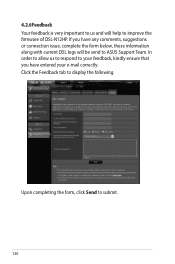
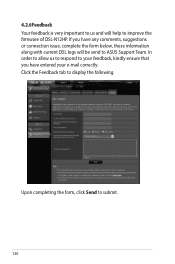
... the form below, these information along with current DSL logs will help to improve the firmware of DSL-N12HP. Click the Feedback tab to submit.
120 Upon completing the form, click Send to display the following. In order to allow us and will be send to ASUS Support Team.
4.2.6 Feedback Your feedback is very important to...
users manual in English - Page 126


..., and Fridays, from eth1 to the outside Network through the DSL-N12HP , as per chosen days of 00:34:12:78:90:56. DAYTIME PARENTAL CONTROL
This feature restricts access of a selected LAN device to eth2 with a Destination MAC ... of this rule drops all other days and times, this device will have no access to the WAN on this rule, a LAN device with MAC Address of 00:25:46:78:63:21 ...
users manual in English - Page 132
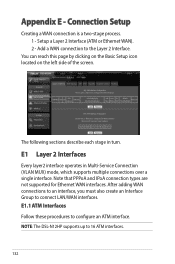
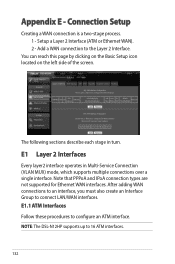
... in turn.
The following sections describe each stage in Multi-Service Connection (VLAN MUX) mode, which supports multiple connections over a single interface. You can reach this page by clicking on the Basic Setup icon located on the left side of the screen. NOTE: The DSL-N12HP supports up to connect LAN/WAN interfaces. Note that PPPoA...
users manual in English - Page 137
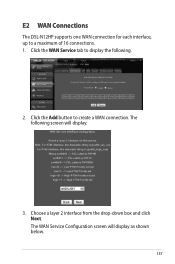
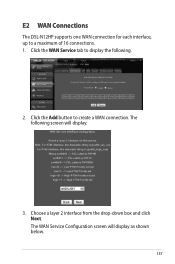
... screen will display.
3. Choose a layer 2 interface from the drop-down box and click Next. E2 WAN Connections
The DSL-N12HP supports one WAN connection for each interface, up to create a WAN connection. Click the WAN Service tab to display the following screen will display as shown below.
137 Click the Add button to a maximum...
users manual in English - Page 138
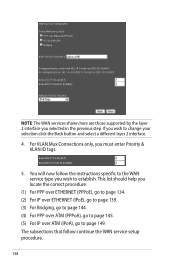
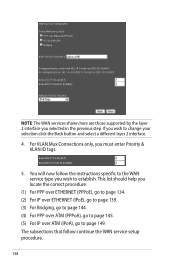
You will now follow continue the WAN service setup procedure.
138 The subsections that follow the instructions specific to the WAN service type you wish to establish. NOTE: The WAN services shown here are those supported by the layer 2 interface you must enter Priority & VLAN ID tags.
5. This list should help you wish to page 149. For VLAN...
Asus DSL-N12HP Reviews
Do you have an experience with the Asus DSL-N12HP that you would like to share?
Earn 750 points for your review!
We have not received any reviews for Asus yet.
Earn 750 points for your review!

