Asus DSL-N12U B1 Support and Manuals
Get Help and Manuals for this Asus item
This item is in your list!

View All Support Options Below
Free Asus DSL-N12U B1 manuals!
Problems with Asus DSL-N12U B1?
Ask a Question
Free Asus DSL-N12U B1 manuals!
Problems with Asus DSL-N12U B1?
Ask a Question
Asus DSL-N12U B1 Videos
Popular Asus DSL-N12U B1 Manual Pages
users manual - Page 4
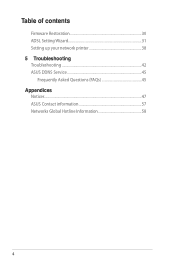
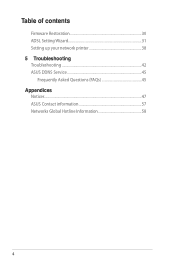
Table of contents
Firmware Restoration 30 ADSL Setting Wizard 31 Setting up your network printer 38 5 Troubleshooting Troubleshooting 42 ASUS DDNS Service 45
Frequently Asked Questions (FAQs 45 Appendices
Notices...47 ASUS Contact information 57 Networks Global Hotline Information 58
users manual - Page 5
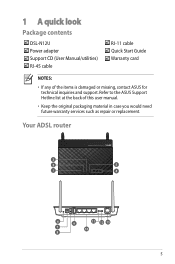
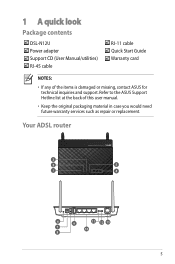
... damaged or missing, contact ASUS for technical inquiries and support. 1 A quick look
Package contents
DSL-N12U Power adapter Support CD (User Manual/utilities) RJ-45 cable
RJ-11 cable Quick Start Guide Warranty card
NOTES:
• If any of this user manual.
• Keep the original packaging material in case you would need future warranty services such as repair or replacement.
users manual - Page 8


Visit the ASUS website at http://www.asus.com to the latest firmware. 2 Creating your network
Positioning your router
For the best ... microwave ovens, refrigerators, and other industrial equipment to prevent signal interference or loss.
• Always update to get the latest firmware updates.
• To ensure the best wireless signal, orient the two antennas as shown in the drawing below.
...
users manual - Page 10
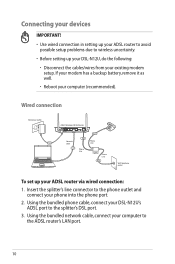
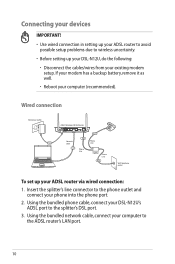
... Line
Phone Line
Wall telephone outlet
To set up your DSL-N12U, do the following:
• Disconnect the cables/wires from your DSL-N12U's ADSL port to the ADSL router's LAN port.
10 Connecting your devices
IMPORTANT!
• Use wired connection in setting up your ADSL router to avoid possible setup problems due to wireless uncertainty.
• Before...
users manual - Page 11


Before you proceed
NOTE: Before configuring your DSL-N12U, do the steps described in this section for your host computer and network clients. Windows® 7 1. Click Start > Internet Explorer
to launch the browser. 2.
Click Tools > Internet options
> Connections tab > LAN settings.
3. From the Local Area Network (LAN) Settings screen, untick Use a proxy server for your...
users manual - Page 15


... automatically and starts detecting your web browser. NOTE: If the QIS web page does not appear after you launched your web browser, disable the proxy settings on DSL-N12U front panel becomes solid.
2. Setting up your web browser.
15 Before starting ADSL setting procedure, ensure that the ADSL
indicator on your ADSL router 1.
users manual - Page 25
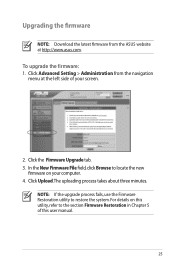
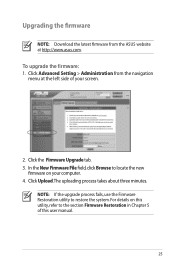
Click Advanced Setting > Administration from the ASUS website at the left side of this user manual.
25 Click Upload.The uploading process takes about three minutes. Upgrading the firmware
NOTE: Download the latest firmware from the navigation menu at http://www.asus.com. Click the Firmware Upgrade tab. 3. NOTE: If the upgrade process fails, use the Firmware Restoration utility ...
users manual - Page 29


... Device Discovery utility: • From your computer's desktop, click Start > All Programs >
ASUS Utility > DSL-N12U Wireless ADSL Router > Device Discovery.
• Click Configure to access the web GUI and configure the wireless router.
• Click Search to search for ASUS wireless routers within range. • Click Exit to configure the device. Device Discovery...
users manual - Page 30
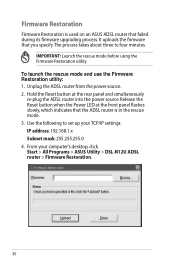
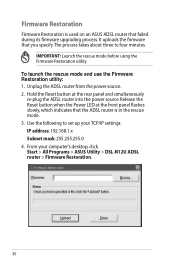
... three to set up your computer's desktop, click Start > All Programs > ASUS Utility > DSL-N12U ADSL router > Firmware Restoration.
30 Unplug the ADSL router from the power source. 2. To launch the rescue mode and use the Firmware Restoration utility: 1. Hold the Reset button at the front panel flashes slowly, which indicates that failed during its firmware upgrading process.
Firmware...
users manual - Page 31


.... Follow the onscreen instructions to set up your computer's desktop, click Start > All Programs
> ASUS Utility > DSL-N12U ADSL router > ADSL Setting Wizard. 2.
Refer to set up your ADSL settings and establish a secure wireless network. When done, click Next. Normal firmware upgrades must be used on a working ASUS ADSL router. NOTE: This is not a firmware upgrade utility and cannot...
users manual - Page 38
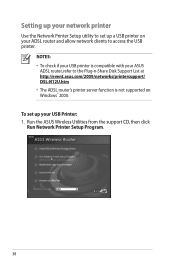
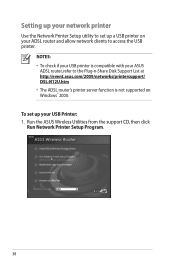
... Support List at http://event.asus.com/2009/networks/printersupport/ DSL-N12U.htm • The ADSL router's printer server function is not supported on your ADSL router and allow network clients to access the USB printer. To set up your USB Printer: 1.
Run the ASUS Wireless Utilities from the support CD, then click Run Network Printer Setup Program.
38 Setting...
users manual - Page 42
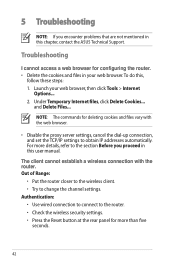
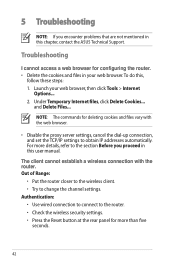
...
5 Troubleshooting
NOTE: If you proceed in this user manual. NOTE: The commands for deleting cookies and files vary with the router. The client cannot establish a wireless connection with the web browser.
• Disable the proxy server settings, cancel the dial-up connection, and set the TCP/IP settings to the section Before you encounter problems that...
users manual - Page 45
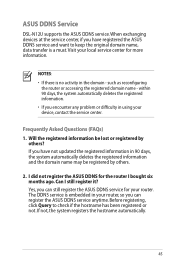
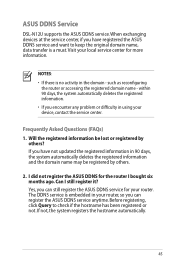
... to check if the hostname has been registered or not. I did not register the ASUS DDNS for your local service center for more information. ASUS DDNS Service
DSL-N12U supports the ASUS DDNS service.When exchanging devices at the service center, if you have not updated the registered information in 90 days, the system automatically deletes the registered information and the...
users manual - Page 46
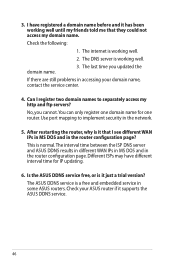
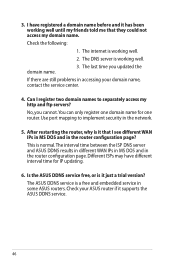
.... You can only register one domain name for IP updating.
6. The last time you cannot. Check your domain name, contact the service center.
4. The DNS server is it supports the ASUS DDNS service.
46 Is the ASUS DDNS service free, or is working well.
2. The ASUS DDNS service is it has been working well until my friends told me...
users manual - Page 48


... with every CD shipped with their respective source code. Please visit our web site for the distribution. Note that we do not offer direct support for updated information. Testing for most of the Free Software Foundation's software and to any other program whose
48
All future firmware updates will also be required to take away...
Asus DSL-N12U B1 Reviews
Do you have an experience with the Asus DSL-N12U B1 that you would like to share?
Earn 750 points for your review!
We have not received any reviews for Asus yet.
Earn 750 points for your review!

