Asus DSL-N12U D1 Support and Manuals
Get Help and Manuals for this Asus item
This item is in your list!

View All Support Options Below
Free Asus DSL-N12U D1 manuals!
Problems with Asus DSL-N12U D1?
Ask a Question
Free Asus DSL-N12U D1 manuals!
Problems with Asus DSL-N12U D1?
Ask a Question
Popular Asus DSL-N12U D1 Manual Pages
DSL-N12UD1 users manual - Page 2
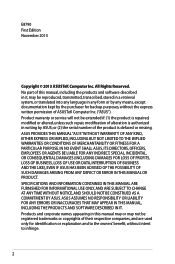
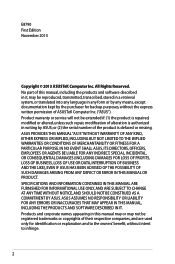
... IF ASUS HAS BEEN ADVISED OF THE POSSIBILITY OF SUCH DAMAGES ARISING FROM ANY DEFECT OR ERROR IN THIS MANUAL OR PRODUCT. E8790 First Edition November 2013
Copyright © 2013 ASUSTeK Computer Inc. Product warranty or service will not be extended if: (1) the product is repaired, modified or altered, unless such repair, modification of this manual may...
DSL-N12UD1 users manual - Page 4


Using the Miscellaneous setting 34 Configuring Advanced settings 35
Setting up the DHCP Server 35 Upgrading the firmware 36 Restoring/Saving/Uploading settings 37 Setting up your network printer 38
4 Using the utilities
41
Device Discovery 41
Firmware Restoration 42
5 Troubleshooting
43
Troubleshooting 43
ASUS DDNS Service 47
Appendices
49
Notices...49
Networks Global Hotline...
DSL-N12UD1 users manual - Page 5
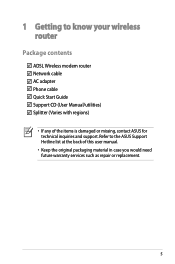
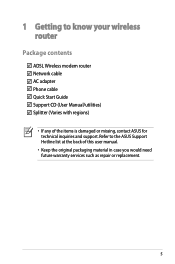
... and support. Refer to know your wireless router
Package contents
ADSL Wireless modem router Network cable AC adapter Phone cable Quick Start Guide Support CD (User Manual/utilities) Splitter (Varies with regions)
• If any of this user manual.
• Keep the original packaging material in case you would need future warranty services such as repair or replacement.
DSL-N12UD1 users manual - Page 11
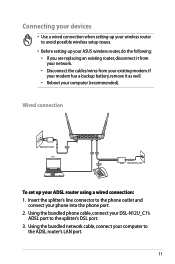
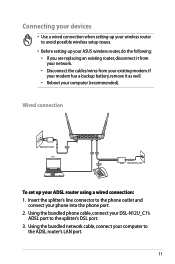
... wireless router to avoid possible wireless setup issues.
• Before setting up your ADSL router using a wired connection: 1. Insert the splitter's line connector to the splitter's DSL port. 3. Wired connection
Wall power outlet
Client
DSL Phone
Splitter
To set up your ASUS wireless router, do the following: • If you are replacing an existing router, disconnect it...
DSL-N12UD1 users manual - Page 16
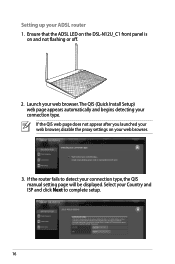
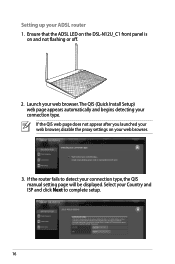
... web browser, disable the proxy settings on and not flashing or off. Select your connection type, the QIS manual setting page will be displayed. The QIS (Quick Install Setup) web page appears automatically and begins detecting your web browser. Launch your connection type. Ensure that the ADSL LED on the DSL-N12U_C1 front panel is
on...
DSL-N12UD1 users manual - Page 21


...panel of your wireless router. To monitor your USB device.
21 Monitoring your USB device
The ASUS Wireless Router provides one USB 2.0 port for sharing files in this feature, you need to... storage device is formatted and partitioned properly.
• Refer to the Plug-n-Share Disk Support List at http://event.asus.com/networks/disksupport
You first need to plug a USB storage device, such as a ...
DSL-N12UD1 users manual - Page 22


... file sharing.
• For more details on setting up AiDisk, refer to the section Using the Network Place (Samba) Share service and Using the FTP Share service in this user manual.
• This router works with most USB HDDs/Flash disks (up to 2TB size) and supports read-write access for FAT16, FAT32, EXT2, EXT3...
DSL-N12UD1 users manual - Page 29
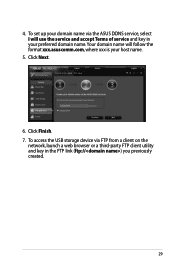
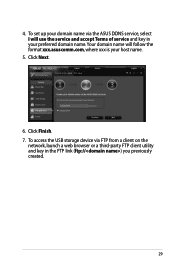
... the FTP link (ftp://) you previously created.
29 To access the USB storage device via the ASUS DDNS service, select I will follow the format xxx.asuscomm.com, where xxx is your preferred domain name. 4. Click Finish. 7. To set up your domain name via FTP from a client on the
network, launch a web browser or...
DSL-N12UD1 users manual - Page 32


...navigation panel and click
the Servers Center icon. 3. Click Share with account.
6. To set up the FTP Share service: 1. Click the Add button to create accounts for the user account and key in ... Configure file sharing using the steps in a password. Using the FTP Share service Your ASUS wireless router can set up the connected USB storage device as an FTP server. Click Enable FTP. ...
DSL-N12UD1 users manual - Page 38
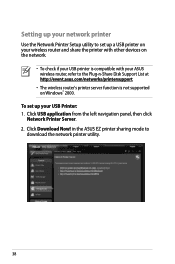
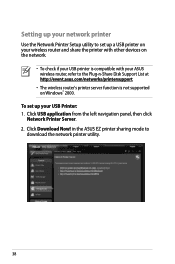
... the Network Printer Setup utility to set up a USB printer on your wireless router and share the printer with other devices on Windows® 2000. To set up your ASUS wireless router, refer to
download the network printer utility.
38 in the ASUS EZ printer sharing mode to the Plug-n-Share Disk Support List at http...
DSL-N12UD1 users manual - Page 39


Follow the onscreen instructions to finish. Wait for a few minutes for the initial setup to set up your hardware, then click Next.
5. Click Next.
6. 3. Unzip the downloaded file and click the Printer icon to complete the installation.
39 Click Finish to run the network printer setup program.
4.
DSL-N12UD1 users manual - Page 41


...; Install the wireless router's utilities from the root directory of the support CD. To launch the Device Discovery utility: Click Start > All Programs > ASUS Utility > DSL-N12U_C1 Wireless Router > Device Discovery. When you set the router to Access Point mode, you to get the router's IP address.
41
Device Discovery
Device Discovery is disabled, run setup...
DSL-N12UD1 users manual - Page 43
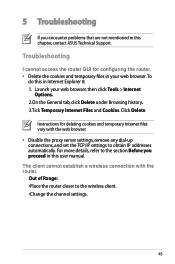
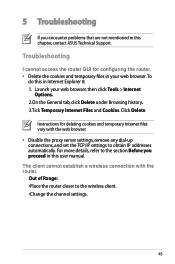
....
Click Delete. 5 Troubleshooting
If you proceed in this chapter, contact ASUS Technical Support. For more details, refer to the wireless client. •Change the channel settings.
43 Launch your web browser.To
do this in this user manual.
Out of Range: •Place the router closer to the section Before you encounter problems that are not...
DSL-N12UD1 users manual - Page 47
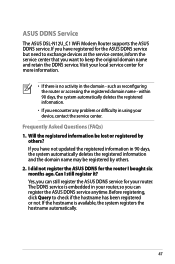
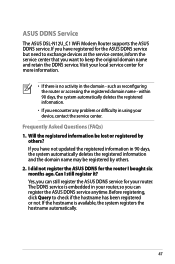
... Query to exchange devices at the service center, inform the service center that you encounter any problem or difficulty in 90 days, the system automatically deletes the registered information and the domain name may be lost or registered by others ? ASUS DDNS Service
The ASUS DSL-N12U_C1 WiFi Modem Router supports the ASUS DDNS service. such as reconfiguring the router...
DSL-N12UD1 users manual - Page 48
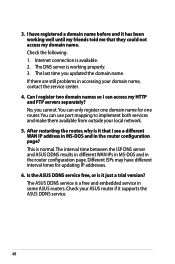
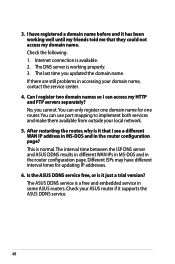
... and it supports the ASUS DDNS service.
48 The DNS server is normal.The interval time between the ISP DNS server and ASUS DDNS results in different WAN IPs in MS-DOS and in some ASUS routers. Is the ASUS DDNS service free, or is a free and embedded service in the router configuration page. No, you updated the domain...
Asus DSL-N12U D1 Reviews
Do you have an experience with the Asus DSL-N12U D1 that you would like to share?
Earn 750 points for your review!
We have not received any reviews for Asus yet.
Earn 750 points for your review!
