Asus DSL-N10S_B Support and Manuals
Get Help and Manuals for this Asus item
This item is in your list!

View All Support Options Below
Free Asus DSL-N10S_B manuals!
Problems with Asus DSL-N10S_B?
Ask a Question
Free Asus DSL-N10S_B manuals!
Problems with Asus DSL-N10S_B?
Ask a Question
Popular Asus DSL-N10S_B Manual Pages
DSL-N10SB Manual for the English - Page 2
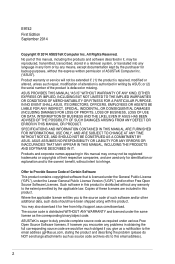
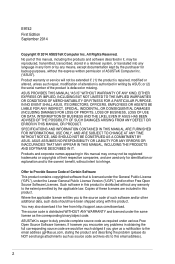
... OR ERROR IN THIS MANUAL OR PRODUCT. All Rights Reserved. Copies of their respective companies, and are included in this product. No part of this manual, including the products and software described in it for identification or explanation and to the owners' benefit, without intent to the source code of ASUSTeK Computer Inc. ("ASUS"). ASUS PROVIDES THIS MANUAL...
DSL-N10SB Manual for the English - Page 4


Table of contents
Status...37 Checking your device information and basic settings 37 Configuring the System Log 38
Setting up the Wi-Fi Protected Setup (WPS 39
Chapter 5
Troubleshooting
Troubleshooting 40
Appendices Notices 43 ASUS Contact Information 52 Networks Global Hotline Information 53
4
DSL-N10SB Manual for the English - Page 5


... Setup (QIS) function.
• Chapter 3: Configuring the network clients This chapter provides instructions on configuring the ASUS Wireless Router's Internet service settings, advanced settings, administration settings, diagnostic settings, and viewing your network to install and configure the ASUS Wireless Router.
About this guide is organized
This guide contains the following parts...
DSL-N10SB Manual for the English - Page 13
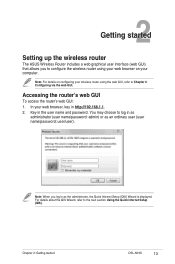
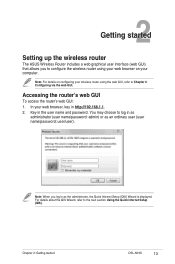
... computer. Key in http://192.168.1.1. 2. Chapter 2: Getting started
Setting up the wireless router
The ASUS Wireless Router includes a web graphical user interface (web GUI) that allows you log in as
administrator (user name/password: admin) or as the administrator, the Quick Internet Setup (QIS) Wizard is displayed. Note: When you to Chapter 4: Configuring...
DSL-N10SB Manual for the English - Page 14
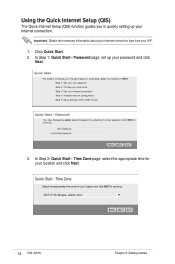
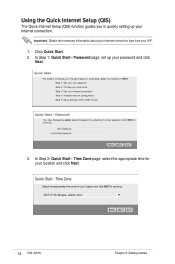
Using the Quick Internet Setup (QIS)
The Quick Internet Setup (QIS) function guides you in quickly setting up your ISP.
1.
Click Quick Start. 2. In Step 2: Quick Start - In Step 1: Quick Start - Time Zone page, select the appropriate time for your Internet connection. Password page, set up your location and click Next.
14 DSL-N10S Chapter 2: Getting started Important...
DSL-N10SB Manual for the English - Page 17
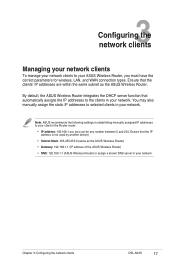
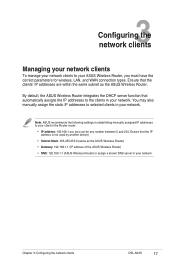
... manage your network clients to your network. You may also manually assign the static IP addresses to selected clients in your network
Chapter 3: Configuring the network clients DSL-N10S
17 Ensure that the clients' IP addresses are within the same subnet as the ASUS Wireless Router) • Gateway: 192.168.1.1 (IP address of...
DSL-N10SB Manual for the English - Page 22
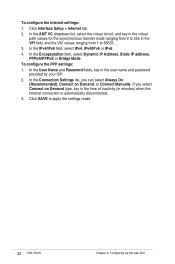
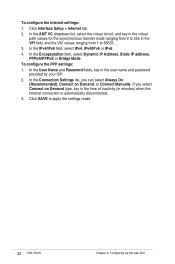
... ranging from 1 to apply the settings made.
22 DSL-N10S
Chapter 4: Configuring via the web GUI To configure the PPP settings:
1. In the User Name and Password fields, key in minutes) when the Internet connection is automatically disconnected.
3.
In the Connection Settings list, you select Connect on Demand, or Connect Manually. In the Encapsulation item, select...
DSL-N10SB Manual for the English - Page 25
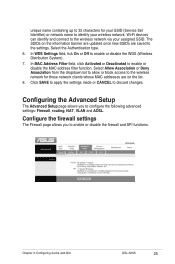
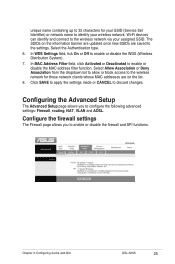
... the wireless network via the web GUI DSL-N10S
25 In MAC Address Filter field, click Activated or Deactivated to discard changes. Click SAVE to apply the settings made or CANCEL to enable or disable the MAC address filter function.
Configuring the Advanced Setup
The Advanced Setup page allows you to enable or disable...
DSL-N10SB Manual for the English - Page 29


... via the web GUI DSL-N10S
29
Configuring the Access Management
The Advanced Setup page allows you to add. 4.
In ACL, tick Activated to configure the following advanced settings: ACL, Filter, SNMP, UPnP, and DDNS. In the IP Address fields, key in the desired IP to specify the services that are accessible from LAN...
DSL-N10SB Manual for the English - Page 32
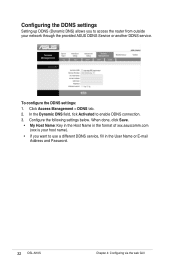
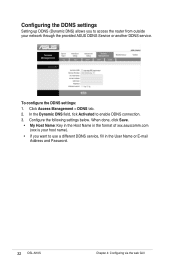
... following settings below. Configuring the DDNS settings
Setting up DDNS (Dynamic DNS) allows you to access the router from outside your host name).
• If you want to enable DDNS connection. 3.
In the Dynamic DNS field, tick Activated to use a different DDNS service, fill in the User Name or E-mail Address and Password.
32 DSL-N10S...
DSL-N10SB Manual for the English - Page 40


... guide provides solutions to some common problems that you can perform by yourself. These problems require simple troubleshooting that you may encounter while installing or using another Ethernet cable.
40 DSL-N10S Chapter 5: Troubleshooting Action
Out of Range: • Put the router closer to the wireless client. • Try to the router.
• Check the wireless security settings...
DSL-N10SB Manual for the English - Page 41


... your Internet service provider.
Ensure that your web browser is not configured to blink or stays OFF, contact your computer. Disconnect the power cord from the ADSL or cable modem, wait a few minutes, then reconnect the cord.
If the LED is ON.
Ensure that all properly connected .
Chapter 5: Troubleshooting DSL-N10S
41 Problem
Internet...
DSL-N10SB Manual for the English - Page 42
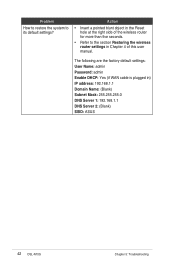
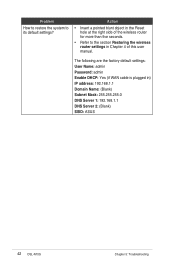
... of the wireless router for more than five seconds.
• Refer to its default settings?
Problem
How to restore the system to the section Restoring the wireless router settings in ) IP address: 192.168.1.1 Domain Name: (Blank) Subnet Mask: 255.255.255.0 DNS Server 1: 192.168.1.1 DNS Server 2: (Blank) SSID: ASUS
42 DSL-N10S Chapter 5: Troubleshooting
DSL-N10SB Manual for the English - Page 43


... compliance could void the user's authority to part 15 of the following measures:
• ...installation. This equipment has been tested and found to http://csr.asus.com/english/Takeback.htm for help. If this equipment does cause harmful interference to radio or television reception, which
the receiver is subject to the following equipment: DSL-N10S
ASUS Recycling/Takeback Services
ASUS...
DSL-N10SB Manual for the English - Page 52


..., Taipei, Taiwan 11259
Website
www.asus.com.tw
Technical Support Telephone Support Fax Online support
+886228943447 +886228907698 support.asus.com
ASUS COMPUTER INTERNATIONAL (America)
Address
800 Corporate Way, Fremont, CA 94539, USA
Telephone
+15107393777
Fax
+15106084555
Website
usa.asus.com
Online support
support.asus.com
ASUS COMPUTER GmbH (Germany and Austria)
Address...
Asus DSL-N10S_B Reviews
Do you have an experience with the Asus DSL-N10S_B that you would like to share?
Earn 750 points for your review!
We have not received any reviews for Asus yet.
Earn 750 points for your review!
