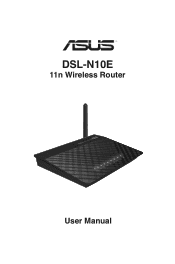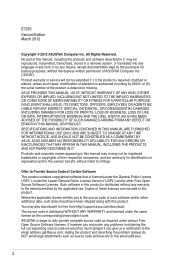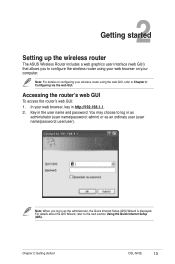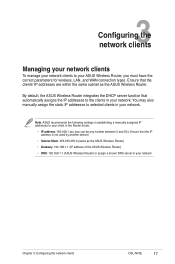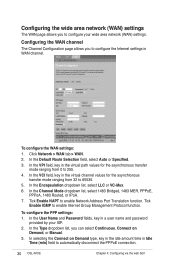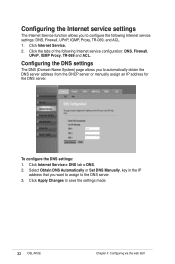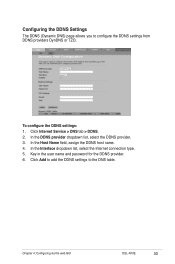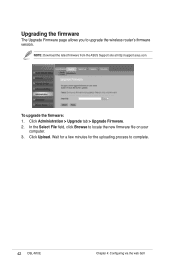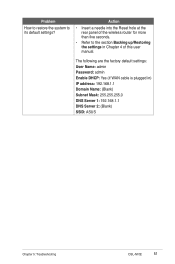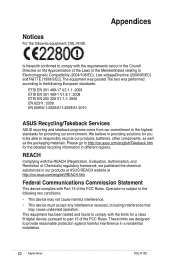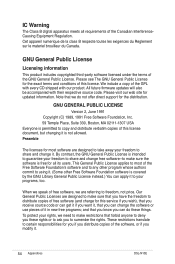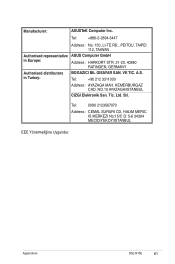Asus DSL-N10E Support and Manuals
Get Help and Manuals for this Asus item

View All Support Options Below
Free Asus DSL-N10E manuals!
Problems with Asus DSL-N10E?
Ask a Question
Free Asus DSL-N10E manuals!
Problems with Asus DSL-N10E?
Ask a Question
Asus DSL-N10E Videos
Popular Asus DSL-N10E Manual Pages
Asus DSL-N10E Reviews
We have not received any reviews for Asus yet.