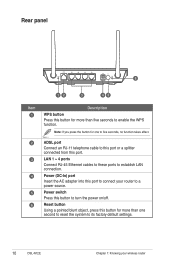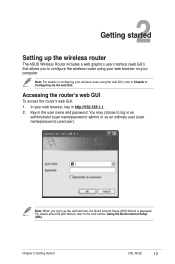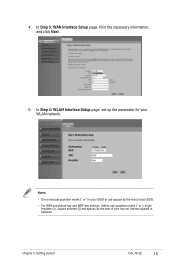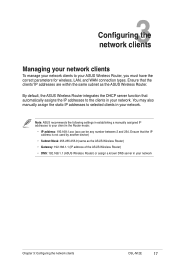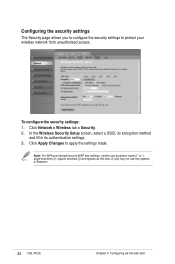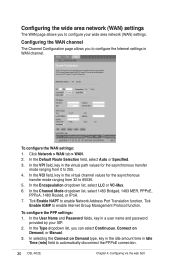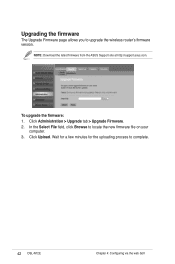Asus DSL-N12E Support and Manuals
Get Help and Manuals for this Asus item

View All Support Options Below
Free Asus DSL-N12E manuals!
Problems with Asus DSL-N12E?
Ask a Question
Free Asus DSL-N12E manuals!
Problems with Asus DSL-N12E?
Ask a Question
Asus DSL-N12E Videos
Popular Asus DSL-N12E Manual Pages
Asus DSL-N12E Reviews
We have not received any reviews for Asus yet.