Asus AP2400R Support and Manuals
Get Help and Manuals for this Asus item
This item is in your list!

View All Support Options Below
Free Asus AP2400R manuals!
Problems with Asus AP2400R?
Ask a Question
Free Asus AP2400R manuals!
Problems with Asus AP2400R?
Ask a Question
Popular Asus AP2400R Manual Pages
AP2400R 2U Server User Manual English Edition - Page 2
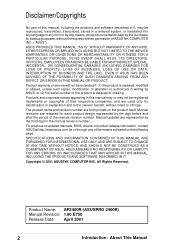
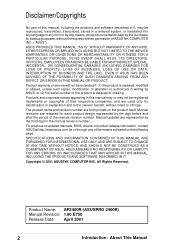
... BEEN ADVISED OF THE POSSIBILITY OF SUCH DAMAGES ARISING FROM ANY DEFECT OR ERROR IN THIS MANUAL OR PRODUCT. For previous or updated manuals, BIOS, drivers, or product release information, contact ASUS at http://www.asus.com.tw or through any means, except documentation kept by the purchaser for each product design represented by the digit before...
AP2400R 2U Server User Manual English Edition - Page 3


...
BBS:
+1-510-739-3774
Email:
tsd@asus.com
WWW:
www.asus.com
FTP:
ftp.asus.com.tw/pub/ASUS
ASUS COMPUTER GmbH (Europe)
Marketing
Address: Fax: Email:
Harkortstr. 25, 40880 Ratingen, BRD, Germany +49-2102-442066 [email protected] (for marketing requests only)
Technical Support
Hotline:
MB/Others: +49-2102-9599-0
Notebook: +49-2102-9599-10
Fax:
+49...
AP2400R 2U Server User Manual English Edition - Page 4
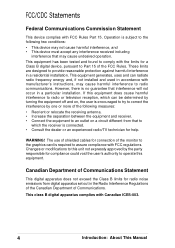
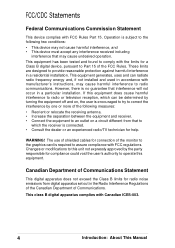
... be determined by turning the equipment off and on a circuit different from digital apparatus set out in a residential installation. Operation is no guarantee that to
which can radiate radio frequency energy and, if not installed and used in a particular installation. This equipment has been tested and found to provide reasonable protection against harmful interference...
AP2400R 2U Server User Manual English Edition - Page 5
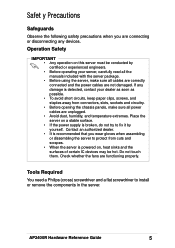
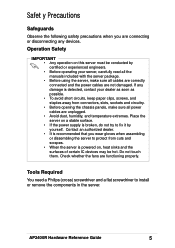
...touch them. AP2400R Hardware Reference Guide
5 Electrical Safety
Safet y Precautions
Safeguards
Observe the following safety precautions when you wear gloves when assembling or dissembling the server to install or remove ... or experienced engineers.
• Before operating your server, carefully read all the manuals included with the server package.
• Before using the server, make sure...
AP2400R 2U Server User Manual English Edition - Page 6


Use the power cable with a three-wire power cable and plug for the user's safety. IMPORTANT
Motherboards, adapters, and disk drives are ready to install the device in the system unit.
• With the device still in antistatic bags to prevent this damage...• Use one hand, when possible, to connect or disconnect signal cables to prevent permanent damage.
6
Introduction: About This Manual
AP2400R 2U Server User Manual English Edition - Page 7


...11
Symbols 11 Package Contents 12
Standard Components 12 Optional Components 12
Chapter 1 System Overview 13
Features 14 Chassis: ASUS AR-20 14 Motherboard: ASUS CUR-DLSR 14
Front Panel 15 Back Panel 15 Power Button and System LEDs 16 LED Information 17
Hard Drive ... Failure LED 17 Hard Disk Activity LED 17 Power ON LED 17 System Power Button 17
AP2400R Hardware Reference Guide
7
AP2400R 2U Server User Manual English Edition - Page 8
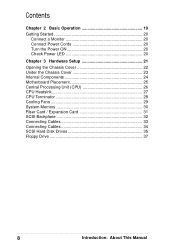
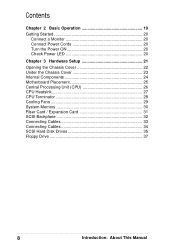
... the Power ON 20 Check Power LED 20
Chapter 3 Hardware Setup 21
Opening the Chassis Cover 22 Under the Chassis Cover 23 Internal Components 24 Motherboard Placement 25 Central Processing Unit (CPU 26 CPU Heatsink 27 CPU Terminator 28 Cooling Fans 29 System Memory 30 Riser Card / Expansion Card 31 SCSI Backplane 32...
AP2400R 2U Server User Manual English Edition - Page 10


... personal computers. The basic operation includes connecting the cables and powering on the contents of this document that identify these features.
3. Introduction: About This Guide This part contains an introduction on the system.
4. It also gives detailed information on the internal components and how to install them.
10
Introduction: About This Manual It includes specific sections...
AP2400R 2U Server User Manual English Edition - Page 12
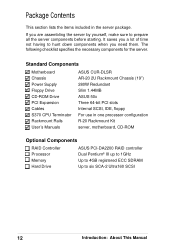
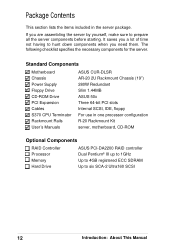
... yourself, make sure to six SCA-2 Ultra160 SCSI
12
Introduction: About This Manual Package Contents
This section lists the items included in one processor configuration R-20 Rackmount Kit server, motherboard, CD-ROM
Optional Components
RAID Controller Processor Memory Hard Drive
ASUS PCI-DA2200 RAID controller Dual Pentium® III up to 1GHz Up to...
AP2400R 2U Server User Manual English Edition - Page 14
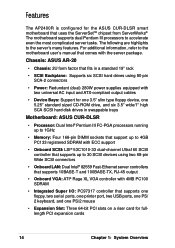
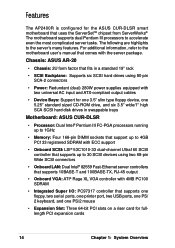
... trays
Motherboard: ASUS CUR-DLSR
• Processor: Dual Intel® Pentium III FC-PGA processors running up to 1GHz
• Memory: Four 168-pin DIMM sockets that support up to 4GB PC133 registered SDRAM with ECC support
• Onboard SCSI: LSI® 53C1010-33 dual-channel Ultra160 SCSI controller that supports up to the motherboard user's manual that...
AP2400R 2U Server User Manual English Edition - Page 17


... respond to a steady amber.
System Power Button
The system power button is a problem, the LED may turn off the system. AP2400R Hardware Reference Guide
17 When a hard drive is ON (steady green) under normal conditions. Hard ... LED
This LED is software programmable to the motherboard and is used for that hard drive is installed, the specific LED for turning the system ON or OFF.
AP2400R 2U Server User Manual English Edition - Page 24
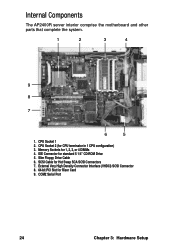
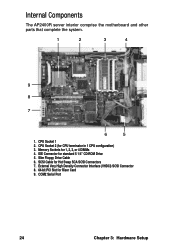
... Drive 5. COM2 Serial Port
24
Chapter 3: Hardware Setup IDE Connector for Hot Swap SCA SCSI Connectors 7. CPU Socket 1 2. Slim Floppy Drive Cable 6. External Very High Density Connector Interface (VHDCI) SCSI Connector 8. 64-bit PCI Slot for Riser Card 9. Internal Components
The AP2400R server interior comprise the motherboard and other parts that complete the system...
AP2400R 2U Server User Manual English Edition - Page 25
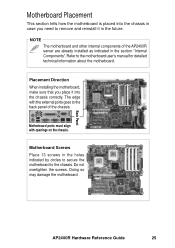
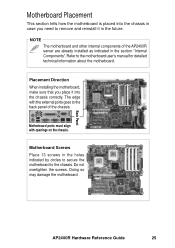
... with the external ports goes to the motherboard user's manual for detailed technical information about the motherboard. Do not overtighten the screws. NOTE The motherboard and other internal components of the chassis. Back Panel
AP2400R Hardware Reference Guide
25
Doing so may damage the motherboard. Placement Direction When installing the motherboard, make sure that you place it into...
AP2400R 2U Server User Manual English Edition - Page 30


... DIMM sockets on the motherboard to avoid damaging the DIMM.
30
Chapter 3: Hardware Setup
CAUTION:
DIMMs fit in 16, 32, 64, 128, 256, 512MB, or 1GB densities. DIMM Notches
DIMM Socket Retaining Clip
(2) Carefully insert the DIMM on the socket. DO NOT force a DIMM into the socket to install memory modules.
4 DIMM Sockets
DIMM...
AP2400R 2U Server User Manual English Edition - Page 35
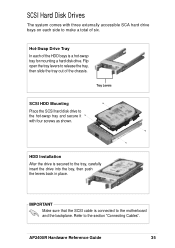
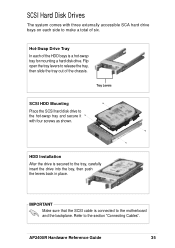
... In each side to make a total of the HDD bays is a hot-swap tray for mounting a hard disk drive.
AP2400R Hardware Reference Guide
35
HDD Installation
After the drive is connected to the motherboard and the backplane. Tray Levers
SCSI HDD Mounting Place the SCSI hard disk drive to the section "Connecting Cables".
Flip...
Asus AP2400R Reviews
Do you have an experience with the Asus AP2400R that you would like to share?
Earn 750 points for your review!
We have not received any reviews for Asus yet.
Earn 750 points for your review!
