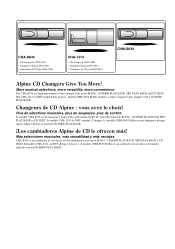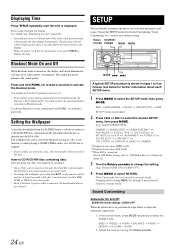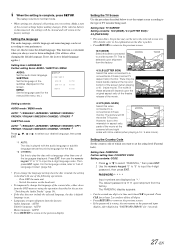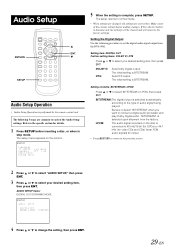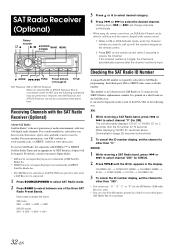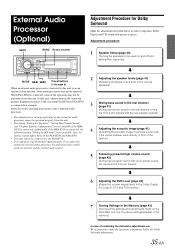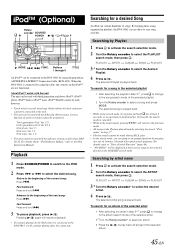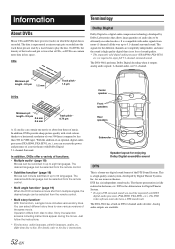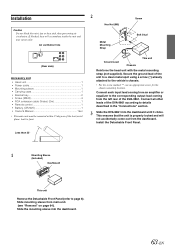Alpine DVA-9861 Support and Manuals
Get Help and Manuals for this Alpine item

View All Support Options Below
Free Alpine DVA-9861 manuals!
Problems with Alpine DVA-9861?
Ask a Question
Free Alpine DVA-9861 manuals!
Problems with Alpine DVA-9861?
Ask a Question
Most Recent Alpine DVA-9861 Questions
Alpine Dva 9861 Is It Capable Of Bluetooth To Play Music From Iphone
(Posted by kamaluokealii 1 year ago)
Alpine Cva 1005 And Dva 9861 Control.
Can a dva 9861 be controlled by a cva 1005 Via ai-net ?
Can a dva 9861 be controlled by a cva 1005 Via ai-net ?
(Posted by cgretro91 10 years ago)
Alpine DVA-9861 Videos
Popular Alpine DVA-9861 Manual Pages
Alpine DVA-9861 Reviews
We have not received any reviews for Alpine yet.