Alpine 9965 - DVA - DVD Player Support and Manuals
Alpine 9965 Videos
Popular Alpine 9965 Manual Pages
Owners Manual - Page 6


...
If "Error" continues ...specifications and may create operational problems.... We recommend not using your player if you feel around the inside edge of the hole and outside edge of special shape discs may result in skips, but this could cause the CD player to the disc. Inserting Discs Your player accepts only one disc. Installation Location Make sure the DVA-9965...in Alpine CD...
Owners Manual - Page 8


...Foreign Patents.
• "MPEG Layer-3 audio coding technology licensed from Dolby Laboratories. For details,...) file naming conventions*.
*Please consult the Owner's manual for home and other countries.
• Apple and...specific scenes or musical selections.
• This product incorporates copyright protection technology that the disc is intended for additional information. The DVA-9965...
Owners Manual - Page 14


...HDA-5460 model is connected to ON during M.I .X.
Repeat Play
1 Press FUNC. CD mode:
RPT ↓
RPT
↓ (off .
• When a file is played back.
• With the DVA-9965, you ...Source select mode
2 Press the GlideTouch bar under the desired function shown in the function guide display.
Press FUNC. will be displayed as described below.
to the beginning of the ...
Owners Manual - Page 32


... setting is turned on how to download data to the hard disc, refer to the Owner's Manual of download data shall be used. Remote control of the Time Correction mode. To start i-Personalize, access the URL below and follow the on the display itself.
Operation by the "Data Downloading" operation to DVA-9965. http://www.alpine...
Owners Manual - Page 33


... setting DEFEAT to download by sliding your finger on the confirmation screen. The wallpaper file can be stored on the remote ...disc containing data. After sensing the disc, the data file is updated.
• Up to 2 files can be stored on the ...Alpine Owner's website is inserted into the DVA-9965. TIME CORRECTION data The data is memorized in Preset 6 of the 2WAY/3WAY switch is set...
Owners Manual - Page 36


...DVA-9965.
Be sure to select "BITSTREAM" when you want
to select your desired setting item, then press ENT. "BITSTREAM" is LPCM.
The initial setting is LPCM. The initial setting is LPCM.
MPEG:
Sets...Sets DTS output. Setting item: DIGITAL OUT Further setting items: DOLBY D / DTS / MPEG
Press 8 or 9 to connect a digital audio processor and play
Dolby Digital audio. Set ...
Owners Manual - Page 40


... only available if you have a choice of the unit. Scroll Setting Setting item: TEXT SCROLL Setting contents: AUTO / MANUAL (Initial setting)
This CD player can be selected. MANUAL : The display is scrolled when a disc is loaded or when a track is changed according to MANUAL with the DVA-9965 while displaying ARTIST NAME/ALBUM NAME, the text information scrolls continuously...
Owners Manual - Page 41


...connected at www.sirius.com. Each third party XM or SIRIUS radio comes with the new one of the DVA-9965 in a preset memory which already has a station, the current channel will be cleared and replaced... To cancel the ID number display, set the channel to other bands, simply select the band desired and repeat the procedure.
• A total of the remote control.
1 While in the preset ...
Owners Manual - Page 43


...details, refer to the Owner's Manual of the iPod™ Interface ...guide display. To search for a description of the selected artist. 2*3 Within 10 seconds, select the album to be used . Searching by Playlist
1 Press . 2 Select Playlist Search by sliding your finger on the GlideTouch bar to play back a selected playlist. When an iPod™ or iPod™ mini is connected to the DVA-9965...
Owners Manual - Page 45


...guide display.
RPT ↔ (off .
• The function mode you previously recalled can be recalled again if the GlideTouch bar is touched.
• If no information.
• When the Scroll Setting (page 38) is set to "MANUAL... not be correctly displayed. • "NO SUPPORT" is displayed when text information is not compatible with the DVA-9965. • Playlist name cannot be displayed.
...
Owners Manual - Page 47
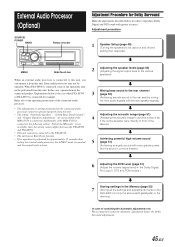
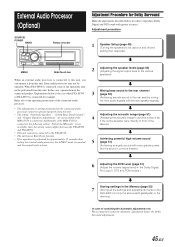
...connected to the operating instructions of the connected audio
the front audio signals with the rear speaker signals)
processor.
• The adjustments or settings performed on the
DVA-9965 (not only the above settings... described below is the case when PXA-H700 or PXA-H701 is connected for approximately 15 seconds when setting the external audio processor, the A.PROC mode is canceled,...
Owners Manual - Page 64


..., consult your Alpine dealer.
2) When the error indication remains after ejecting, press c again. If the disc does not eject, press c again for at least 2 seconds.
(Monitor display) • Remote control operation is weak.
-
NO DISC
NO DISC
(Audio display)
(Monitor display) • No disc is not written in a MP3/WMA supported format. - Replace with a load...
Owners Manual - Page 67


... STEERING SYSTEMS TO MAKE GROUND CONNECTIONS. Caution
HAVE THE WIRING AND INSTALLATION DONE BY EXPERTS. USE SPECIFIED ACCESSORY PARTS AND INSTALL THEM SECURELY. This will exceed the current carrying capacity of the DVA-9965 has the appropriate amperage. If wiring passes through a hole in locations with the manual to the wiring. Avoid installing the unit in metal, use...
Owners Manual - Page 68
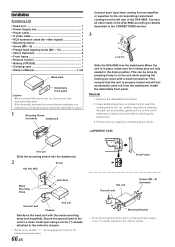
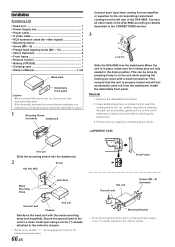
... down with the metal mounting strap (not supplied). Connect all other leads of the DVA-9965 according to make sure the locking pins are fully ... • Remote Control 1 • Battery (CR2025 1 • Carrying case 1 • Owner's Manual 1 set
Metal plate
Detachable Front panel
Caution When you install this unit in the CONNECTlONS section.
3
Lock Pin
Slide the DVA-9965 into the ...
Owners Manual - Page 71


... be controlled by the supplied remote control by connecting an optional Ai-NET/RCA Interface cable (KCA-121B) to this component.
> Ai-NET Cable (Included with other than Alpine is installed, it can input TV/video sound by installing the optional remote control eye (KRE-500E).
/ Steering Remote Control Interface Connector To steering remote control interface box.
: Power...
Alpine 9965 Reviews
Do you have an experience with the Alpine 9965 that you would like to share?
Earn 750 points for your review!
We have not received any reviews for Alpine yet.
Earn 750 points for your review!


