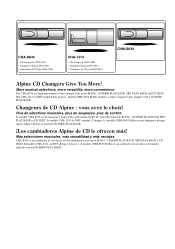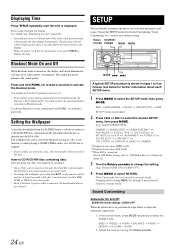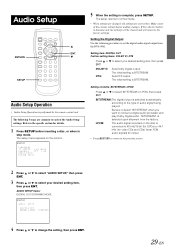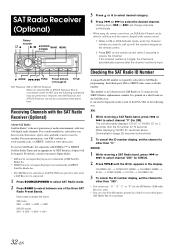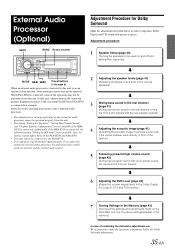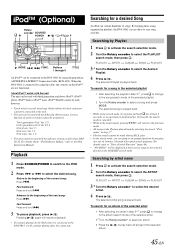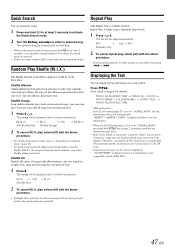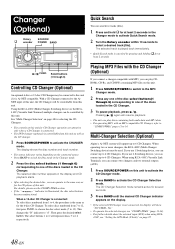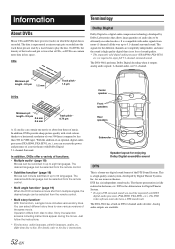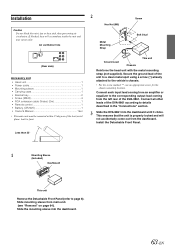Alpine DVA-9861 Support Question
Find answers below for this question about Alpine DVA-9861.Need a Alpine DVA-9861 manual? We have 1 online manual for this item!
Question posted by kamaluokealii on December 26th, 2022
Alpine Dva 9861 Is It Capable Of Bluetooth To Play Music From Iphone
The person who posted this question about this Alpine product did not include a detailed explanation. Please use the "Request More Information" button to the right if more details would help you to answer this question.
Current Answers
Answer #1: Posted by SonuKumar on December 26th, 2022 6:16 PM
https://www.manualslib.com/manual/4640/Alpine-Dva-9861.html#manual
no bluethooth but you can buy this product below
Please respond to my effort to provide you with the best possible solution by using the "Acceptable Solution" and/or the "Helpful" buttons when the answer has proven to be helpful.
Regards,
Sonu
Your search handyman for all e-support needs!!
Related Alpine DVA-9861 Manual Pages
Similar Questions
Bluetooth Pairs With Iphone
After resetting ECU in my car, I tried to do Bluetooth pairing with iPhone, it has been connected bu...
After resetting ECU in my car, I tried to do Bluetooth pairing with iPhone, it has been connected bu...
(Posted by Markthamma 2 years ago)
Why Does My Stereo Play Music For About 30 Seconds And Then Stop?
We have tried everything as far as connecting our iPhone to the stereo, aux, Bluetooth etc, and it p...
We have tried everything as far as connecting our iPhone to the stereo, aux, Bluetooth etc, and it p...
(Posted by montanalogue 7 years ago)
Alpine Cva 1005 And Dva 9861 Control.
Can a dva 9861 be controlled by a cva 1005 Via ai-net ?
Can a dva 9861 be controlled by a cva 1005 Via ai-net ?
(Posted by cgretro91 10 years ago)
Cde-133bt Automatically Starts Playing Music From My Iphone.
My new CDE-133BT auto connects to my iPhone via bluetooth. It automatically starts playing music fro...
My new CDE-133BT auto connects to my iPhone via bluetooth. It automatically starts playing music fro...
(Posted by rogers2599 12 years ago)