Adaptec 1684800 - EZ-SCSI Deluxe - PC Support and Manuals
Get Help and Manuals for this Adaptec item
This item is in your list!
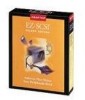
View All Support Options Below
Free Adaptec 1684800 manuals!
Problems with Adaptec 1684800?
Ask a Question
Free Adaptec 1684800 manuals!
Problems with Adaptec 1684800?
Ask a Question
Popular Adaptec 1684800 Manual Pages
User Guide - Page 2
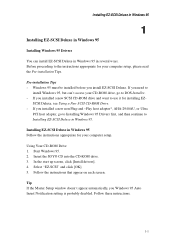
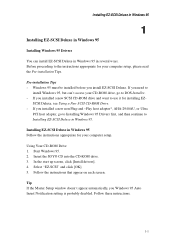
... to use it for your computer setup. Start Windows 95. 2.
Pre-installation Tips ∗ Windows 95 must be installed before you Windows 95 Auto Insert Notification setting is probably disabled. Installing EZ-SCSI Deluxe in Windows 95 Follow the instructions appropriate for your computer setup, please read the Pre-installation Tips. In the start up screen, click [Install drivers]. 4.
User Guide - Page 3
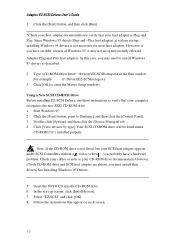
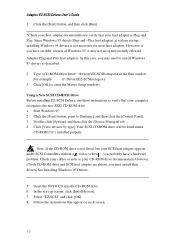
... for most host adapters. Follow the instructions that appear on each screen.
1-2 Select "EZ-SCSI" and click [OK]. 8. In the start up screen, click [Install drivers]. 7. However, if you must install their drivers.
However, if both CD-ROM drive and SCSI host adapter are absent, you have a hardware problem. Adaptec EZ-SCSI Deluxe User's Guide 1 Click the [Start] button, and then...
User Guide - Page 4
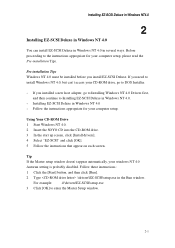
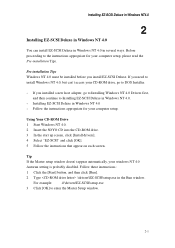
... a new host adapter, go to DOS Installer.
∗ If you install EZ-SCSI Deluxe. Follow these instructions.:
1 Click the [Start] button, and then click [Run].
2 Type :\drivers\EZ-SCSI\setup.exe in the Run window. For example:
d:\drivers\EZ-SCSI\setup.exe
3 Click [OK] to the instructions appropriate for your windows NT 4.0
Autorun setting is probably disabled. Tip
If the Master...
User Guide - Page 5


...then double-click [File
Manager]. 4 In [File Manager], the CD-ROM driver letter should appear.
3-1 For example:
d:\drivers\EZ-SCSI\setup.exe
5 Click [OK].
6 Follow the instructions that your computer setup.
Using a New SCSI CD-ROM Drive Before installing EZ-SCSI Deluxe, use it for your computer setup, please read the Preinstallation Tips. Installing EZ-SCSI Deluxe in several ways.
User Guide - Page 6
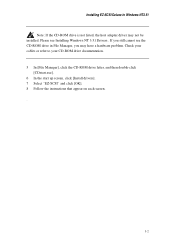
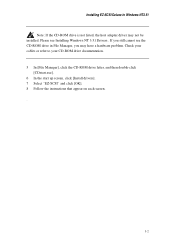
... driver may have a hardware problem. If you still cannot see Installing Windows NT 3.51 Drivers . Check your cables or refer to your CD-ROM drive documentation. 5 In [File Manager], click the CD-ROM drive letter, and then double-click [CDstart.exe]. 6 In the start up screen, click [Install drivers]. 7 Select "EZ-SCSI" and click [OK]. 8 Follow the instructions...
User Guide - Page 7
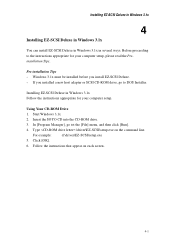
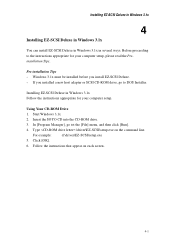
... :\driver\EZ-SCSI\setup.exe on each screen.
4-1 Follow the instructions that appear on the command line. Insert the SOYO CD into the CD-ROM drive.
3.
Click [OK].
6. Before proceeding to DOS Installer. For example:
d:\driver\EZ-SCSI\setup.exe
5.
Installing EZ-SCSI Deluxe in several ways. Pre-installation Tips ∗ Windows 3.1x must be installed before you install EZ-SCSI...
User Guide - Page 8


...setup. 6 In the next screen, press to continue the installation. 7 The next screen lists all modifications.
5-1 Press to
make all host adapter cards that were found . Dos Installer
5
DOS Installer
The DOS Installer program is on the screen and
then press . 10 If you to wait while EZ-SCSI is required for accessing your CD-ROM driver...follow the instructions on the EZ-SCSI DOS drivers disk. ...
User Guide - Page 9
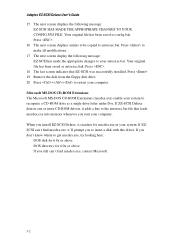
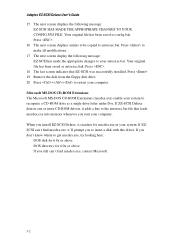
...searches for 6.0x or above DOS directory for mscdex.exe in your computer. When you install EZ-SCSI Deluxe, it 'll prompt you still can 't find mscdex.exe, contact Microsoft.
...driver. Microsoft MS-DOS CD-ROM Extensions The Microsoft MS-DOS CD-ROM Extensions (mscdex.exe) enable your computer. Adaptec EZ-SCSI Deluxe User's Guide 15 The next screen displays the following message: EZ-SCSI...
Adaptec 1684800 Reviews
Do you have an experience with the Adaptec 1684800 that you would like to share?
Earn 750 points for your review!
We have not received any reviews for Adaptec yet.
Earn 750 points for your review!
