Adaptec 2100S - SCSI RAID Controller Support and Manuals
Get Help and Manuals for this Adaptec item
This item is in your list!

View All Support Options Below
Free Adaptec 2100S manuals!
Problems with Adaptec 2100S?
Ask a Question
Free Adaptec 2100S manuals!
Problems with Adaptec 2100S?
Ask a Question
Adaptec 2100S Videos
Popular Adaptec 2100S Manual Pages
Quick Start Guide - Page 3


... take time to read .me file in the root directory of the installation process and the other important information. If you need .
2 Read This First
Before you start to install your installation, review the errata and release notes associated with Adaptec SCSI RAID controllers, software and documentation. It contains an overview of the CD with a text editor. If...
Quick Start Guide - Page 4


...I How to view the documentation on CD-ROM I Installing and configuring your hardware I Installing Adaptec software I How to access Storage Manager on ROM (SMOR) I Contacting Adaptec Technical Support
Using the Adaptec CD
The Adaptec SCSI RAID CD is used as a boot source, an operating system is loaded and then the Adaptec SCSI RAID installation utility starts. You will be attached to change the...
Quick Start Guide - Page 5
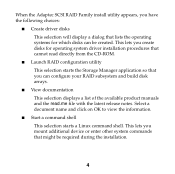
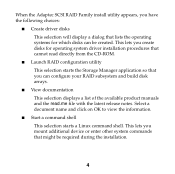
... of the available product manuals and the read directly from the CD-ROM.
This lets you mount additional device or enter other system commands that might be created.
I Start a command shell This selection starts a Linux command shell. When the Adaptec SCSI RAID Family install utility appears, you have the following choices:
I Create driver disks This selection will...
Quick Start Guide - Page 6
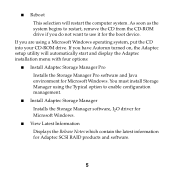
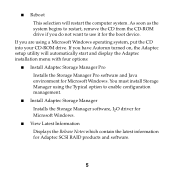
... the latest information for Adaptec SCSI RAID products and software.
5 I Install Adaptec Storage Manager Installs the Storage Manager software, I2O driver for Microsoft Windows. I Reboot This selection will automatically start and display the Adaptec installation menu with four options:
I Install Adaptec Storage Manager Pro Installs the Storage Manager Pro software and Java environment for...
Quick Start Guide - Page 10


... of installing an Adaptec controller consists of the following steps:
1 If you are not available for UNIX operating systems where Acrobat Reader is supported. This version is located in
the host system.
3 If you are using a RAIDstation enclosure, configure it as described
in the Adaptec RAIDstation User's Manual.
2 Configure device IDs, cables and termination for SCSI devices...
Quick Start Guide - Page 11
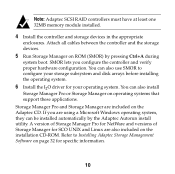
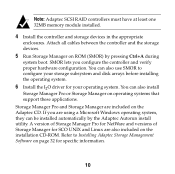
... use SMOR to Installing Adaptec Storage Management Software on page 32 for specific information.
10 You can be installed automatically by pressing Ctrl+A during
system boot. Refer to configure your storage subsystem and disk arrays before installing the operating system.
6 Install the I2O driver for SCO UNIX and Linux are also included on operating systems that support these applications...
Quick Start Guide - Page 17
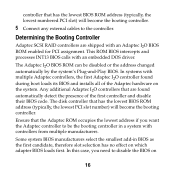
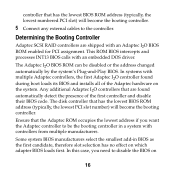
... address (typically, the lowest PCI slot number) will become the booting controller. Determining the Booting Controller
Adaptec SCSI RAID controllers are found during boot loads its BIOS and installs all of the first controller and disable their BIOS code. In this case, you want the Adaptec controller to the controller. Some system BIOS manufacturers select the smallest add-in a system...
Quick Start Guide - Page 21


...0) are available for 3000S SCSI RAID controllers. After you install the operating system, you can install Storage Manager or Storage Manager Pro.
Installing I2O Drivers
Your new Adaptec controller uses I2O drivers supplied by the controller for the respective channels. This section discusses driver and operating system installation when using Adaptec controllers. This LED is lit...
Quick Start Guide - Page 22


... the CD-ROM. Alternatively, Linux driver package files and disk images are available on the CD-ROM. Linux
Disk images are located in the \packages\netware subdirectory on the Adaptec CD, contact the manufacturer of your operating system to create a disk for your version of NetWare, select NetWare from the SCSI RAID Family Create diskette menu...
Quick Start Guide - Page 23
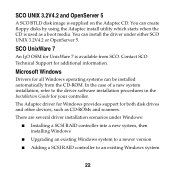
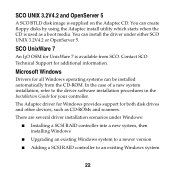
...7 is supplied on the Adaptec CD. You can install the driver under Windows:
I Installing a SCSI RAID controller into a new system, then installing Windows
I Upgrading an existing Windows system to a newer version
I Adding a SCSI RAID controller to the driver software installation procedures in the Installation Guide for all Windows operating systems can be installed automatically from SCO.
Quick Start Guide - Page 24


... may receive one or more specific information on the installation process, refer to the Installation Guide for Windows 2000 does not include a digital signature. Each of the details are three installation scenarios:
I Upgrading Windows NT to Windows 2000 I Adding SCSI RAID to an Existing Windows 2000 System I Installing Windows 2000 on page 8.
The driver will function normally.
23 see...
Quick Start Guide - Page 25


... Hardware Wizard will guide you must restart the Windows 2000 install process to complete the procedure correctly. Follow the instructions displayed.
24 You only have five seconds to your controller.
2 Install the Storage Manager software and I2O driver from the
Adaptec CD-ROM Autorun installation utility. Upgrading Windows NT to Windows 2000 Install the Adaptec controllers and storage devices...
Quick Start Guide - Page 26
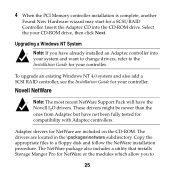
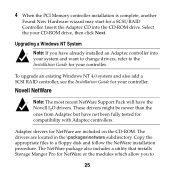
...but have the Novell I2O drivers. The NetWare package also includes a utility that installs Storage Manger Pro for your controller. The drivers are included on the CD-ROM. To upgrade an existing Windows NT 4.0 system and also add a SCSI RAID controller, see the Installation Guide for NetWare or the modules which allow you have already installed an Adaptec controller into the CD-ROM drive...
Quick Start Guide - Page 27


... procedures for NetWare 4.11, 4.2 and 5.x servers please follow the procedures in the \packages\linux\apps\sm subdirectory. Note: To install an Adaptec SCSI RAID controller, as disk images. The driver files are available in compressed format and as either the booting or secondary controller, and remote communication services for modifying disk partitions, hot fixes, or volume maintenance.
Quick Start Guide - Page 36
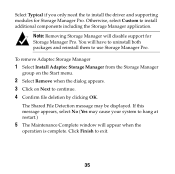
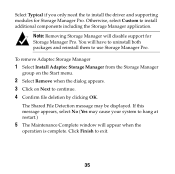
... complete. The Shared File Detection message may cause your system to hang at restart.)
5 The Maintenance Complete window will disable support for Storage Manager Pro. Select Typical if you only need the to install the driver and supporting modules for Storage Manager Pro. You will have to uninstall both packages and reinstall them to exit...
Adaptec 2100S Reviews
Do you have an experience with the Adaptec 2100S that you would like to share?
Earn 750 points for your review!
We have not received any reviews for Adaptec yet.
Earn 750 points for your review!

