Adaptec 2120S - SCSI RAID Controller Support and Manuals
Get Help and Manuals for this Adaptec item
This item is in your list!

View All Support Options Below
Free Adaptec 2120S manuals!
Problems with Adaptec 2120S?
Ask a Question
Free Adaptec 2120S manuals!
Problems with Adaptec 2120S?
Ask a Question
Popular Adaptec 2120S Manual Pages
Installation Guide - Page 3


... connectors.
50-pin Internal Fast/Ultra-SE Connector 68-pin Internal LVD/SE Connector
50-pin External Fast/Ultra-SE Connector
This installation guide explains how to
• Install the Adaptec SCSI Card 19160 • Set up to 15 SCSI devices-such as Ultra160 and Ultra2 SCSI devices, to any Intel-based computer with 32-bit PCI expansion slots.
Installation Guide - Page 4


... you get the best performance from your LVD SCSI devices by electronically isolating the LVD/SE segment from the SE segment on the LVD/SE segment, the data transfer rate for Ultra160 devices).
2 The following figure shows the two SCSI segments. Installation Guide
Bus Segments on the Adaptec SCSI Card 19160
The Adaptec SCSI Card 19160 features Adaptec SpeedFlex™ technology.
Installation Guide - Page 5


... and must support Bus Mastering.) Save the slot cover screw for use in Step 4.
PCI Expansion Slots (Typically White or Ivory)
Slot Cover Screw
Expansion Slot Cover
3
Adaptec SCSI Card 19160
INSTALLING THE ADAPTEC SCSI CARD 19160
STEP 1
Discharge any static electricity build-up before handling the SCSI card by touching a grounded metal object (like the exposed metal parts on the...
Installation Guide - Page 6


... into the PCI expansion slot; Refer to your computer is a tower model, lay it on its side to make it easier to locate the PCI slots.
If your computer manual to install the Adaptec SCSI Card 19160. Installation Guide
STEP 4
Computers may have vertical or horizontal expansion slots. Insert the Adaptec SCSI Card 19160 into place, then replace the slot cover screw.
Installation Guide - Page 7


... installed (or enabled).
Internal LVD cables usually have
5 Adaptec SCSI Card 19160
SETTING UP SCSI DEVICES
There are several things you may need to do to your SCSI devices before you connect them to the Adaptec SCSI Card 19160:
• Check the SCSI IDs • Terminate the Ends • Mount the Devices
Since setup can have the same number. The Adaptec SCSI Card 19160 is set...
Installation Guide - Page 8


...
6
With this type of cable, it is controlled by setting a jumper or a switch, or by physically removing or installing a resistor module(s). Terminating Fast/Ultra SCSI Devices On most external Fast/Ultra SCSI devices, termination is controlled by the Adaptec SCSI Card 19160. Refer to the end of cable. Internal SCSI Device Mounted in an available drive bay inside your...
Installation Guide - Page 9


...-pin internal LVD cable like the one shown in Step 1 below to the Adaptec SCSI Card 19160.
Follow these steps to review Setting Up SCSI Devices on page 2.)
STEP 1
Locate a 68-pin internal LVD SCSI cable, which should have twisted wires as shown below . Adaptec SCSI Card 19160
CONNECTING SCSI DEVICES
You can connect up to 15 SCSI devices to support LVD devices.
Installation Guide - Page 11


Adaptec SCSI Card 19160
STEP 4
Connect a power cable from your computer's internal power supply to connect the devices:
Locate a 50-pin internal Ultra Narrow SCSI cable.
9 To do this, use a 50-pin internal Ultra Narrow SCSI cable. Follow these steps to each internal SCSI device.
Power Cable (From the Power Supply Inside the Computer)
Power Input Connector...
Installation Guide - Page 12


... of the cable to a terminated Fast/Ultra SCSI device. Un-terminated SCSI Device
Terminated SCSI Device 10
Installation Guide
J
STEP 2
Plug one end of the cable to the 50-pin internal Fast/Ultra-SE SCSI connector on the Adaptec SCSI Card 19160.
50-pin Internal Narrow SCSI Connector
50-pin Internal Ultra Narrow SCSI Cable
STEP 3
Plug the other devices are...
Installation Guide - Page 13


... connector. Each external device will require a 50-pin High-density external SCSI cable. Power Cable (From the Power Supply Inside the Computer)
Power Input Connector on the Adaptec SCSI Card 19160.
50-pin External Female SCSI Connector
50-pin High-density External SCSI Cable
11 Adaptec SCSI Card 19160
STEP 5
Connect a power cable from your computer's internal power supply...
Installation Guide - Page 14
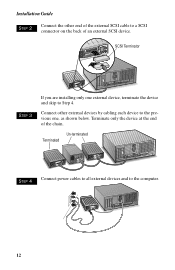
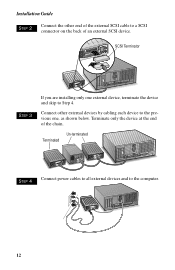
... previous one external device, terminate the device and skip to the computer.
12 Installation Guide
STEP 2
Connect the other external devices by cabling each device to a SCSI connector on the back of an external SCSI device. SCSI Terminator
4
4
STEP 3
If you are installing only one , as shown below.
Terminate only the device at the end of...
Installation Guide - Page 15


... for example, Windows® 98, Windows NT®, etc.).
Adaptec SCSI Card 19160
ADAPTEC SCSI CARD DRIVER SOFTWARE
To use the Adaptec SCSI Card 19160, the card's driver software must be installed for your operating system, or installing driver software when the operating system is supported by the operating system you have any problems while installing the Adaptec SCSI Card 19160, check...
Installation Guide - Page 17


...use of this publication may be registered in a residential installation.
Trademarks
Adaptec, the Adaptec logo, and SpeedFlex are designed to Part 15 of the rules.
15
All other countries used..., recording or otherwise, without notice. However, there is subject to comply with the instruction manual, may be reproduced, stored in a retrieval system, or transmitted in this unit not...
Installation Guide - Page 18


..., pursuant to the Australian/New Zealand standard AS/NZS 3548 set out by the Spectrum Management Agency. Operation is subject to ...part 15 of the Canadian Interference-Causing Equipment Regulations. Adaptec, Inc. Cet appareil numérique de la classe B respecte toutes les exigences du Règlement sur le matérial brouilleur du Canada. Japanese Compliance
16
Adaptec SCSI Card...
Adaptec 2120S Reviews
Do you have an experience with the Adaptec 2120S that you would like to share?
Earn 750 points for your review!
We have not received any reviews for Adaptec yet.
Earn 750 points for your review!

