Adaptec 2930U2 - Storage Controller Ultra2 SCSI 80 MBps Support and Manuals
Get Help and Manuals for this Adaptec item
This item is in your list!

View All Support Options Below
Free Adaptec 2930U2 manuals!
Problems with Adaptec 2930U2?
Ask a Question
Free Adaptec 2930U2 manuals!
Problems with Adaptec 2930U2?
Ask a Question
Popular Adaptec 2930U2 Manual Pages
User Reference - Page 5
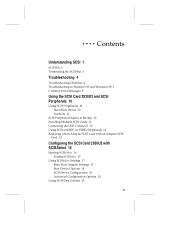
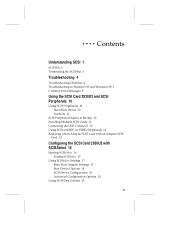
... 4 Troubleshooting in Windows 95 and Windows 98 5 Common Error Messages 9
Using the SCSI Card 2930U2 and SCSI Peripherals 10
Using SCSI Peripherals 10 Hard Disk Drives 10 Scanners 11
SCSI Peripheral Display at Bootup 12 Installing Multiple SCSI Cards 12 Connecting the LED Connector 13 Using SCSI and IDE (or EIDE) Peripherals 14 Replacing a Non-Adaptec SCSI Card with an Adaptec SCSI
Card 14...
User Reference - Page 8
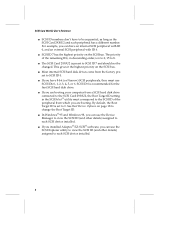
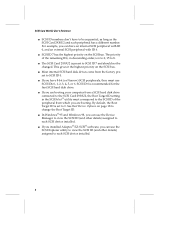
... drive connected to the SCSI Card 2930U2, the Boot Target ID setting in descending order, is preset to SCSI ID 7 and should not be sequential, as long as the SCSI Card 2930U2 and each SCSI device installed.
2 s In Windows® 95 and Windows 98, you can have an internal SCSI peripheral with ID 0, and an external SCSI peripheral with ID 6. s SCSI ID 7 has the highest...
User Reference - Page 9
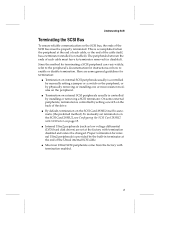
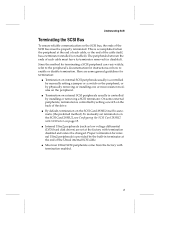
...modules on the peripheral. s By default, termination on the SCSI Card 2930U2 itself , has a terminator installed (or enabled). s Internal Ultra2 peripherals (such as low voltage differential (LVD) hard disk drives) are some external peripherals, termination is controlled by manually setting a jumper or a switch on the peripheral, or by setting a switch on the back of the drive. s Termination...
User Reference - Page 10
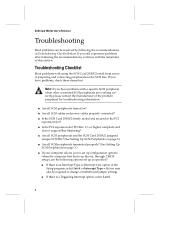
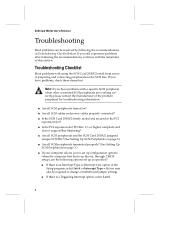
... remainder of the problem peripheral for troubleshooting information. s If there is an Interrupt Type or Interrupt Line option in the
Setup program, select Int-A or Interrupt Type = A (you have problems with a specific SCSI peripheral when other connected SCSI peripherals are the following the recommendations, continue with using the SCSI Card 2930U2 result from errors in preparing and...
User Reference - Page 12
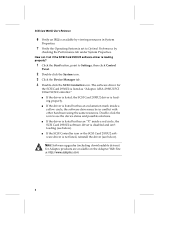
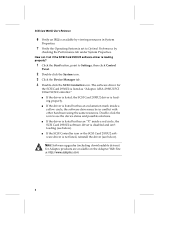
... Web Site at http://www.adaptec.com.
6 s If the driver is listed, the SCSI Card 2930U2 driver is load- Note: Software upgrades (including downloadable drivers) for
the SCSI Card 2930U2 is listed as "Adaptec AHA-2930U2 PCI Ultra2 SCSI Controller." s If the driver is listed but has an exclamation mark inside a red circle, the SCSI Card 2930U2 software driver is disabled and isn't loading...
User Reference - Page 13
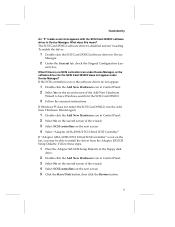
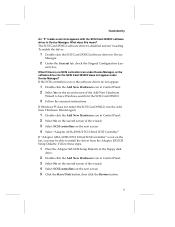
... Hardware
Wizard to install the driver from the Adaptec EZ-SCSI Setup Diskette. If Windows 95 does not detect the SCSI Card 2930U2, run the Add New Hardware Wizard again:
1 Double-click the Add New Hardware icon in Control Panel. 2 Select No on the second screen of the wizard. 4 Select SCSI controllers on the next screen. 4 Select "Adaptec AHA-2930U2 PCI Ultra2 SCSI Controller." Follow...
User Reference - Page 14
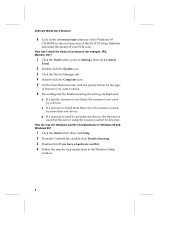
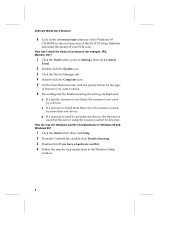
SCSI Card 2930U2 User's Reference
6 Look in the \drivers\storage directory of the Windows 95
CD-ROM (or the root directory of the EZ-SCSI Setup Diskette) and select the model of resource you have a hardware conflict. 4 Follow the step-by more than once, the resource is listed more than one device.
s If a resource is used ...
User Reference - Page 17


...kit. Using the SCSI Card 2930U2 and SCSI Peripherals
Ultra2 (LVD) Hard Disk Drives s We recommend keeping your Ultra2 hard disk drives separate from the factory with
termination disabled and cannot be changed.
Connecting a non Ultra2 hard disk drive to install the scanner manufacturer's proprietary software drivers. Ultra2 Internal Connector s Internal Ultra2 SCSI peripherals come from your...
User Reference - Page 18


..." refers to the name of SCSI peripherals. Installing Multiple SCSI Cards
s You can be reused as long as the ID is set of the peripheral; LVD (Low Voltage Differential) is running in Ultra2-SE mode, this example, the peripheral is assigned SCSI ID 0; SCSI Card 2930U2 User's Reference
SCSI Peripheral Display at Bootup
At bootup, each SCSI card can have two or more...
User Reference - Page 20


In this case, disable the BIOS on the SCSI card (see Advanced Configuration Options on page 20).
SCSI Card 2930U2 User's Reference
Using SCSI and IDE (or EIDE) Peripherals
s All Adaptec SCSI cards can specify which drive to back up your data before performing a low-level format.
14 Refer to your computer supports BBS (BIOS Boot Specification), both an IDE hard disk drive and...
User Reference - Page 21
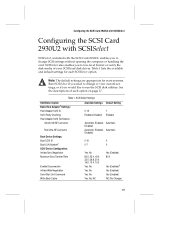
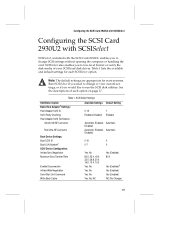
..., NC
Yes (Enabled) 80.0
Yes (Enabled)3 Yes (Enabled) Yes (Enabled) NC (No Change)
15 Configuring the SCSI Card 2930U2 with SCSISelect
Configuring the SCSI Card 2930U2 with SCSISelect
SCSISelect, included with the SCSI Card 2930U2, enables you to change or view current settings, or if you to low-level format or verify the disk media of each SCSISelect option. Table...
User Reference - Page 24


...The default setting for the SCSI card.
Multiple LUN Support must be enabled (see Advanced Configuration Options on your boot device. Table 2. SCSI Card 2930U2 User's Reference
s Host Adapter SCSI Termination-Determines the termination setting for both the Ultra2-LVD/SE connector and Fast/Ultra-SE connector is Automatic. Host Adapter SCSI Termination Configuration
If SCSI Peripherals are...
User Reference - Page 26
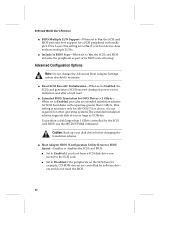
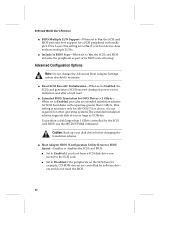
... drivers and do not need the BIOS.
20 Advanced Configuration Options
Note: Do not change the Advanced Host Adapter Settings unless absolutely necessary. s Extended BIOS Translation for MS-DOS 5.0 or above; To partition a disk larger than 1 GByte. s Set to Disabled if the peripherals on initialization and after a hard reset. SCSI Card 2930U2 User's Reference
s BIOS Multiple LUN Support-When set...
User Reference - Page 27
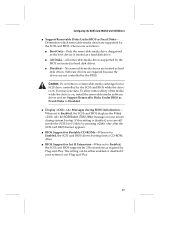
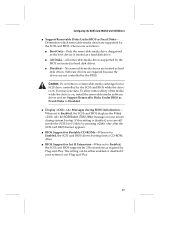
... hard disk drives. Configuring the SCSI Card 2930U2 with SCSISelect
s Support Removable Disks Under BIOS as Fixed Disks to Disabled. Determines which removable-media drives are as follows: s Boot Only-Only the removable-media drive designated as the boot device is on , install the removable-media software driver and set to Enabled, the SCSI card BIOS displays the Press for Int...
User Reference - Page 32
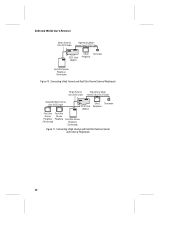
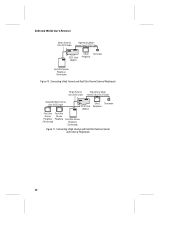
...Ultra SCSI Cable Internal Ultra2 SCSI Cable
Standard 50-pin Internal Ultra SCSI Cable
Ultra2 Terminator SCSI Card Peripheral
2930U2
Fast/Ultra Fast/Ultra
Narrow Narrow
Peripheral Peripheral Fast/Ultra Narrow
(Terminated)
Peripheral
(Terminated)
Figure 11. SCSI Card 2930U2 User's Reference
50-pin External
High-density 68-pin
Ultra SCSI Cable Internal Ultra2 SCSI Cable
SCSI Card 2930U2...
Adaptec 2930U2 Reviews
Do you have an experience with the Adaptec 2930U2 that you would like to share?
Earn 750 points for your review!
We have not received any reviews for Adaptec yet.
Earn 750 points for your review!
