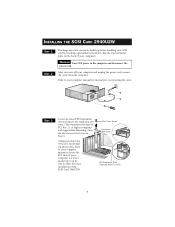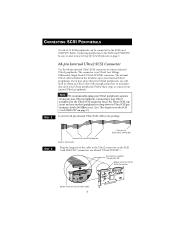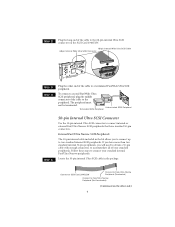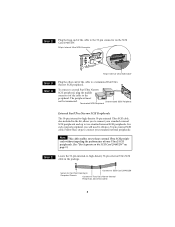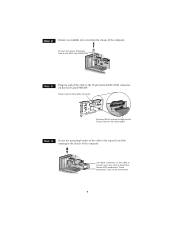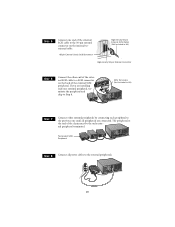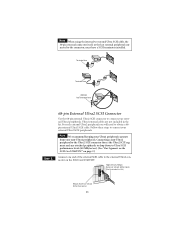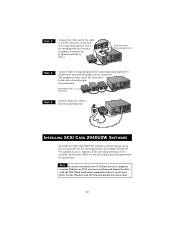Adaptec AHA-2940U2 - Storage Controller U2W SCSI 80 MBps Support and Manuals
Get Help and Manuals for this Adaptec item

View All Support Options Below
Free Adaptec AHA-2940U2 manuals!
Problems with Adaptec AHA-2940U2?
Ask a Question
Free Adaptec AHA-2940U2 manuals!
Problems with Adaptec AHA-2940U2?
Ask a Question
Adaptec AHA-2940U2 Videos
Popular Adaptec AHA-2940U2 Manual Pages
Adaptec AHA-2940U2 Reviews
We have not received any reviews for Adaptec yet.