Adaptec 2020ZCR - Storage Controller RAID)- U320 SCSI 320 MBps Support and Manuals
Get Help and Manuals for this Adaptec item
This item is in your list!

View All Support Options Below
Free Adaptec 2020ZCR manuals!
Problems with Adaptec 2020ZCR?
Ask a Question
Free Adaptec 2020ZCR manuals!
Problems with Adaptec 2020ZCR?
Ask a Question
Popular Adaptec 2020ZCR Manual Pages
Reference Guide - Page 8


... Storage Manager. Audience
This Reference Guide is for system administrators and experienced users who are using. Through the CLI, you can perform with the Adaptec Storage Manager GUI and, in addition, some tasks not available in DOS command scripts and UNIX shell scripts. With CLI, you perform most of the operating systems they are familiar with RAID...
Reference Guide - Page 27


Syntax history_size {buffer_size} Parameters {buffer_size}
Specifies the size of the command history buffer, use the history_size command. Command Availability This command is 200.
2-5 The default size is supported only on UNIX. General Control Commands
history_size
To set the size of the command history buffer.
Reference Guide - Page 36
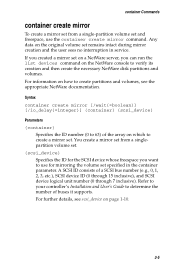
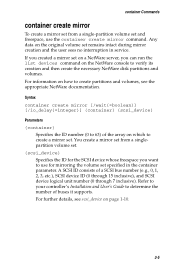
... the ID number (0 to 63) of the array on how to determine the number of a SCSI bus number (e.g., 0, 1, 2, 3, etc.), SCSI device ID (0 through 15 inclusive), and SCSI device logical unit number (0 through 7 inclusive).
Refer to your controller's Installation and User's Guide to create partitions and volumes, see scsi_device on page 1-10.
3-5 For further details, see the...
Reference Guide - Page 39


... use the container create mmirror command.
If you specify the container IDs (as described in service.
If NetWare is fully dynamic. After you create a multilevel array of mirror sets you can then create a multilevel array of mirror sets on how to verify its creation and then create the necessary NetWare disk partitions and...
Reference Guide - Page 44


...Executing: container list
Num
Total Oth Stripe
Scsi Partition
Dr Label Type Size Ctr Size Usage...support RAID 50 arrays because RAID 50 arrays support only a stripe size of sixteen characters for the multilevel stripe set . If you want to create a multilevel stripe set label command. Valid values are two existing arrays (mirror sets) on this controller at the time the multilevel stripe set...
Reference Guide - Page 55


... switch to TRUE, the command sets up the parity by scrubbing the RAID 5 array. This switch is supported on four disk drives connected to channel 0
I Specifies a...I Uses the scrub method I Creates the RAID 5 array on Windows and NetWare. container Commands
/scrub{=boolean} Specifies whether to set up parity by clearing the RAID 5 array. If you set this switch to TRUE. Although the drive is...
Reference Guide - Page 63


... If you created a volume set on the NetWare console to determine the number of a SCSI bus number (e.g., 0, 1, 2, 3, etc.), SCSI device ID (0 through 15 inclusive), and SCSI device logical unit number (0 through 7 inclusive). For further details, see scsi_device on page 1-10. A SCSI ID consists of buses it actually supports. See the installation guide for your controller to verify its...
Reference Guide - Page 74


... the array to add to the previously specified multilevel volume set by adding one or more arrays to create the multilevel volume set . Any file system on this array is supported on the array. {container}... Typically, this array, the command displays an appropriate error message and does not allow you to it, use the...
Reference Guide - Page 124


... present and its status is an array 0 (a volume set) on this controller with no battery or a bad battery.
As the following example shows, there is OK. An appropriate error message displays.
The NVRAM write-back cache
setting for the specified array is disabled. Examples
Before setting cache parameters for the specified array is enabled always...
Reference Guide - Page 155


... ID representing the set of controllers on a single controller or multiple controllers.
Related Commands controller commands:
I controller firmware compare (page 4-6) I controller firmware save (page 4-7)
4-9 This command can update the flash components on which to restart the system!!. Examples The following example updates a controller's firmware. Executing: controller firmware compare...
Reference Guide - Page 184
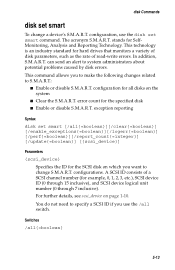
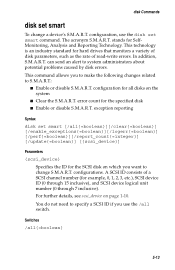
... disks on the system
I Enable or disable S.M.A.R.T. In addition, S.M.A.R.T. You do not need to specify a SCSI ID if you to make the following changes related to system administrators about potential problems caused by disk errors. disk Commands
disk set smart
To change S.M.A.R.T. This technology is an industry standard for hard drives that monitors a variety...
Reference Guide - Page 185


... disk set smart command does not enable S.M.A.R.T. If you would want to specify a SCSI ID to enable S.M.A.R.T. exception reporting for the specified disk or disks.
5-14 disk Commands
Specifies whether to clear S.M.A.R.T. configurations (enable exception reporting) for the specified disk or disks. The default is FALSE; In this switch, the command clears error...
Reference Guide - Page 191


... partition resides. The Reconf value is part of multilevel array in UNIX.
This partition is part of a mirror set . This partition is part of a RAID 5 array. This partition is not in the partition.
Table 5-3 Primary Array Values
Value None Mirror Stripe Volume RAID-5 Reconf
Meaning
This partition is part of a volume set . This partition is 0. In the example...
Reference Guide - Page 204


... moderation set timer diagnostic moderation show count diagnostic moderation show timer diagnostic set boot_parameter diagnostic show boot_parameter diagnostic show history
6-2 6-3 6-4 6-6 6-7 6-8 6-9 6-10 6-11 6-12 6-13
The diagnostic commands are used only under the direction of technical support.
The diagnostic commands should be used to help fix problems that can occur during controller...
Reference Guide - Page 252


... the power supply associated with the specified unit number. enclosure Commands
enclosure set power
To turn the power of a specific power supply on a specific SAF-TE enclosure management device on or off, use the enclosure set this version, the controller supports a maximum of eight enclosure management devices on each bus. {powersupply} Specifies the unit number associated with the...
Adaptec 2020ZCR Reviews
Do you have an experience with the Adaptec 2020ZCR that you would like to share?
Earn 750 points for your review!
We have not received any reviews for Adaptec yet.
Earn 750 points for your review!
