Adaptec 29320A-R - SCSI Card Storage Controller U320 320 MBps Support and Manuals
Get Help and Manuals for this Adaptec item
This item is in your list!

View All Support Options Below
Free Adaptec 29320A-R manuals!
Problems with Adaptec 29320A-R?
Ask a Question
Free Adaptec 29320A-R manuals!
Problems with Adaptec 29320A-R?
Ask a Question
Popular Adaptec 29320A-R Manual Pages
User Guide - Page 12


Adaptec Ultra320 SCSI Cards User's Guide
8 Installing the SCSI Driver For Windows 2000/2003 and XP
Installing the Driver When Installing Windows 8-2 Installing Windows 2000/2003 and Windows XP (32-bit) 8-2 Installing Windows Server 2003 and Windows XP (64-bit) 8-3
Updating the Driver When Windows is Already Installed 8-4 Upgrading a Windows NT 4.0 or Windows 2000 Installation to Windows Server ...
User Guide - Page 14


Adaptec Ultra320 SCSI Cards User's Guide
Using Multiple Host Adapters With UnixWare/Open Unix/OpenServer 11-9 Removing the Driver 11-10 Troubleshooting 11-11 Problems and Solutions 11-11 Error Messages 11-12
12 Installing the SCSI Driver for Sun Solaris
Installing the Driver When Installing Solaris 9 12-2 Installing the Driver When Solaris 9 is Already Installed 12-3 Removing the Driver From ...
User Guide - Page 49
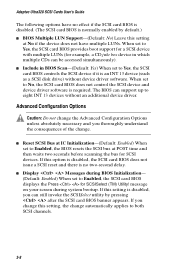
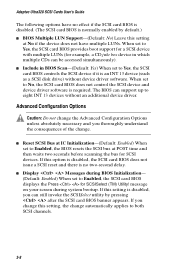
... the device does not have no effect if the SCSI card BIOS is disabled. (The SCSI card BIOS is no two-second delay.
Adaptec Ultra320 SCSI Cards User's Guide
The following options have multiple LUNs. If this setting is disabled, you can support up to Yes, the SCSI card BIOS controls the SCSI device if it is required. When set to eight INT 13 devices without device driver software.
User Guide - Page 77


... SCSISelect to create the array and logical drive to which you to finish setting up Windows.
5-2 See Appendix D, Creating Driver Floppy Disks for more to insert the manufacturer supplied disk into drive A, and then continue. 7 The screen displays the adapter drivers supported on page 5-3. Adaptec Ultra320 SCSI Cards User's Guide
Installing the Device Driver for Windows
To begin the Windows...
User Guide - Page 83


... to Settings. 3 Click the Control Panel. 4 Double-click the SCSI Adapters icon. 5 Click the Drivers tab, then click the Add button. 6 In the Install Driver window, click the Have Disk button. 7 Insert the Adaptec HostRAID driver for Windows disk in the Windows NT 4.0 documentation to complete the installation. Installing the Driver When Windows NT 4.0 is Already Installed
To update or install the...
User Guide - Page 119


... was setting up its internal data structures. Adaptec Ultra320 SCSI Cards User's Guide
Troubleshooting
Error Messages
The error messages listed below are listed sequentially according to allocate memory This indicates that there may have installed a new adapter and have not updated the driver on . Note: When reporting problems to Customer Support, be sure to include the complete error code in...
User Guide - Page 121


... enclosure may be a problem with the IRQ of memory installed in your system. Verify that there may have reset the SCSI bus. Adaptec Ultra320 SCSI Cards User's Guide
[xxxxx0ac] Driver already loaded for all host bus adapters
The driver is already loaded for all the supported adapters in your system. See Using the Load Command Line Options on setting and changing IRQs...
User Guide - Page 133


... that there is not supported by this driver. [xxxxx012] Error issuing command
The driver does not recognize the target device. [xxxxx013] Error issuing command [xxxxx014] Error issuing command
An error has occurred while the driver was setting up -to the last three digits of the error code. Adaptec Ultra320 SCSI Cards User's Guide
Error Messages
The error messages listed below are listed...
User Guide - Page 136


..., malfunctioning, or is not present. This is supported by this version of memory required by host adapter The host adapter may have reset the SCSI bus. Refer to initialize the adapter hardware but failed. Installing the SCSI Driver for troubleshooting information. [xxxxx0d7] Target device scan failed The driver encountered an error scanning the target device. This might suggest...
User Guide - Page 155


... set correctly on each SCSI bus assigned unique SCSI IDs? s Have you have problems with a specific SCSI device when other connected SCSI devices are working correctly, please contact the manufacturer of the three
SCSI Channel A connectors? s Is the Adaptec SCSI Card firmly seated and secured in preparing and connecting devices on ? Adaptec Ultra320 SCSI Cards User's Guide
Troubleshooting...
User Guide - Page 161


... problems to Customer Support, be sure to include the complete error message in the third row of the last column identifies the SCSI ID of the driver available from the Adaptec Web site. [xxxxx011] Error issuing command The requested command is an error. For example, [xxxxx010], [xxxxx011], [xxxxx012], and so on.
In most up its internal data structures. Adaptec Ultra320 SCSI Cards...
User Guide - Page 180


... support, you are installing for the boot channel, follow these steps: 1 Press Ctrl+A keys simultaneously when the Adaptec BIOS
appears. 2 Select the channel where your HostRAID driver installation, follow these steps: 1 Restart Windows XP.
To enable HostRAID for this hardware: Adaptec xxxxx HostRAID driver has not passed Windows Logo testing..."
Adaptec Ultra320 SCSI Cards User's Guide...
User Guide - Page 182


... this error from the list and click OK.
Use Event Viewer to complete the installation (if enabling both channels). Completing the HostRAID Driver Installation
After you have installed the HostRAID driver and enabled HostRAID support, you can use the RAID features.
E-8
Adaptec Ultra320 SCSI Cards User's Guide
7 From the Install Driver window, select the the Adaptec HostRAID U320 Driver for...
User Guide - Page 184
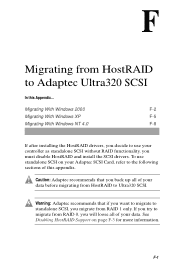
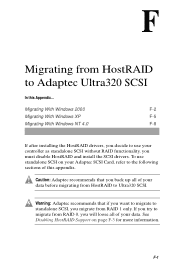
...standalone SCSI without RAID functionality, you decide to Adaptec Ultra320 SCSI
In this appendix.
!
F-1 F
Migrating from HostRAID to use standalone SCSI on page F-3 for more information.
See Disabling HostRAID Support on your data. Migrating With Windows 2000
F-2
Migrating With Windows XP
F-5
Migrating With Windows NT 4.0
F-8
If after installing the HostRAID drivers, you...
User Guide - Page 192


..., scroll down and select Configure/View HostRAID Settings. 4 Select the array by scrolling to it and pressing Enter.
If you must disable HostRAID support before you try to disable HostRAID. Warning: Before you disable HostRAID, for instructions. Migrating from HostRAID to Adaptec Ultra320 SCSI
Disabling HostRAID Support
After installing the HostRAID driver, you must break a RAID 1 array.
Adaptec 29320A-R Reviews
Do you have an experience with the Adaptec 29320A-R that you would like to share?
Earn 750 points for your review!
We have not received any reviews for Adaptec yet.
Earn 750 points for your review!
