Adaptec 2906 - SCSI Card Storage Controller Fast 10 MBps Support and Manuals
Get Help and Manuals for this Adaptec item
This item is in your list!

View All Support Options Below
Free Adaptec 2906 manuals!
Problems with Adaptec 2906?
Ask a Question
Free Adaptec 2906 manuals!
Problems with Adaptec 2906?
Ask a Question
Popular Adaptec 2906 Manual Pages
User Guide - Page 10
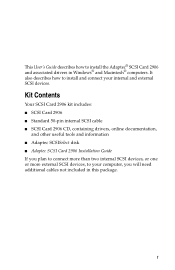
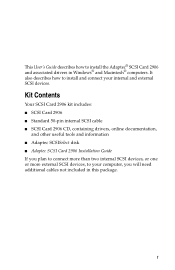
...174; SCSI Card 2906 and associated drivers in this package.
1
Kit Contents
Your SCSI Card 2906 kit includes: I SCSI Card 2906 I Standard 50-pin internal SCSI cable I SCSI Card 2906 CD, containing drivers, online documentation,
and other useful tools and information I Adaptec SCSISelect disk I Adaptec SCSI Card 2906 Installation Guide If you will need additional cables not included in Windows...
User Guide - Page 16
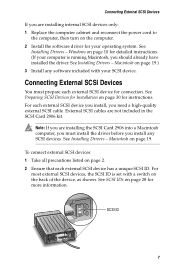
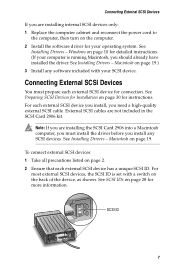
... are not included in the SCSI Card 2906 kit. Connecting External SCSI Devices
If you are installing internal SCSI devices only: 1 Replace the computer cabinet and reconnect the power cord to
the computer, then turn on the computer. 2 Install the software driver for more information. Windows on page 30 for detailed instructions. (If your computer is set with your operating system. See...
User Guide - Page 18
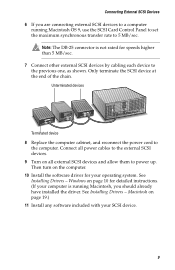
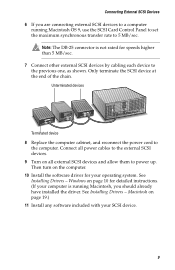
... by cabling each device to 5 MB/sec. See Installing Drivers - Connecting External SCSI Devices 6 If you should already have installed the driver. Note: The DB-25 connector is running Macintosh, you are connecting external SCSI devices to a computer
running Macintosh OS 9, use the SCSI Card Control Panel to set the maximum synchronous transfer rate to the previous one, as shown...
User Guide - Page 19
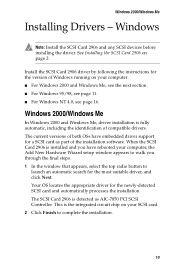
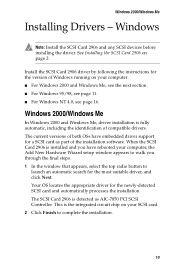
... computer, the Add New Hardware Wizard setup window appears to walk you have embedded driver support for the version of Windows running on your SCSI card. 2 Click Finish to
launch an automatic search for the newly-detected SCSI card and automatically processes the installation. When the SCSI Card 2906 is detected as part of compatible drivers. I For Windows NT 4.0, see page 11. I For...
User Guide - Page 20
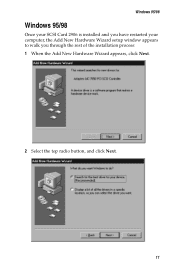
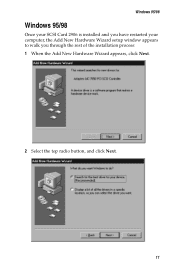
Windows 95/98
Windows 95/98
Once your SCSI Card 2906 is installed and you have restarted your computer, the Add New Hardware Wizard setup window appears to walk you through the rest of the installation process: 1 When the Add New Hardware Wizard appears, click Next.
2 Select the top radio button, and click Next.
11
User Guide - Page 25
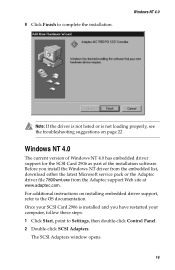
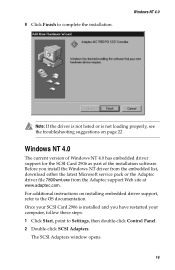
... for the SCSI Card 2906 as part of the installation software. The SCSI Adapters window opens.
16 Windows NT 4.0
Note: If the driver is not listed or is installed and you install the Windows NT driver from the embedded list, download either the latest Microsoft service pack or the Adaptec driver file 7800wnt.exe from the Adaptec support Web site at www.adaptec.com. For additional instructions on...
User Guide - Page 26
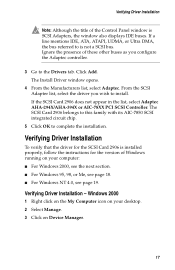
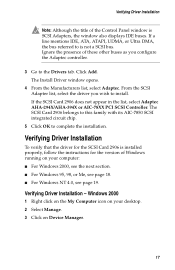
... 18.
Ignore the presence of these other buses as you wish to the Drivers tab. The Install Driver window opens.
4 From the Manufacturers list, select Adaptec. If the SCSI Card 2906 does not appear in the list, select Adaptec AHA-294X/AHA-394X or AIC-78XX PCI SCSI Controller.
If a line mentions IDE, ATA, ATAPI, UDMA, or Ultra DMA, the bus...
User Guide - Page 27


Verifying Driver Installation 4 Double-click SCSI and RAID Controllers. Windows 95, 98, Me
1 Click Start, point to Settings, then click Control Panel. 2 Double-click System. 3 Go to the Device Manager tab.
18 SCSI Card 2906 driver installed
Verifying Driver Installation - Check that the SCSI
Card 2906 is listed, as shown.
User Guide - Page 28


...- Windows NT 4.0
1 Click Start, point to Settings, then select Control Panel. 2 Double-click SCSI Adapters. 3 Go to the SCSI card.)
Installing Drivers -
Check that the SCSI Card 2906
is loaded. (Expanding the plus sign next to the adapter displays a list of the devices connected to the Devices tab. Install the SCSI Card 2906 driver by following the instructions outlined for the Mac OS...
User Guide - Page 29
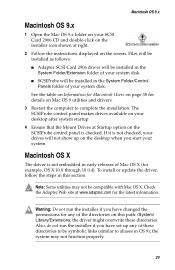
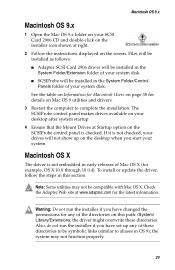
... is not embedded in early releases of your SCSI Card 2906 CD and double-click on the installer icon shown at right.
2 Follow the instructions displayed on Mac OS 9 utilities and drivers.
3 Restart the computer to aliases in the System Folder/Extension folder of Mac OS X (for the latest information. To install or update the driver, follow the steps in the System Folder...
User Guide - Page 30
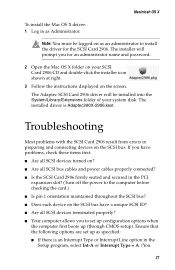
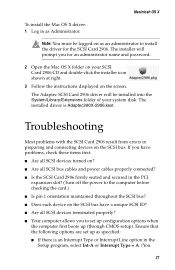
...the SCSI bus? I Are all SCSI devices terminated properly? I Are all SCSI bus cables and power cables properly connected?
Macintosh OS X
To install the Mac OS X driver: 1 Log in as specified: I If there is Adaptec290X-2906.kext.
Troubleshooting
Most problems with the SCSI Card 2906 result from errors in the PCI
expansion slot? (Turn off the power to set up (through CMOS setup).
User Guide - Page 31
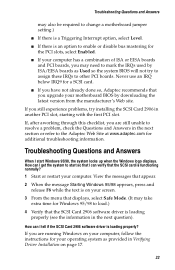
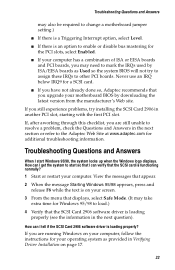
... site. Troubleshooting Questions and Answers
may also be required to change a motherboard jumper setting.)
I If there is loading properly? Never use an IRQ below IRQ9 for the PCI slots, select Enabled. If you are running Windows on your operating system as Used so the system BIOS will not try installing the SCSI Card 2906 in Verifying Driver Installation on your...
User Guide - Page 33
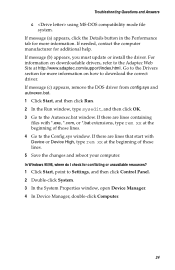
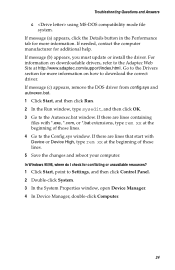
... conflicting or unavailable resources? 1 Click Start, point to download the correct driver. For information on how to Settings, and then click Control Panel. 2 Double-click System. 3 In the System Properties window, open Device Manager. 4 In Device Manager, double-click Computer.
24 Troubleshooting Questions and Answers
c using MS-DOS compatibility mode file system. If message...
User Guide - Page 35
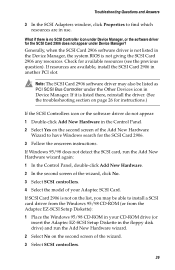
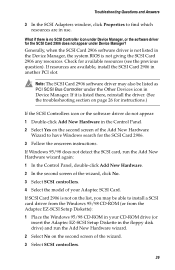
... another PCI slot.
If it is not on the list, you may also be able to install a SCSI card driver from the Windows 95/98 CD-ROM (or from the Adaptec EZ-SCSI Setup Diskette): 1 Place the Windows 95/98 CD-ROM in your Adaptec SCSI Card.
Troubleshooting Questions and Answers
3 In the SCSI Adapters window, click Properties to find which resources are available, install the SCSI Card 2906 in...
User Guide - Page 47
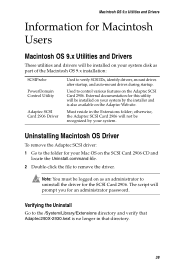
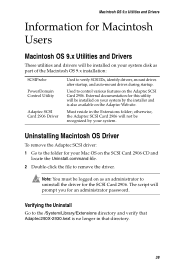
... as part of the Macintosh OS 9.x installation:
SCSIProbe
PowerDomain Control Utility
Adaptec SCSI Card 2906 Driver
Used to remove the driver.
The script will be installed on your system by your system. Macintosh OS 9.x Utilities and Drivers
Information for Macintosh Users
Macintosh OS 9.x Utilities and Drivers
These utilities and drivers will prompt you for an administrator password...
Adaptec 2906 Reviews
Do you have an experience with the Adaptec 2906 that you would like to share?
Earn 750 points for your review!
We have not received any reviews for Adaptec yet.
Earn 750 points for your review!
