Adaptec 19160 - SCSI Card Storage Controller U160 160 MBps Support and Manuals
Get Help and Manuals for this Adaptec item
This item is in your list!

View All Support Options Below
Free Adaptec 19160 manuals!
Problems with Adaptec 19160?
Ask a Question
Free Adaptec 19160 manuals!
Problems with Adaptec 19160?
Ask a Question
Popular Adaptec 19160 Manual Pages
User Reference - Page 7
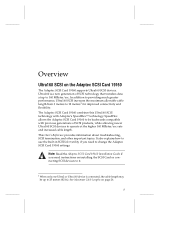
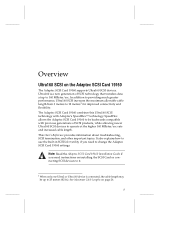
...: Read the Adaptec SCSI Card 19160 Installation Guide if you need instructions on installing the SCSI Card or connecting SCSI devices to it.
1 When only one Ultra2 or Ultra160 device is a new generation of SCSI products, while allowing newer Ultra160 SCSI devices to change the Adaptec SCSI Card 19160 settings. The Adaptec SCSI Card 19160 combines this Ultra160 SCSI technology with previous...
User Reference - Page 8
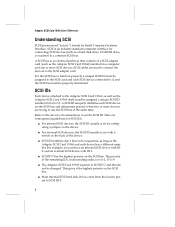
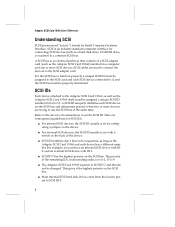
... hard disk drives come from 0 to the SCSI adapter card.
s SCSI ID 7 has the highest priority on the device. Adaptec SCSI Card 19160 User's Reference
Understanding SCSI
SCSI (pronounced "scuzzy") stands for connecting SCSI devices (such as the Adaptec SCSI Card 19160) installed in descending order, is set with ID 6. SCSI is an industry standard computer interface for Small Computer...
User Reference - Page 9


...:
s Internal Ultra160 and Ultra2 SCSI devices come from a SCSI hard disk drive connected to the Adaptec SCSI Card 19160, the Boot Target ID setting in terminator at the end of the cable itself, has a terminator installed (or enabled). s In Windows® 95/98, you can use SCSI IDs 0, 1, 2, 3, 4, 5, or 6. This is assigned to each installed SCSI device.
Proper termination for the...
User Reference - Page 10
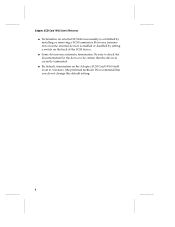
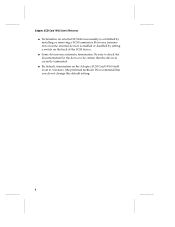
... default setting.
4 s By default, termination on the Adaptec SCSI Card 19160 itself is correctly terminated. s Some devices use automatic termination. However, termination on some external devices is controlled by setting a switch on the back of the SCSI device. Adaptec SCSI Card 19160 User's Reference s Termination on external SCSI devices usually is enabled or disabled by installing or...
User Reference - Page 11
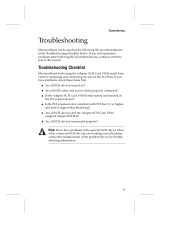
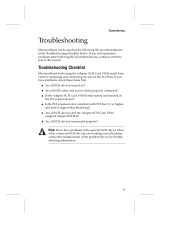
... continue with a specific SCSI device when other connected SCSI devices are working correctly, please contact the manufacturer of this section. s Is the Adaptec SCSI Card 19160 firmly seated and secured in the Troubleshooting Checklist below. If you have problems, check these items first. Troubleshooting Checklist
Most problems with PCI Rev. 2.1 or higher,
and does it support Bus Mastering...
User Reference - Page 12
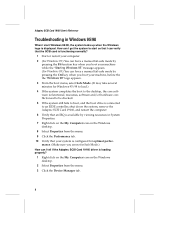
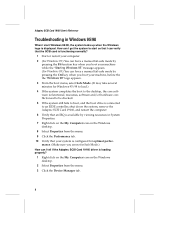
... to boot, and the boot drive is connected to an EIDE controller, shut down the system, remove the Adaptec SCSI Card 19160, and restart the computer. 6 Verify that an IRQ is available by pressing the Ctrl key when you boot your machine, before the the "Windows 98" logo appears. 3 From the boot menu, select Safe Mode. (It...
User Reference - Page 13
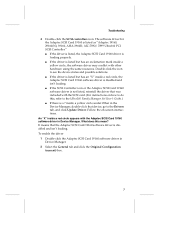
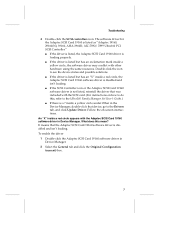
...-click the Adaptec SCSI Card 19160 software driver in Device Manager. Double-click the icon to the Drivers tab, and click Update Driver. An "X" inside a red circle, the Adaptec SCSI Card 19160 software driver is not listed, reinstall the driver that was included with the SCSI card. (For instructions on -screen instructions. Troubleshooting
4 Double-click the SCSI controllers icon. s If...
User Reference - Page 14


... icon.
2 Click Next to begin installing your new hardware. 3 Select Yes (Recommended), and click Next to the Manufactures/Models lists.
Adaptec SCSI Card 19160 User's Reference
What if there is no SCSI Controller icon under Device Manager, or the software driver for the Adaptec SCSI Card 19160. 4 Follow the on -screen instructions. 7 Select Adaptec 19160, 29160(N), 39160, AHA-3960D, AIC...
User Reference - Page 20
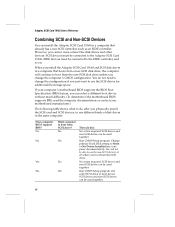
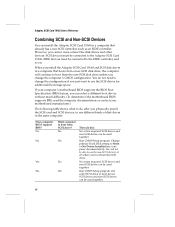
... drive(s) at all when you install the Adaptec SCSI Card 19160 and SCSI disk drives in the same computer:
Does computer BIOS support BBS? When you boot from the SCSI drive. Run CMOS Setup program and select SCSI drive as an EIDE controller. Adaptec SCSI Card 19160 User's Reference
Combining SCSI and Non-SCSI Devices
You can install the Adaptec SCSI Card 19160 in a computer that boots from...
User Reference - Page 21


...; Using the Adaptec SCSI Card 19160 and SCSI Devices
Installing Multiple SCSI Cards
s You can install multiple SCSI cards in the operating system unless the correct drivers are limited only by the available system resources (for example, IRQ settings, I/O port addresses, BIOS addresses, and so forth) and the systems ability to a device on a different SCSI card (for instructions on loading its...
User Reference - Page 23
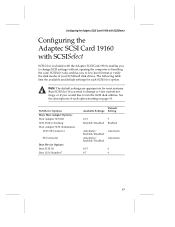
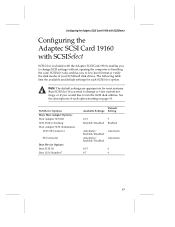
... Adapter SCSI Termination:
LVD/SE Connector
SE Connector
Boot Device Options: Boot SCSI ID Boot LUN Number1
Default Available Settings Setting
0-15
7
Enabled/Disabled Enabled
Automatic/ Enabled/Disabled
Automatic/ Enabled/Disabled
Automatic Automatic
0-15
0
0-7
0
17 Note: The default settings are appropriate for each option starting on page 19. Configuring the Adaptec SCSI Card 19160...
User Reference - Page 24
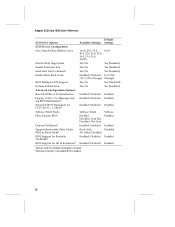
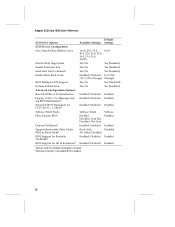
Adaptec SCSI Card 19160 User's Reference
SCSISelect Options
Default Available Settings Setting
SCSI Device Configuration:
Sync Transfer Rate (MBytes/sec)
160.0, 80.0, 53.4, 40.0, 32.0, 26.8, 20.0, 16.0, 13.4, 10.0, ASYN
160.0
Initiate Wide Negotiation
Yes, No
Yes (...
User Reference - Page 28
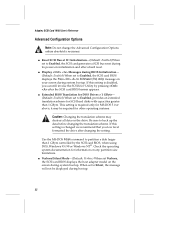
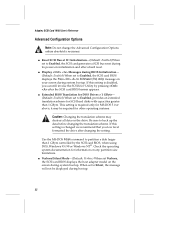
... by the SCSI card BIOS, when using DOS, Windows 95/98 or Windows NT®. Use the MS-DOS Fdisk command to Enabled, the SCSI card BIOS displays the Press for other operating systems.
Caution: Changing the translation scheme may be displayed during BIOS Initialization- (Default: Enabled) When set Verbose, the SCSI card BIOS displays the host adapter model on the...
User Reference - Page 29
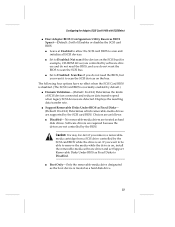
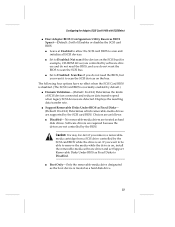
... at Enabled to allow the SCSI card BIOS to scan the SCSI devices on , install the removable-media software driver and set Support Removable Disks Under BIOS as follows: s Disabled- s Set to Disabled: Scan Bus if you do not need the BIOS, but you remove a removablemedia cartridge from a SCSI drive controlled by the SCSI card BIOS. s Support Removable Disks Under BIOS as Fixed...
User Reference - Page 34
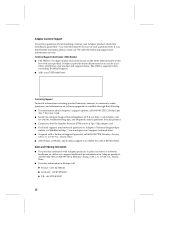
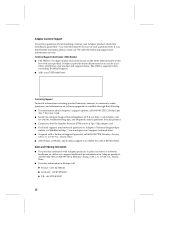
...information about installing or using your Adaptec product, check this installation guide first-you will find answers to 5:00 P.M., Pacific Time. s For Email support, send technical questions to place an order for your product.
or to commonly asked questions for software, hardware, or cables;
The TSID is available through the following support and information services. Sales...
Adaptec 19160 Reviews
Do you have an experience with the Adaptec 19160 that you would like to share?
Earn 750 points for your review!
We have not received any reviews for Adaptec yet.
Earn 750 points for your review!
