Acer X233HZ Support and Manuals
Popular Acer X233HZ Manual Pages
Quick Start Guide - Page 1
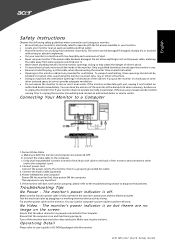
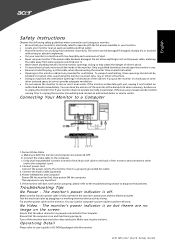
...
Please refer to perform this monitor
LCD Monitor Quick Setup Guide This sequence is off the monitor and check the video cable pins. Make sure no image on the screen.
Make sure both the monitor and computer are any unusual sounds or smells coming from it carefully. Troubleshooting Tips No Power - If the monitor still does not function properly...
Quick Start Guide - Page 2


... this device may cause harmful interference to radio communica-
LCD Monitor Quick Setup Guide able protection against harmful interference in interference to radio and TV ...Part 15 of Conformity
Hereby, Acer Inc., declares that may be made using shielded cables to maintain compliance with the limits for help. If this LCD monitor is likely to result in a residential installation...
Quick Start Guide - Page 3


..., CONTACT THE ELECTRONIC INDUSTRIES ALLIANCE AT WWW.EIAE.ORG. FOR LAMP SPECIFIC DISPOSAL INFORMATION CHECK WWW.LAMPRECYCLE.ORG. LCD Monitor Quick Setup Guide Disposal of W aste Equipment by handing it is recycled in the ... The separate collection and recycling of your household waste disposal service or the shop where you can drop off your waste equipment for the recycling of with ...
User Manual - Page 5
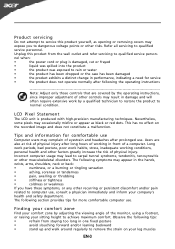
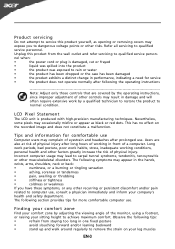
...servicing to computer use, consult a physician immediately and inform your sitting height to qualified
service personnel. Refer all servicing to achieve maximum comfort. The following the operating instructions
...for service
•
the product does not operate normally after long hours of working conditions,
personal health and other factors greatly increase the risk of the monitor,...
User Manual - Page 6


... body. If this is
unavoidable, work habits to make your computer use more relaxing and
productive:
•
Take short breaks regularly...install the external display, keyboard and mouse properly and within comfort
able reach
•
if you view your monitor...acer-group.com/public/Sustainability/sustainability01.htm
http://www.acer-group.com/public/Sustainability/sustainability04.htm
EN-4
User Manual - Page 7
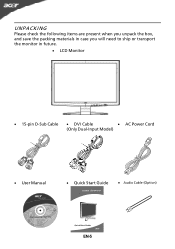
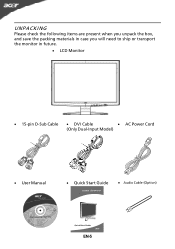
... you unpack the box, and save the packing materials in case you will need to ship or transport the monitor in future.
· LCD Monitor
· 15-pin D-Sub Cable
· DVI Cable
· AC Power Cord
(Only Dual-Input Model)
· User Manual
· Quick Start Guide
X233HZ
· Audio Cable (Option)
P/N:MU.LG500.001...
User Manual - Page 9
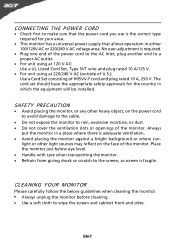
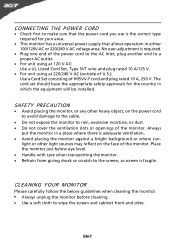
... plug rated 10 A, 250 V. EN-7
No user-adjustment is adequate ventilation. · Avoid placing the monitor against a bright background or where sun-
The cord set should have the appropriate safety approvals for your area.
· This monitor has a universal power supply that the power cord you use is fragile. light or other heavy...
User Manual - Page 10
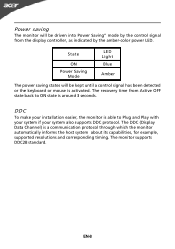
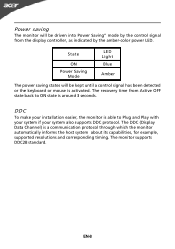
... system about its capabilities, for example, supported resolutions and corresponding timing.
Power saving
The monitor will be driven into Power Saving" mode by the control signal from Active OFF state back to ON state is able to Plug and Play with your system if your installation easier, the monitor is around 3 seconds. The DDC (Display...
User Manual - Page 14


... properly, please refer to the troubleshooting section to your host system, please follow the steps as given below: Steps 1. 1-1 Connect Video Cable
a. Power-ON Monitor and Computer Power-ON the monitor first, then power-ON the computer. INSTALLATION
To install the monitor to diagnose the problem. b. Connect the VGA video cable to the computer. 1-2 Digital Cable (Only Dual-Input Model) a.
User Manual - Page 16


... Line
EN-14
Performance Line and Gamer Line If you want to adjust. 4. HOW TO ADJUST A SETTING
1. To exit and save, select the exit function. Acer eColor Management
If selected to activate the OSD window. 2. Press < or > to select the desired ... Series OSD behave
When user press "MENU" button on front bezel
1 2
1. Press < or > to change the settings of the current function. 5.
User Manual - Page 21
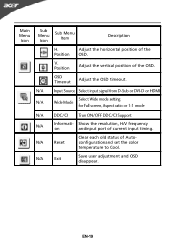
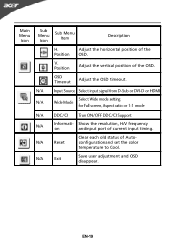
V. N/A Input Source Select input signal from D-Sub or DVI-D or HDMI Select Wide mode setting
N/A Wide Mode for Full screen, Aspect ratio or 1:1 mode
N/A DDC/CI Trun ON/OFF DDC/CI Support
N/A
Informati- Position
Adjust the horizontal position of Autoconfigurationand set the color temperature to Cool. EN-19 Main Menu Icon
Sub Menu Icon...
User Manual - Page 22
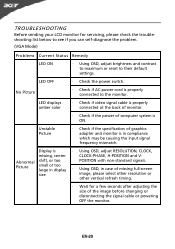
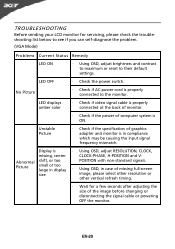
... if the power of graphics adapter and monitor is properly connected to their default settings.
Unstable Picture
· Check if the specification of computer system is
· Using OSD, adjust RESOLUTION, CLOCK,
missing, center
CLOCK-PHASE, H-POSITION and V- LED OFF
· Check the power switch.
EN-20 TROUBLESHOOTING
Before sending your LCD monitor for a few seconds after...
User Manual - Page 23


... ON. LED displays amber color
· Check if video signal cable is properly connected at the back of monitor.
· Check if the power of computer system is properly connected to their default settings.
(DVI Mode)
Problems No Picture
Current Status Remedy
LED ON
· Using OSD, adjust brightness and contrast to maximum or...
User Manual - Page 24
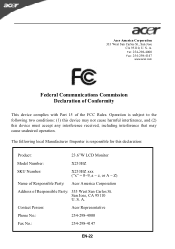
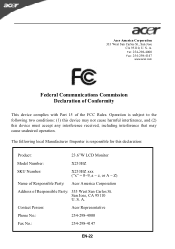
...:
Product:
23.6"W LCD Monitor
Model Number:
X233HZ
SKU Number:
X233HZ xxx ("x" = 0~9, a ~ z, or A ~ Z)
Name of Responsible Party: Acer America Corporation
Address of the...Acer Representative
Phone No.:
254-298-4000
Fax No.:
254-298-4147
EN-22 Tel : 254-298-4000 Fax : 254-298-4147
www.acer.com
Federal Communications Commission Declaration of Conformity
This device complies with Part...
User Manual - Page 25
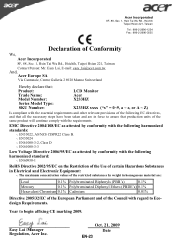
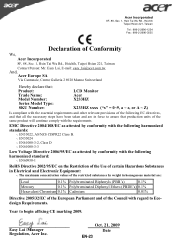
... Hsichih, Taipei Hsien 221, Taiwan
Contact Person: Mr. Easy Lai, E-mail: easy_lai@acer.com.tw
And, Acer Europe SA
Via Cantonale, Centro Galleria 2 6928 Manno Switzerland
Hereby declare that: Product: Trade Name: Model Number: Series Model Type: SKU Number:
LCD Monitor Acer X233HZ
X233HZ xxxx ("x" = 0~9, a ~ z, or A ~ Z)
Is compliant with the essential requirements and other relevant provisions...
Acer X233HZ Reviews
Do you have an experience with the Acer X233HZ that you would like to share?
Earn 750 points for your review!
We have not received any reviews for Acer yet.
Earn 750 points for your review!

